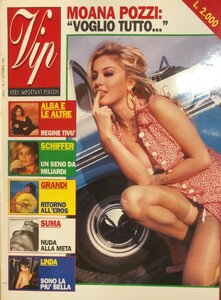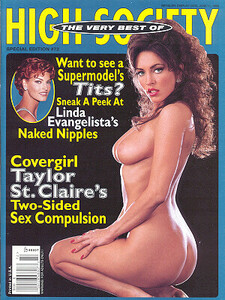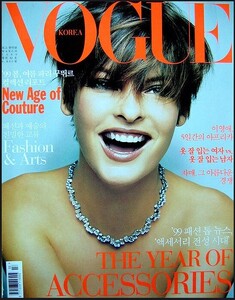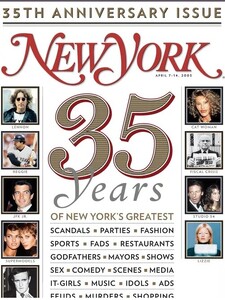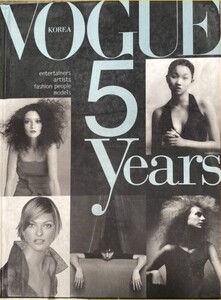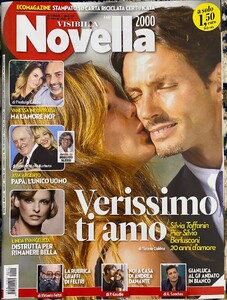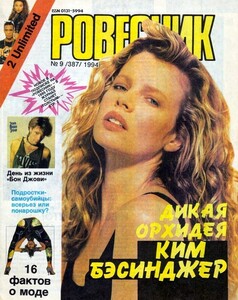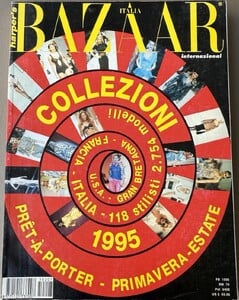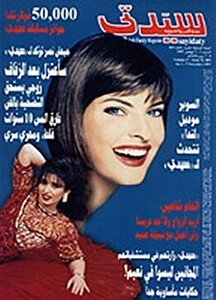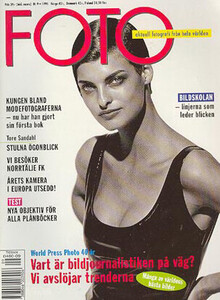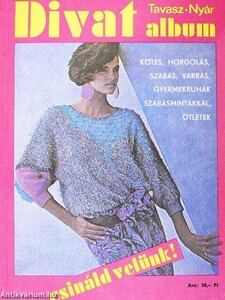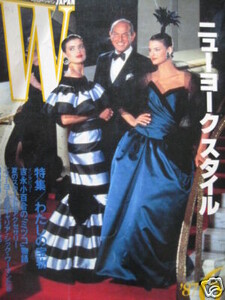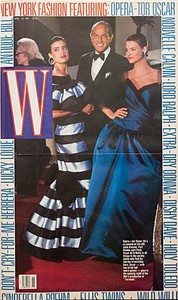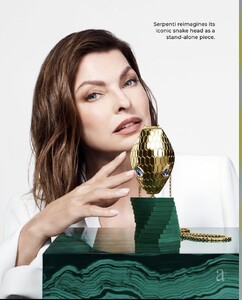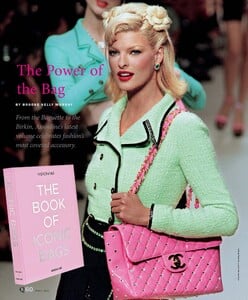Everything posted by versustito13
-
Linda Evangelista
-
Linda Evangelista
-
Linda Evangelista
- Linda Evangelista
- Linda Evangelista
- Linda Evangelista
- Linda Evangelista
- Linda Evangelista
Harper’s Bazaar Italia Collezioni Special Edition 1994 - 1995 https://picclick.com/Harpers-Bazaar-Italia-Collezioni-Special-Edition-1994-1995-146924340143.html- Linda Evangelista
- Linda Evangelista
- Linda Evangelista
Cover : SUPERMODEL Country : UK Year: 1993 ebay- Linda Evangelista
Cover : DIVAT ALBUM Country : Hungary Year: 1986 https://www.antikvarium.hu/konyv/divat-album-138343-0- Linda Evangelista
- Linda Evangelista
- Linda Evangelista
W USA 1987 On the cover: Oscar de la Renta and Linda Evangelista https://www.wmagazine.com/gallery/w-timeline-80s-ss- Linda Evangelista
- Linda Evangelista
Vogue Korea 1999 (better quality)- Linda Evangelista
https://www.youtube.com/watch?v=9BO0e6DbGgE- Linda Evangelista
- Linda Evangelista
- Linda Evangelista
- Linda Evangelista
Denis Morris High School Annuale 1982 St. Catharines Linda Evangelista ebay- Linda Evangelista
New cover country!!! amazing!! thanks- Linda Evangelista
Amazing .. thanks you RocketQueen- Linda Evangelista
- Linda Evangelista