MadiFans
Banned
-
Joined
-
Last visited
Posts posted by MadiFans
-
-
-
-
-
-
-
-
-
-
-
-
-
-
-
-
-
@LucyLover I'm glad you were able to get that video. I bookmarked it to download it later but it was deleted within 20 minutes.
Not sure why. As far as I can tell there isn't any nudity. Maybe (big maybe) she's not wearing bottoms in it but I doubt it and even so, you can't really see anything.
-
-
-
-
-
-
-
-








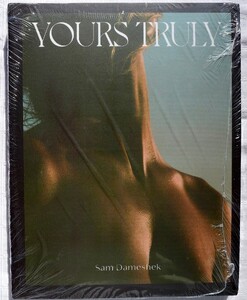

































Jen Arellano
in Female Fashion Models