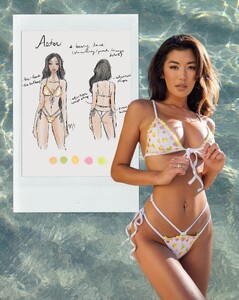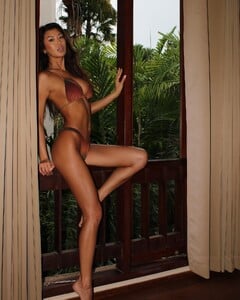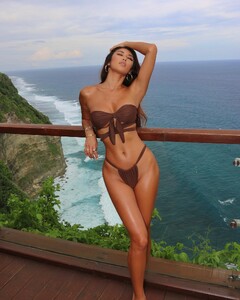Everything posted by ALPAT
- Elif Aksu
- Elif Aksu
- Elif Aksu
-
Lucciana Beynon
-
Lucciana Beynon
-
Lucciana Beynon
-
Lucciana Beynon
-
Lucciana Beynon
-
Jennifer Lee
-
Jennifer Lee
-
Jennifer Lee
- Jennifer Lee
-
Jennifer Lee
-
Jennifer Lee
- Jennifer Lee
- Jennifer Lee
-
Jennifer Lee
- Jennifer Lee
- Jennifer Lee
-
Lucciana Beynon
-
Lucciana Beynon
-
Lucciana Beynon
-
Lucciana Beynon
-
Lucciana Beynon
-
Lucciana Beynon









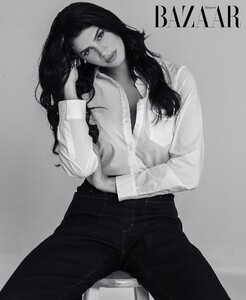







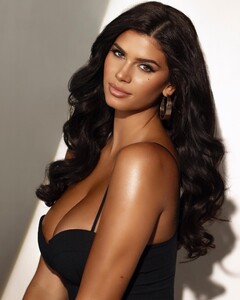


.thumb.jpg.3dc7f9eac273a4bbc6c471cb44d03e37.jpg)