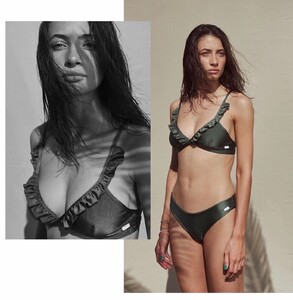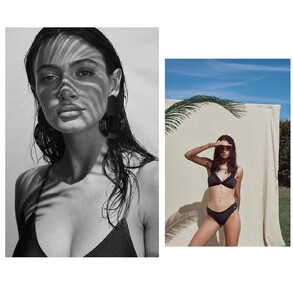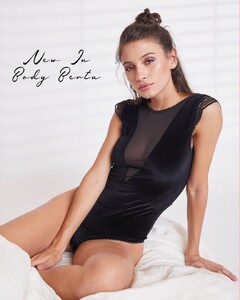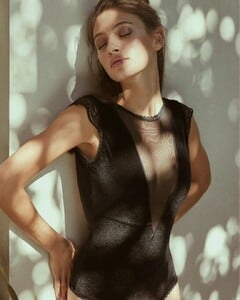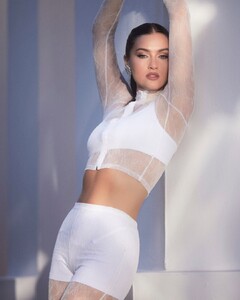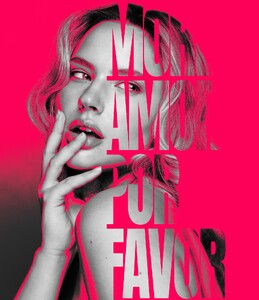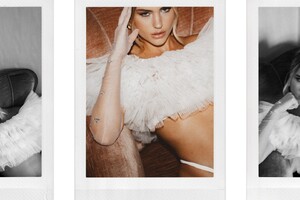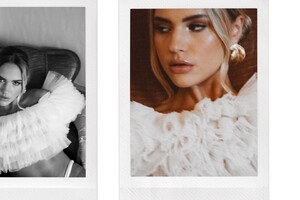Everything posted by ALPAT
- Julia Grabich
- Julia Grabich
- Julia Grabich
- Julia Grabich
- Julia Grabich
- Anthropologie models
- Anthropologie models
- Barbara Mascia
- Julia Grabich
-
Victoria Furnari
@chiclemag #73 ON PRINT IS OUT NOW! starring @vickyfurnari photographer @emilianosantapaola stylist @maxbaranao makeup artist @irearcieri hair stylist @osvaldocontrerasok photo assistant @maurofigueroaok post @javieraranoa by sgmok_
-
Kristina Sheiter
- Anthropologie models
- Barbara Mascia
-
Juliana Kawka
-
Jisse Gierveld
-
Julia Van Hest
-
Julia Van Hest
-
Julia Van Hest
- Maria Chiara Adorni
- Maria Chiara Adorni
- Maria Chiara Adorni
- Maria Chiara Adorni
- Maria Chiara Adorni
-
Maria Chiara Adorni
Leilieve by Manicardi Underwear shooting - Photographer: Alberta Rivi AQPjY3jw7l3Murt2AAe6S_LuiTXYdMsXINyT6vzAFNkiZWnFU9GhO7itv7d4NTQ_ro3q4h0uLf-1cM_reuFN85nZMO_gC4XHZIMTHVA.mp4 Clips Spoiler AQOAhZx0yl34udFSaNCVqzUrQlAKSTCRGFcEYsmYXjkZzMDQnynhbsa3bwGRnhtN53fso6rD1mXoL2RvpaAWmSz-Hop79fUVfB4A1XU.mp4 AQORDoN0ADmXOu4EPOZbWpYb_3bHkFBhPN2xNTl8pwiRqtXHwnhCC82W3rfN0KfnPcjZ9DbuA0msLp_9FEJNyBXSIvPkDv6xRGUcjNw.mp4 AQPNk6btiPyFr6m2RfaSzw63ThSrSIpsynJsFVyfN6qyYoov2UexaB8uWRaF_YSkNFLvNHZtUoy03rLFHzENngq80Hk0gaQbCNQWcq4.mp4 AQMZ0hiXjDjMtQIZDRffoZ2jMe0QaNAPvzYHsklTBIyfEaGD8zfYc9iyacn4lWeUR1Y0x_mBarUbFTems1SopDxr6g0rq7-_nJlhZQg.mp4 AQPCxfy9ENLxH58CwKf7f6FdiST_pOlsRpwrO2IAka3iUhCXtGmwqW_VqP-Hm_0F7ARDRv7GVBgtcsB7cwCRT1d9hKVREMMFGWf995M.mp4
-
Maria Chiara Adorni