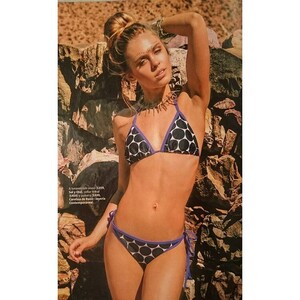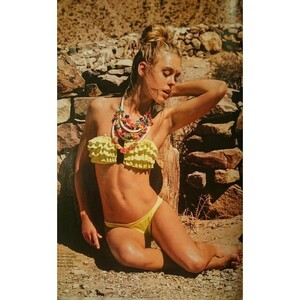Everything posted by ALPAT
-
María José Lick
-
María José Lick
-
Ana Clara Lasta Moira
-
Ana Clara Lasta Moira
-
Ana Clara Lasta Moira
-
Ana Clara Lasta Moira
-
Ana Clara Lasta Moira
-
Ana Clara Lasta Moira
-
Ana Clara Lasta Moira
-
Ana Clara Lasta Moira
-
Ana Clara Lasta Moira
-
Ana Clara Lasta Moira
-
Ana Clara Lasta Moira
-
Ana Clara Lasta Moira
-
Ana Clara Lasta Moira
-
Nadina Loreley Vallina
-
Nadina Loreley Vallina
-
Nadina Loreley Vallina
-
Nadina Loreley Vallina
-
Juliana Kawka
IG 60927108_323861171622400_3720964884192559104_n.mp4
-
Juliana Kawka
-
Juliana Kawka
-
Carla Romanini
- Carla Romanini



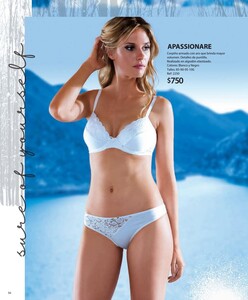

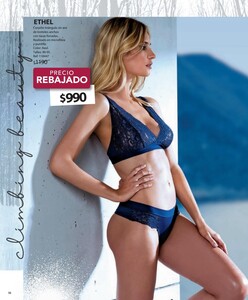
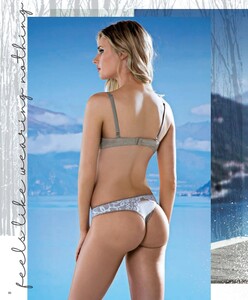
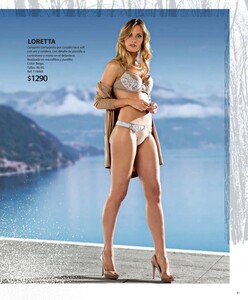


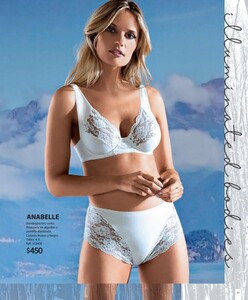




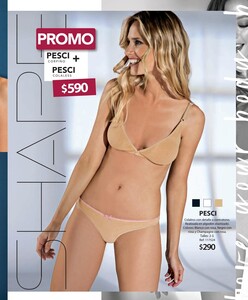
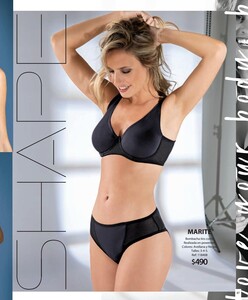

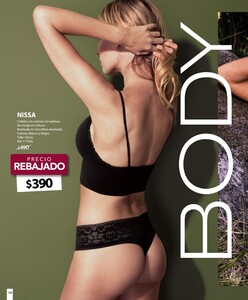






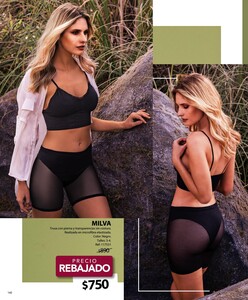


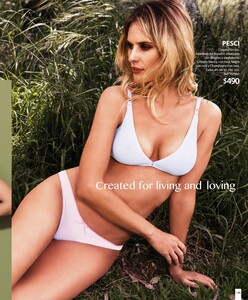

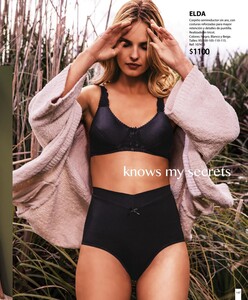











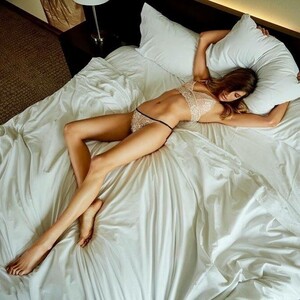













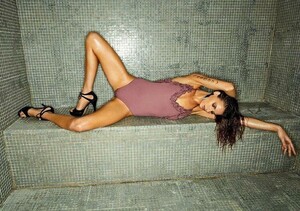

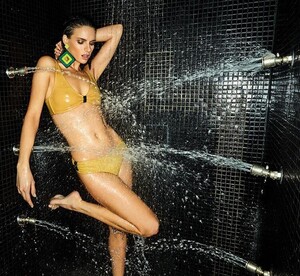








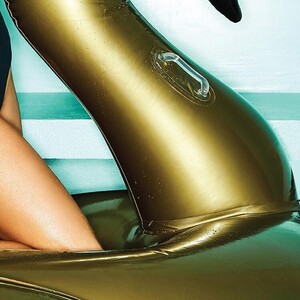






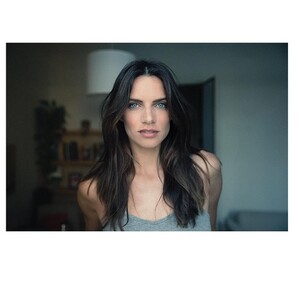





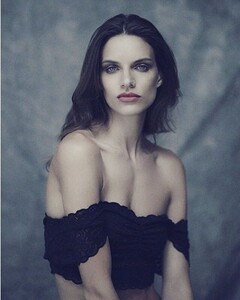








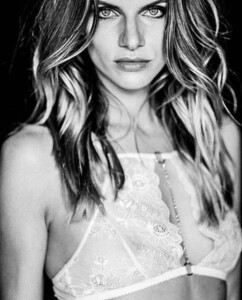





















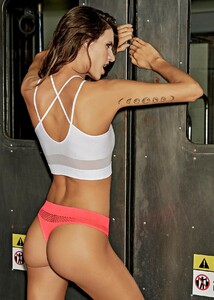






























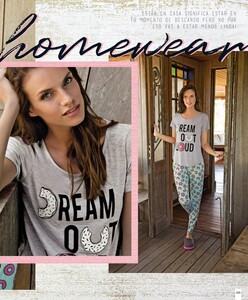







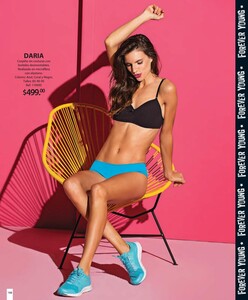
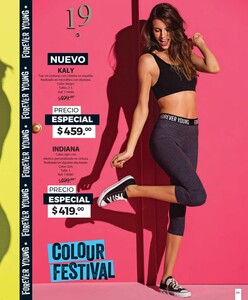
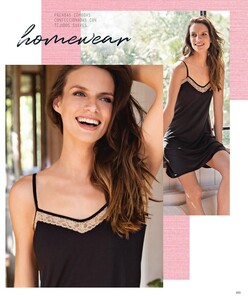








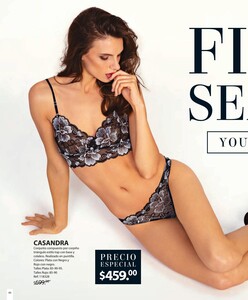
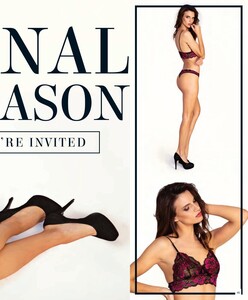




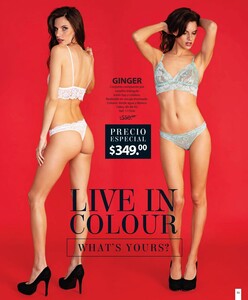
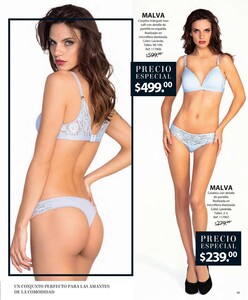



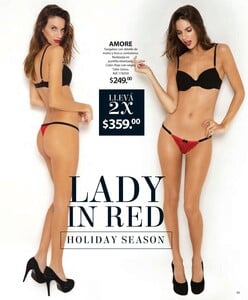

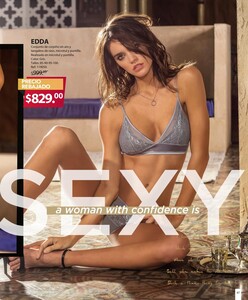


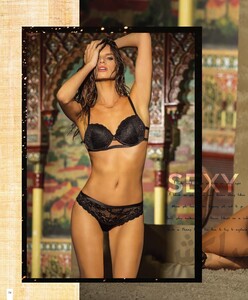





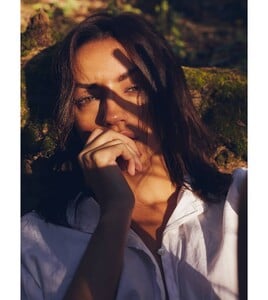


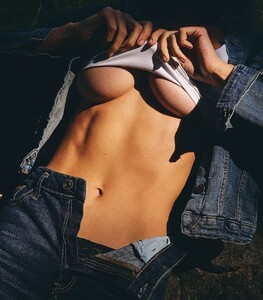


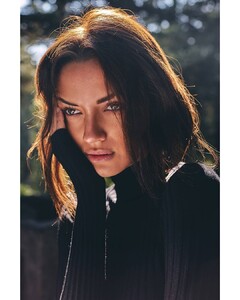
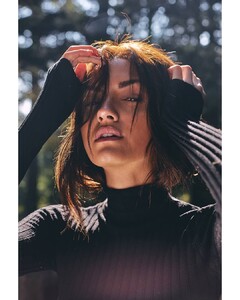














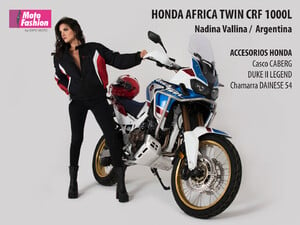

























.thumb.jpg.47bdf82d3c3e254ba98cb2d923d38c38.jpg)