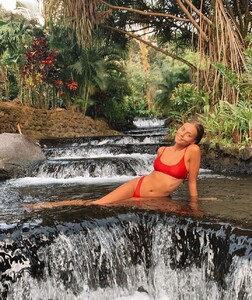Everything posted by ALPAT
-
Sofia Zamolo
-
Sofia Zamolo
-
Sofia Zamolo
-
Sofia Zamolo
-
Zoe Mantzakanis
- Kate Valk
-
Zoe Mantzakanis
-
Mishel Gerzig
-
Mishel Gerzig
-
Mishel Gerzig
-
Mishel Gerzig
-
Dioni Tabbers
-
Mishel Gerzig
- Alexandra Morris
- Ida Zeile
- Ida Zeile
- Ida Zeile
- Ida Zeile
- Tamara Markovic
- ASOS Model ID Thread
- Tamara Markovic
- Barbara Rodiles
- Tamara Markovic
- Tamara Markovic
- Tamara Markovic

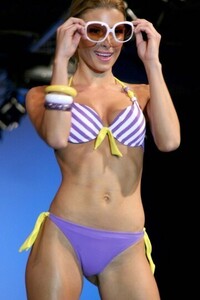


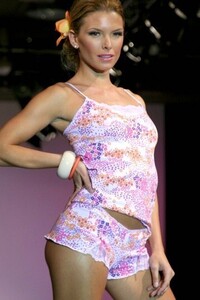





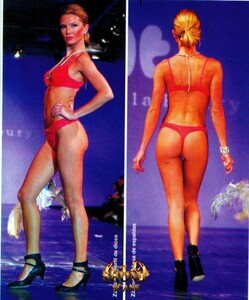





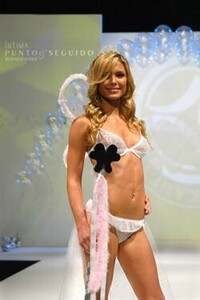







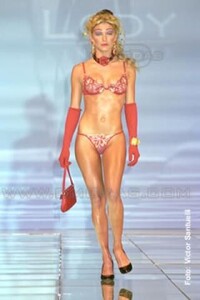

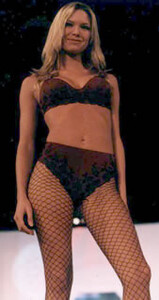





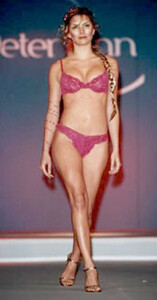






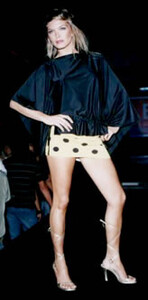
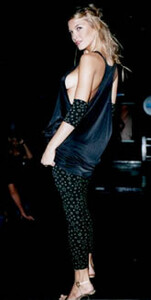


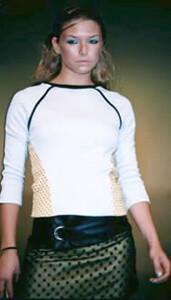











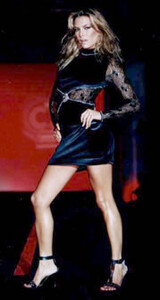
















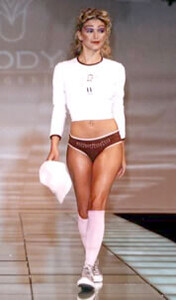

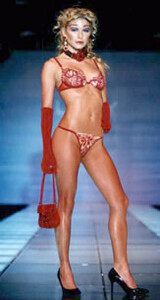




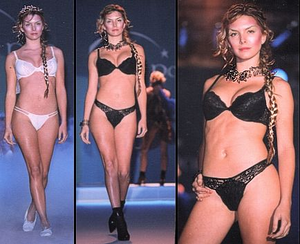







































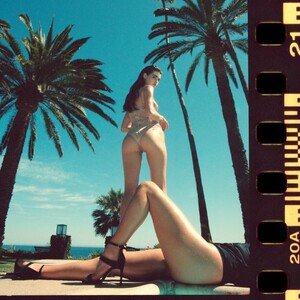
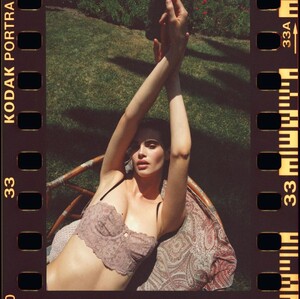
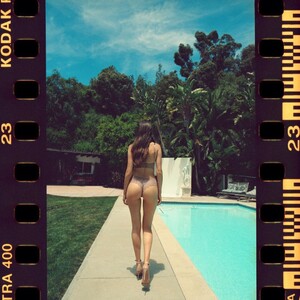
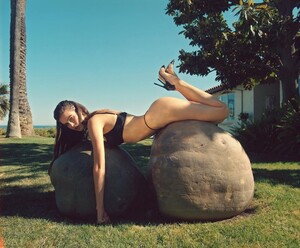




















.thumb.jpg.a89e946d82482d722fcf20793354d388.jpg)




.thumb.jpg.5aaf925611f79c3bae765cc8a0147277.jpg)

.thumb.jpg.840933c699ce1dffe2cf79de0701af0b.jpg)