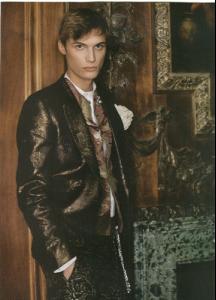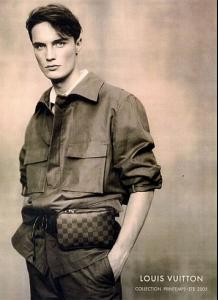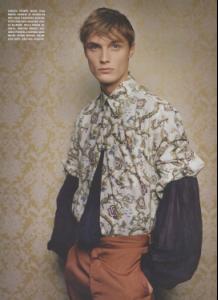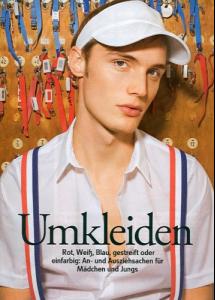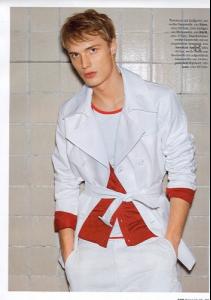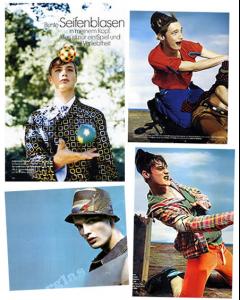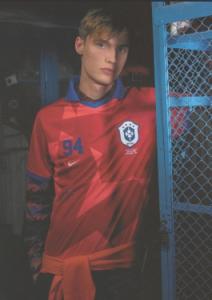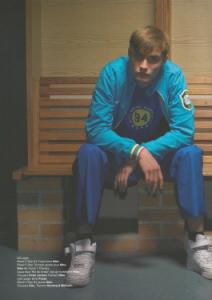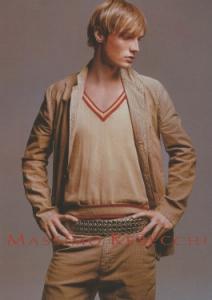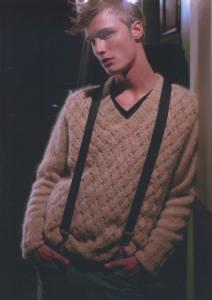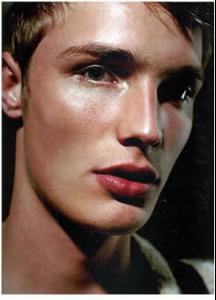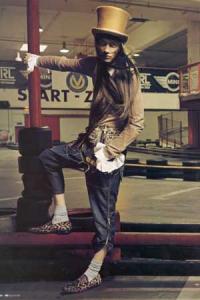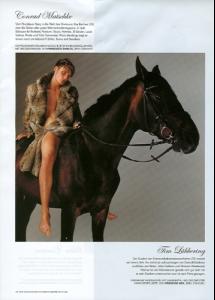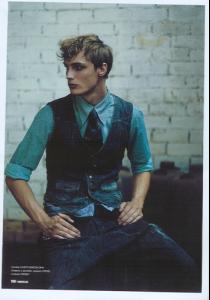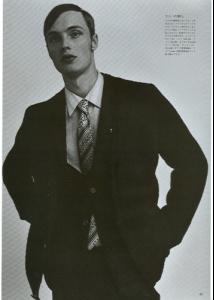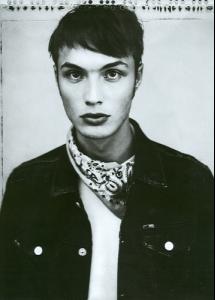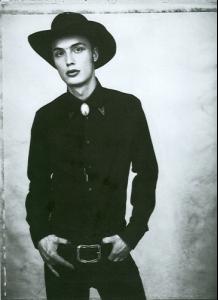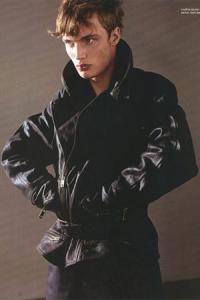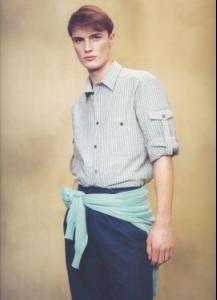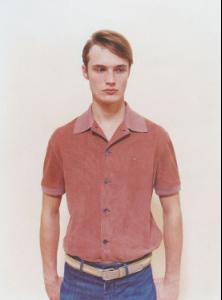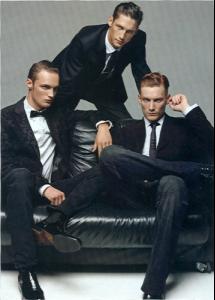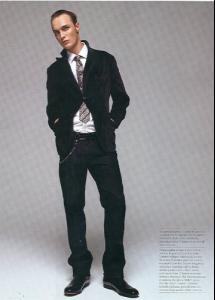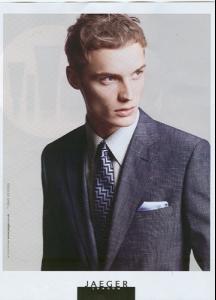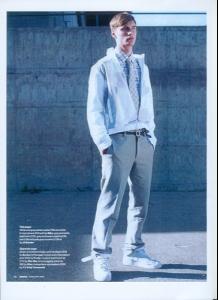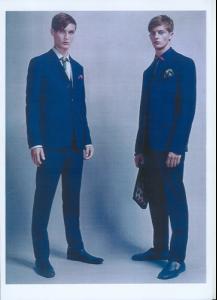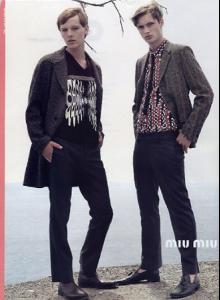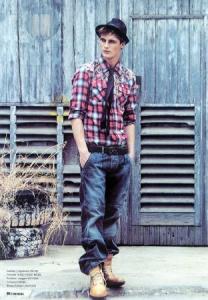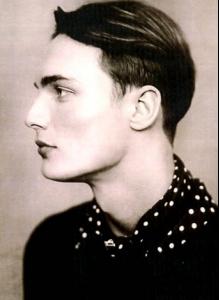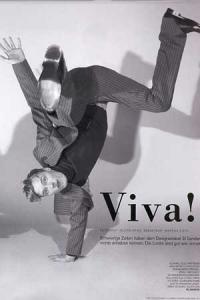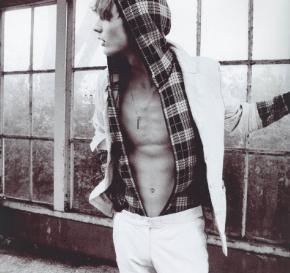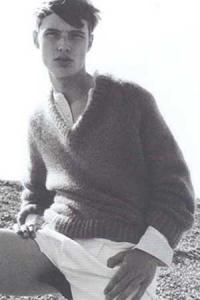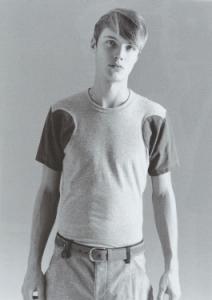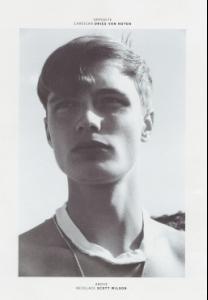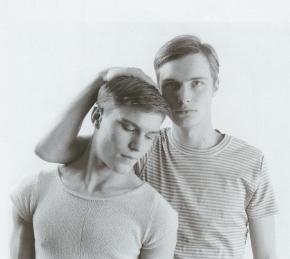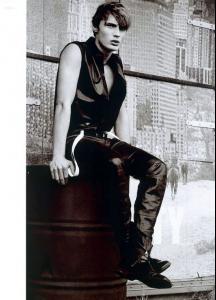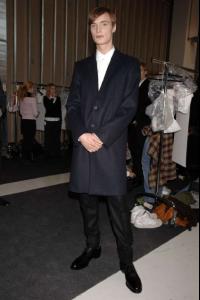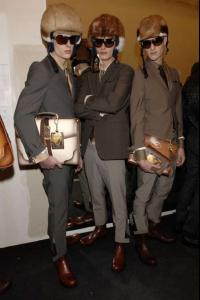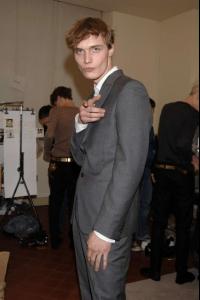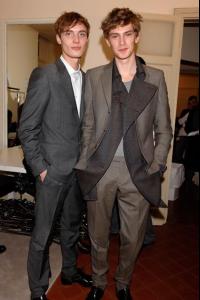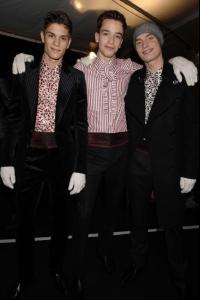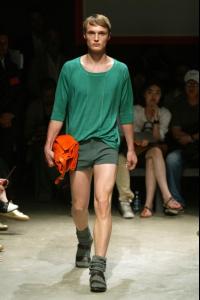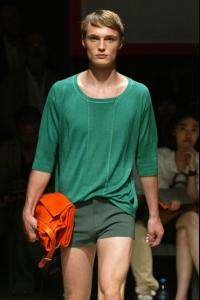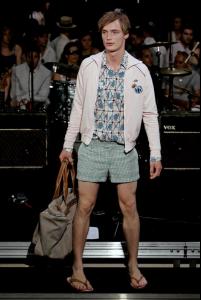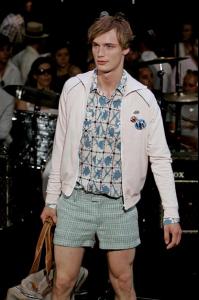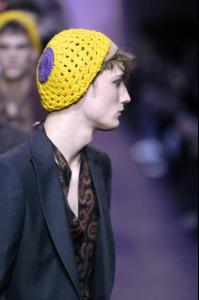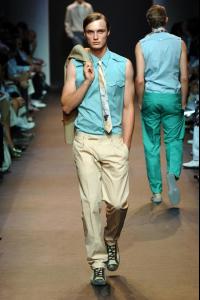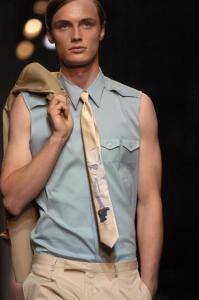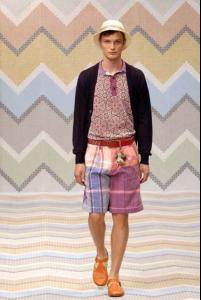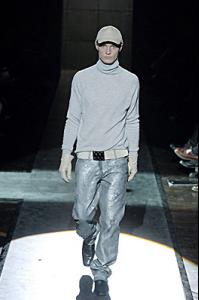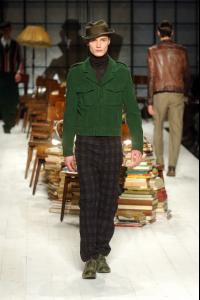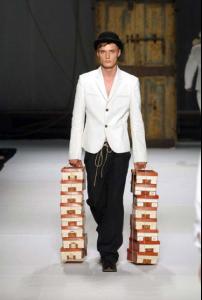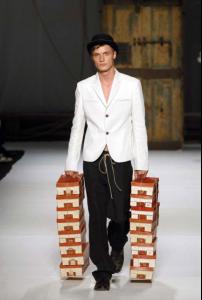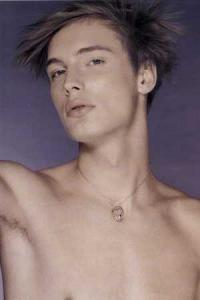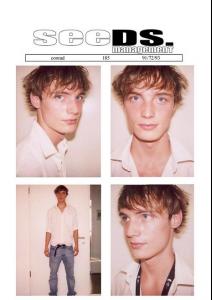Everything posted by isabella
-
Conrad Matschke
-
Conrad Matschke
Backstage Dolce&Gabbana F/W06 Missoni S/S06 Gianfranco Ferré F/W06 Prada F/W 06 Jil Sander F/W06 Miu Miu F/W06 Burberry Prorsum F/W06
-
Conrad Matschke
Conrad Matschke - FashionTV F/W06 - Runway http://youtube.com/watch?v=CLZ4Ob0iKsg
-
Conrad Matschke
-
Conrad Matschke
-
Conrad Matschke
-
Conrad Matschke
-
Conrad Matschke
-
Conrad Matschke
-
Conrad Matschke
-
Conrad Matschke
-
Conrad Matschke
-
Conrad Matschke
-
Conrad Matschke
-
Conrad Matschke
-
Conrad Matschke
-
Conrad Matschke
-
Conrad Matschke
-
Conrad Matschke
-
Conrad Matschke
-
Conrad Matschke
-
Conrad Matschke
-
Conrad Matschke
-
Conrad Matschke
-
Conrad Matschke
Conrad Matschke Agency: Seeds (Berlin), Why Not, Next Models, DNA Model Management, Priscillas Model Management... Height 186 - 6' 1" Bust 92 - 36" Waist 67 - 26" Hips 93 - 36" Shoe Size 46 - 14.5 Hair color dark blonde Eye color blue