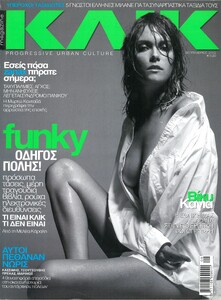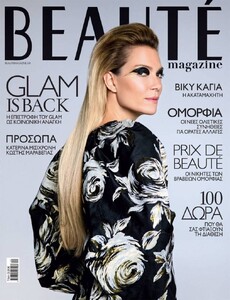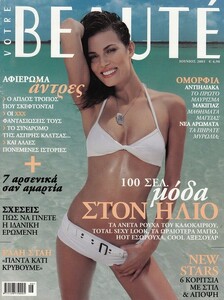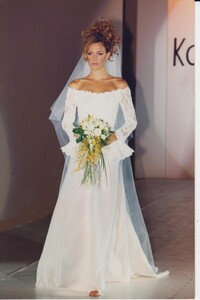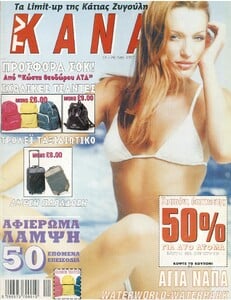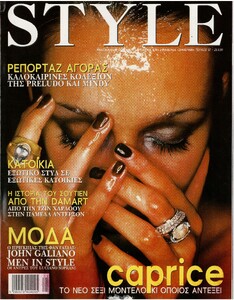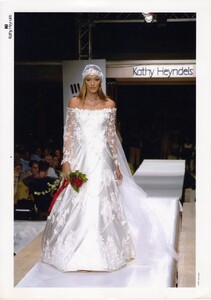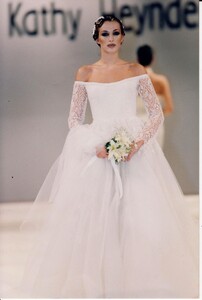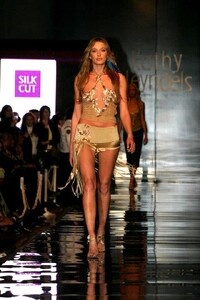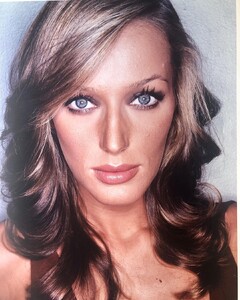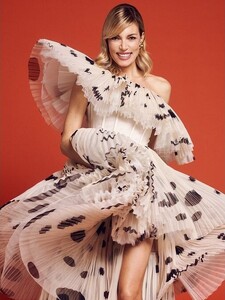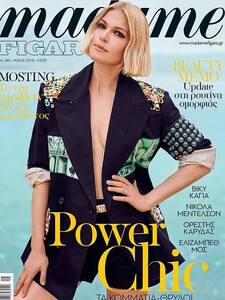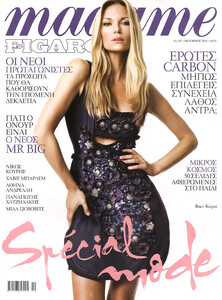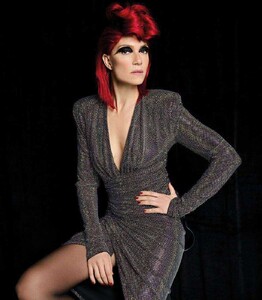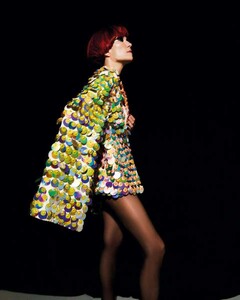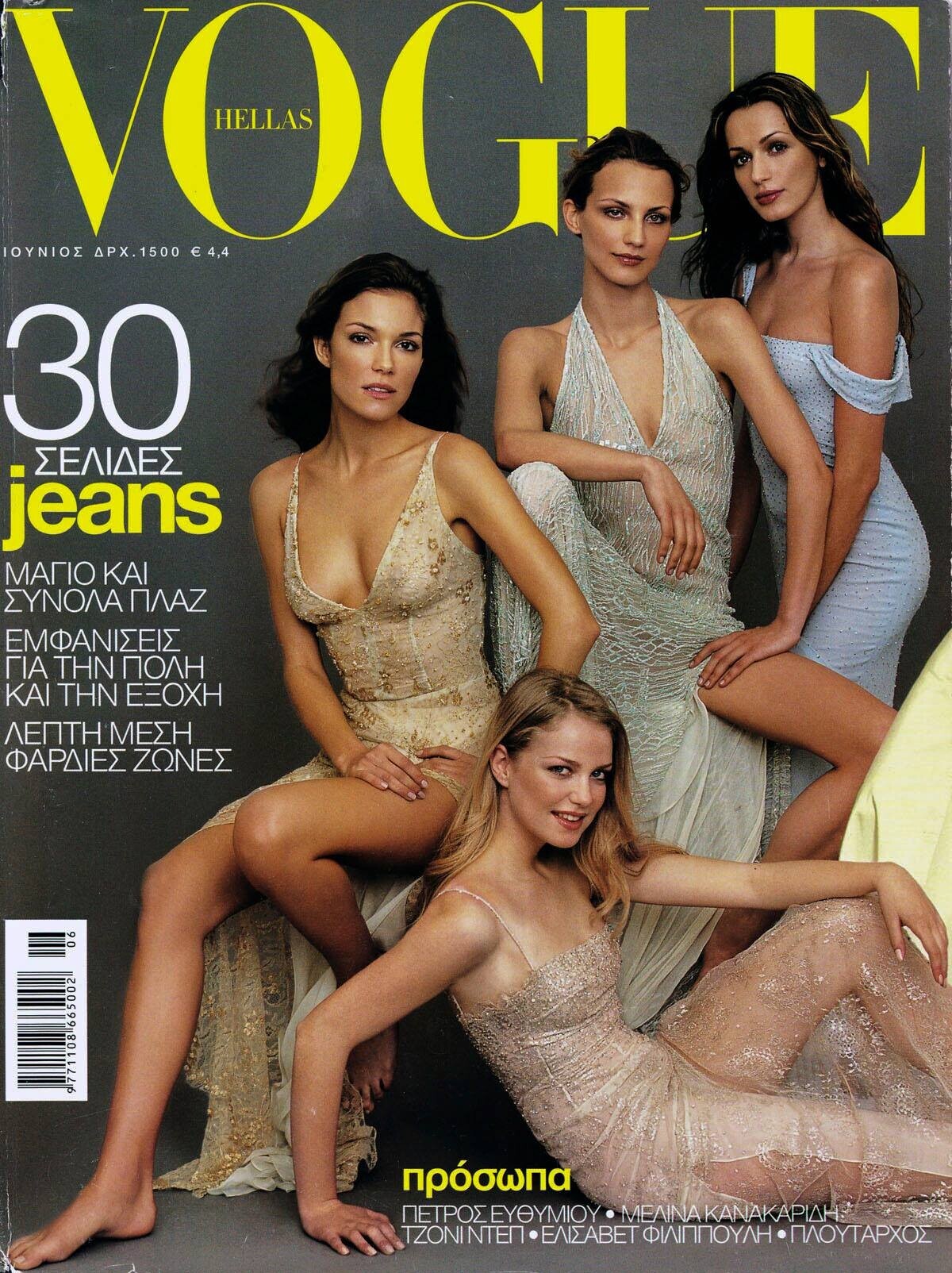
Everything posted by arrenskg
-
Katia Zygouli
KATIA ZYGOULI 1998 1876580956_!!.mp4
-
Katia Zygouli
-
Katia Zygouli
1885546259_FASHIONSHOWBYKOSTASMINARETZIS--3--YouTube.flv 1885546259_FASHIONSHOWBYKOSTASMINARETZIS--3--YouTube.flv
-
Katia Zygouli
KATIA ZYGOULI 1997 685779441_1997.mp4
-
Vicky Kaya
-
Vicky Kaya
- Mara Darmousli
- Mara Darmousli
- Mara Darmousli
- Katia Zygouli
CRISANO by HUNTER tv commercial Katia Zygouli Διαφήμιση (1996).mp4- Katia Zygouli
Реклама Avon 2006 eyelift.mp4 Реклама Avon 2007 Anew Eye lift.mp4 AVON Eye lift cream Russian versions 2006 2007 Katia Zygouli & Nadia Dassouki- Vicky Kaya
- Vicky Kaya
- Katia Zygouli
- Katia Zygouli
BEAUTIN COLLAGEN TV COMMERCIAL Katia Zygouli Η φυσική ομορφιά έχει όνομα- BEAUTIN COLLAGEN σε 2 υπέροχες γεύσεις!.mp4 Η φυσική ομορφιά έχει όνομα- BEAUTIN COLLAGEN!.mp4 83021005_BEAUTINCOLLAGEN-Makingoff-.mp4- Katia Zygouli
- Katia Zygouli
- Katia Zygouli
- Katia Zygouli
- Katia Zygouli
- Vicky Kaya
- Vicky Kaya
- Vicky Kaya
PANTENE PRO V vickykaya__20220630_003523_0.mp4 vickykaya__20220630_003707_0.mp4 vickykaya__20220630_003341_0.mp4- Vicky Kaya
- Vicky Kaya
VOTRE BEAUTE Vicky Kaya photographer: Haralampos Giannakopoulos make up : Dimitra Altani Hair: Menelaos Alevras - Mara Darmousli
Account
Navigation
Search
Configure browser push notifications
Chrome (Android)
- Tap the lock icon next to the address bar.
- Tap Permissions → Notifications.
- Adjust your preference.
Chrome (Desktop)
- Click the padlock icon in the address bar.
- Select Site settings.
- Find Notifications and adjust your preference.
Safari (iOS 16.4+)
- Ensure the site is installed via Add to Home Screen.
- Open Settings App → Notifications.
- Find your app name and adjust your preference.
Safari (macOS)
- Go to Safari → Preferences.
- Click the Websites tab.
- Select Notifications in the sidebar.
- Find this website and adjust your preference.
Edge (Android)
- Tap the lock icon next to the address bar.
- Tap Permissions.
- Find Notifications and adjust your preference.
Edge (Desktop)
- Click the padlock icon in the address bar.
- Click Permissions for this site.
- Find Notifications and adjust your preference.
Firefox (Android)
- Go to Settings → Site permissions.
- Tap Notifications.
- Find this site in the list and adjust your preference.
Firefox (Desktop)
- Open Firefox Settings.
- Search for Notifications.
- Find this site in the list and adjust your preference.