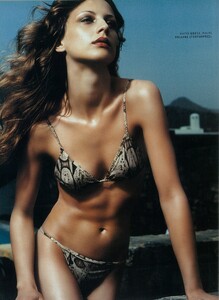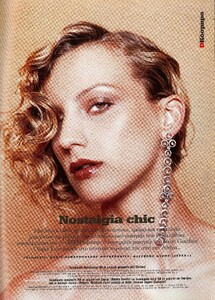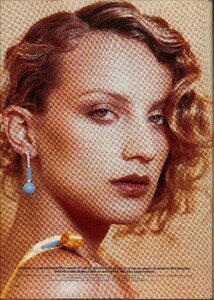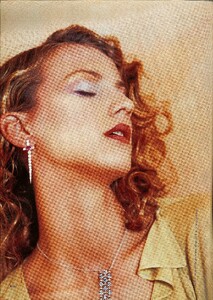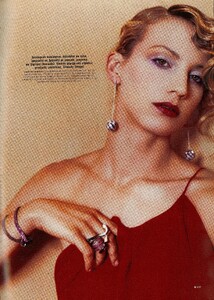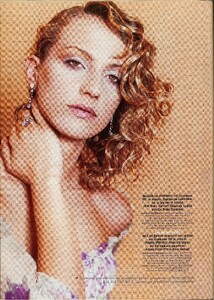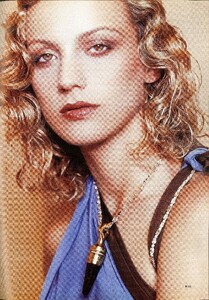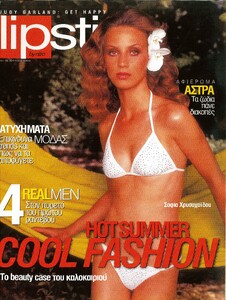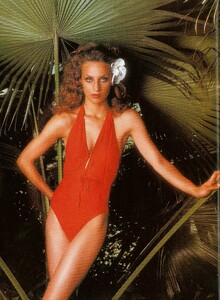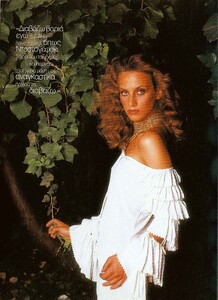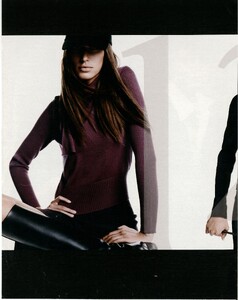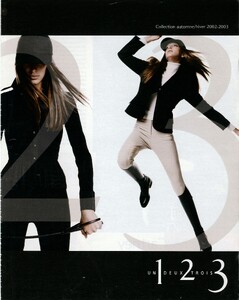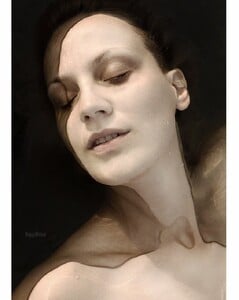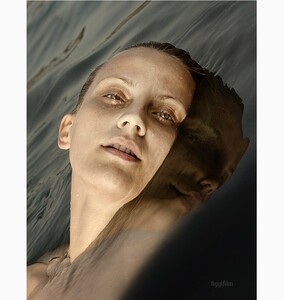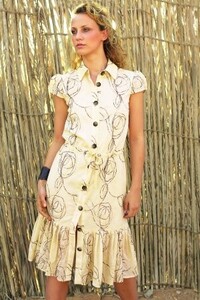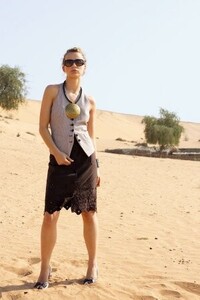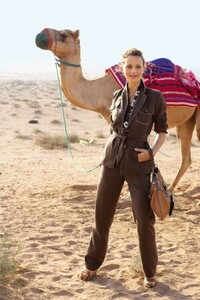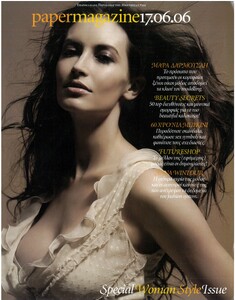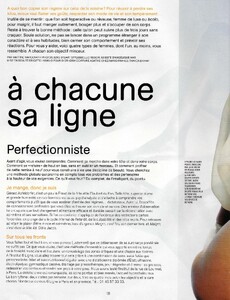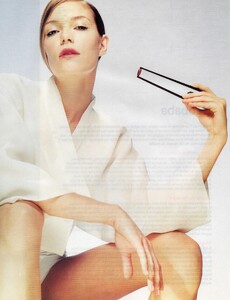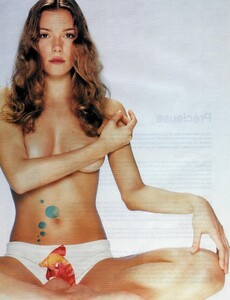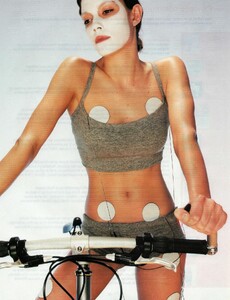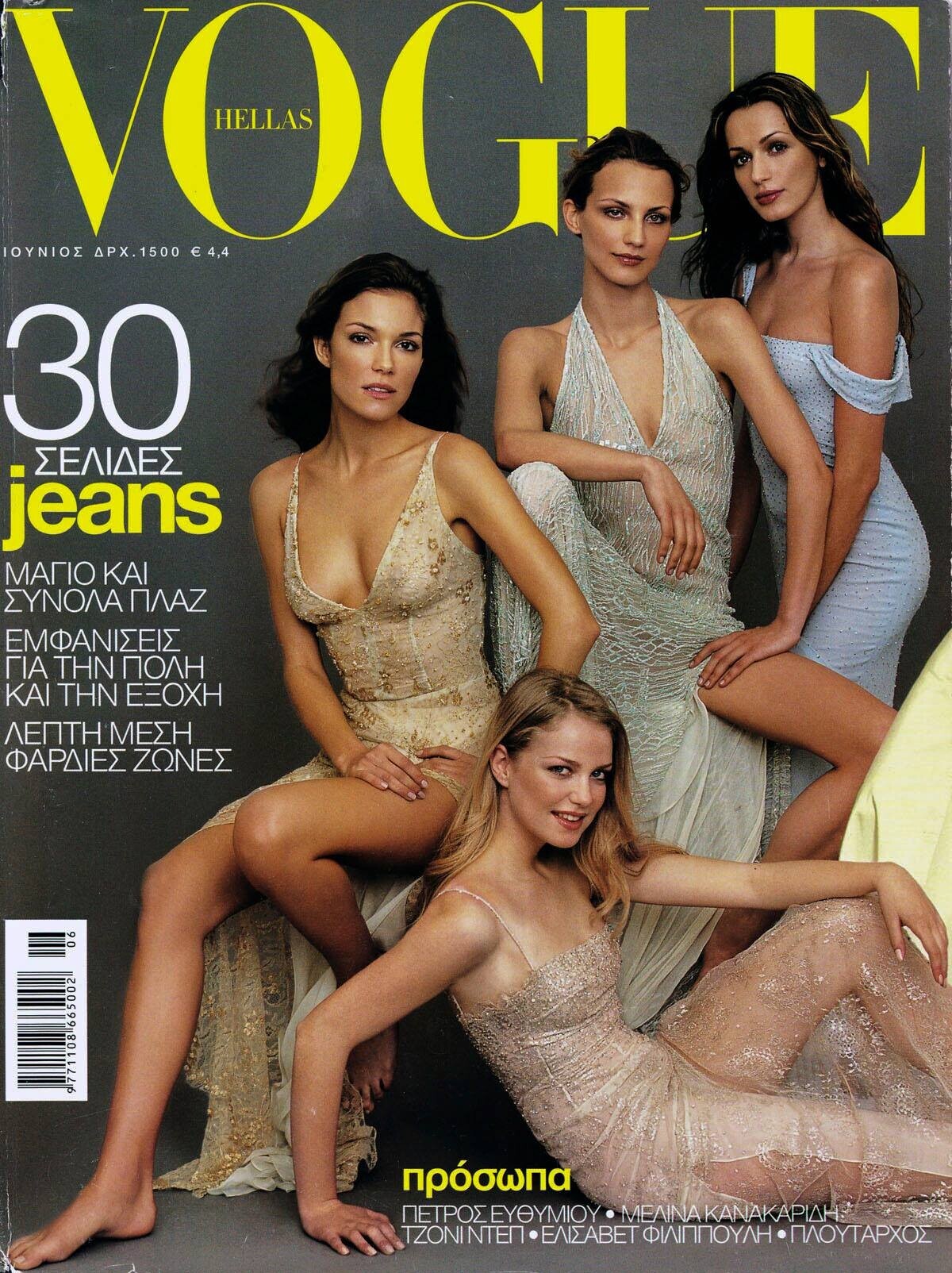
Everything posted by arrenskg
-
Mara Darmousli
-
Mara Darmousli
-
Mara Darmousli
-
Mara Darmousli
-
Mara Darmousli
-
Katia Zygouli
-
Katia Zygouli
-
Vicky Kaya
-
Katia Zygouli
-
Mara Darmousli
TV show "Mommies" 2023 Mara Darmousli Η Μάρα Δαρμουσλή το «Μαμά-δες» _ 18_02_2023 _ ΕΡΤ.mp4 20230219003224_0.mp4 20230219003330_0.mp4 20230219003419_0.mp4
-
Mara Darmousli
Carnival 2023 at Zappeio Mara Darmousli 20230219212539_0.mp4 20230219212847_0.mp4 20230219223022_0.mp4
-
Katia Zygouli
- Vicky Kaya
- Sofia Chrysohoidou
- Katia Zygouli
- Sofia Chrysohoidou
- Sofia Chrysohoidou
- Sofia Chrysohoidou
- Sofia Chrysohoidou
- Katia Zygouli
- Sofia Chrysohoidou
- Sofia Chrysohoidou
- Vicky Kaya
Account
Navigation
Search
Configure browser push notifications
Chrome (Android)
- Tap the lock icon next to the address bar.
- Tap Permissions → Notifications.
- Adjust your preference.
Chrome (Desktop)
- Click the padlock icon in the address bar.
- Select Site settings.
- Find Notifications and adjust your preference.
Safari (iOS 16.4+)
- Ensure the site is installed via Add to Home Screen.
- Open Settings App → Notifications.
- Find your app name and adjust your preference.
Safari (macOS)
- Go to Safari → Preferences.
- Click the Websites tab.
- Select Notifications in the sidebar.
- Find this website and adjust your preference.
Edge (Android)
- Tap the lock icon next to the address bar.
- Tap Permissions.
- Find Notifications and adjust your preference.
Edge (Desktop)
- Click the padlock icon in the address bar.
- Click Permissions for this site.
- Find Notifications and adjust your preference.
Firefox (Android)
- Go to Settings → Site permissions.
- Tap Notifications.
- Find this site in the list and adjust your preference.
Firefox (Desktop)
- Open Firefox Settings.
- Search for Notifications.
- Find this site in the list and adjust your preference.

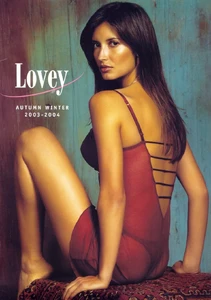
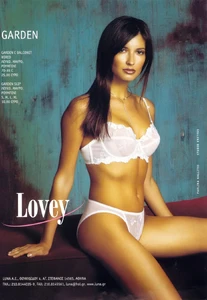
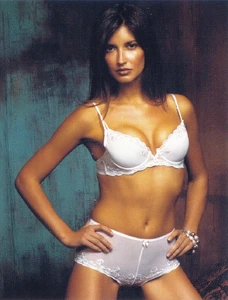
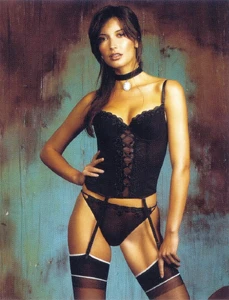
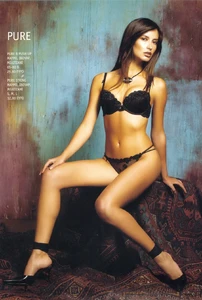






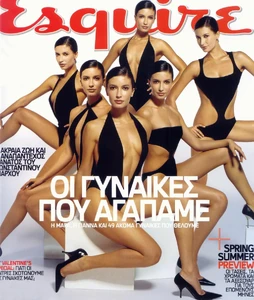

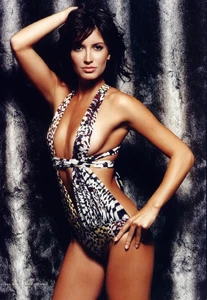
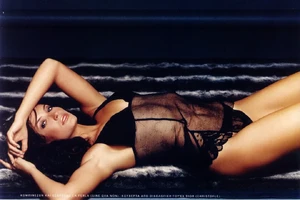

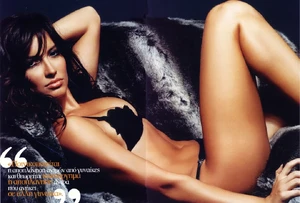
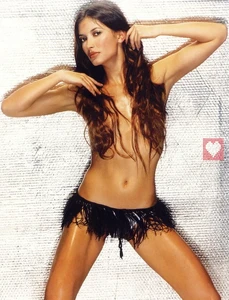
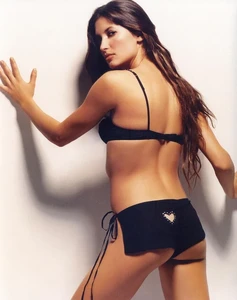

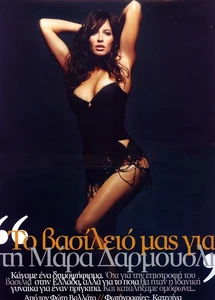
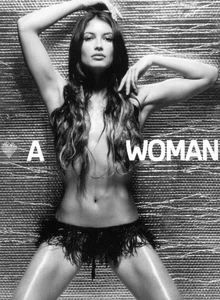
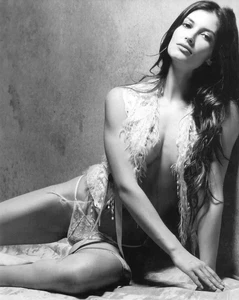


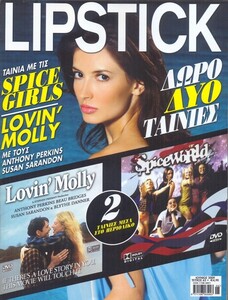
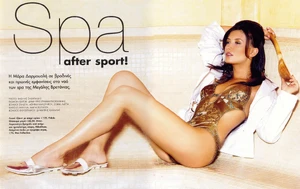
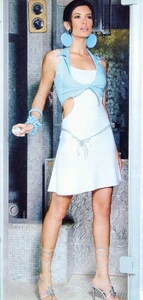
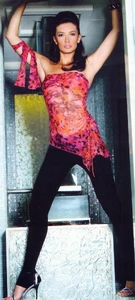


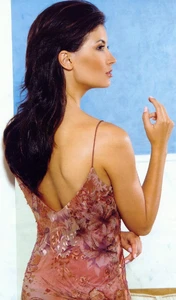


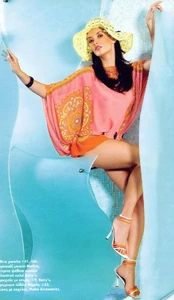




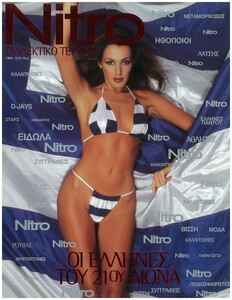


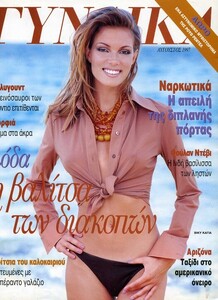
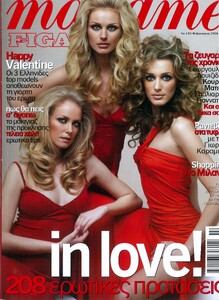
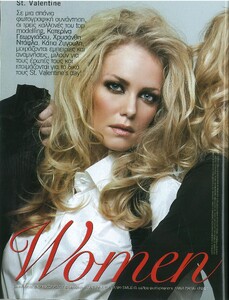
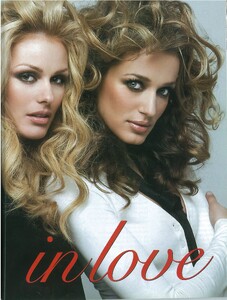
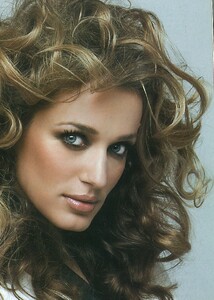
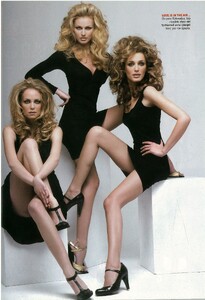







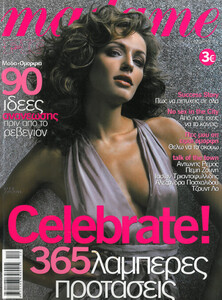
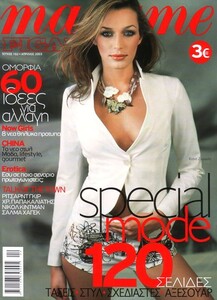

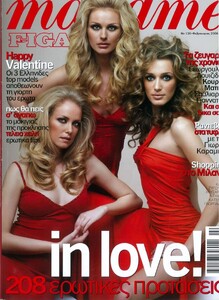
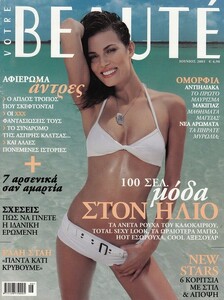
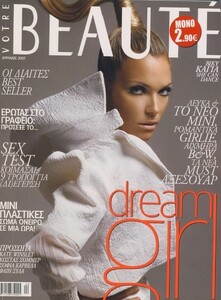
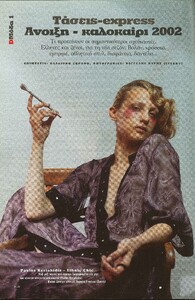
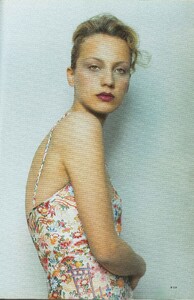

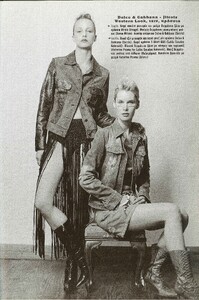
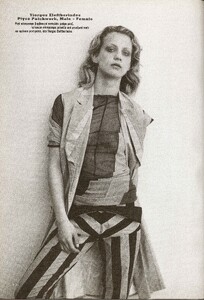
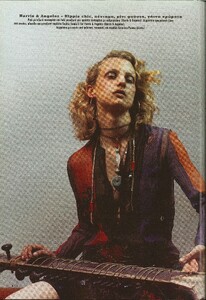
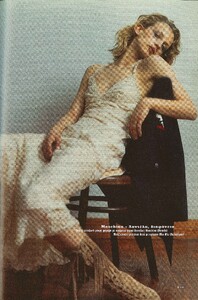
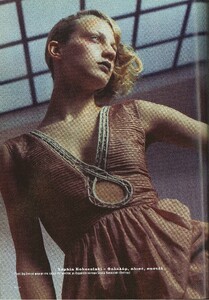
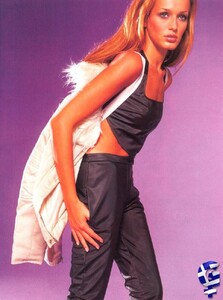
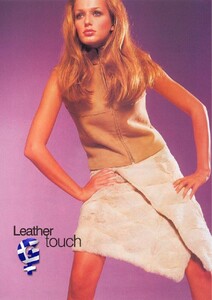
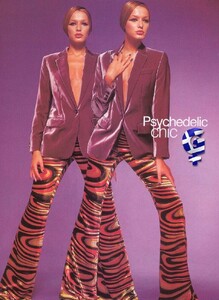
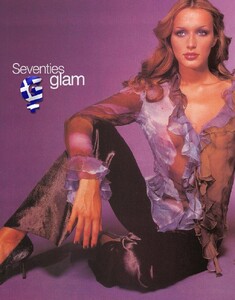
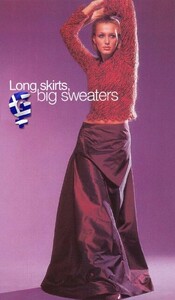

.thumb.jpg.10071c418d7fcee9d8fb9a48285042e7.jpg)
.thumb.jpg.c7eb0a1480a911317a1e0eb7c5b62625.jpg)