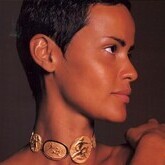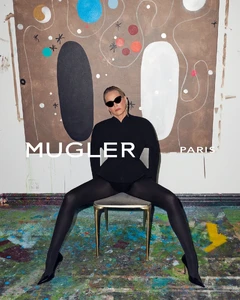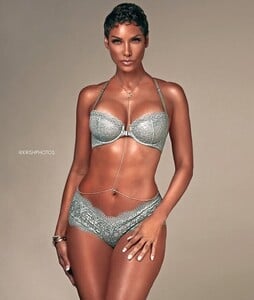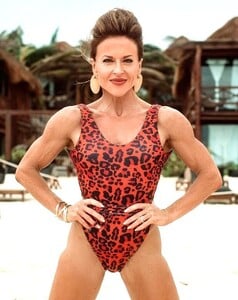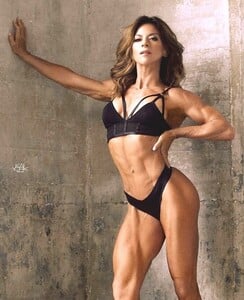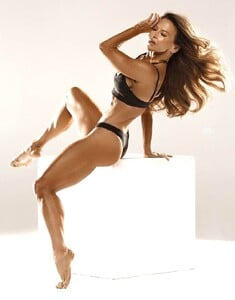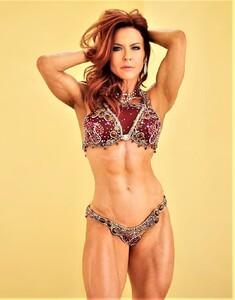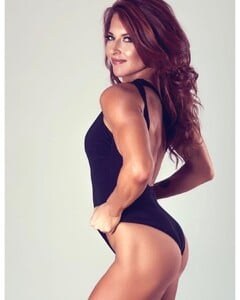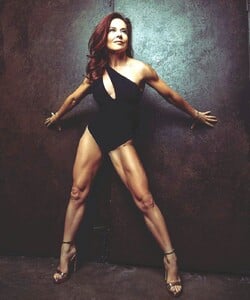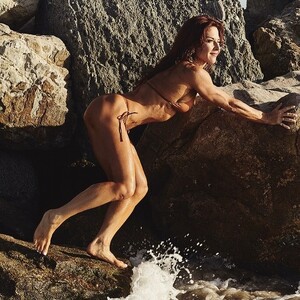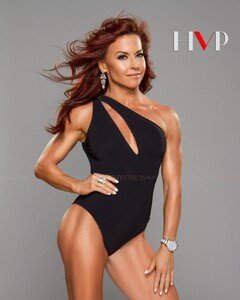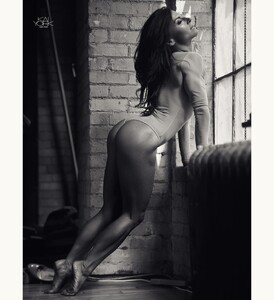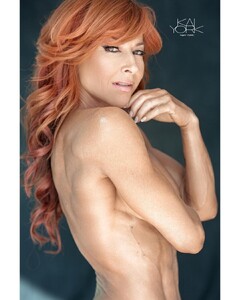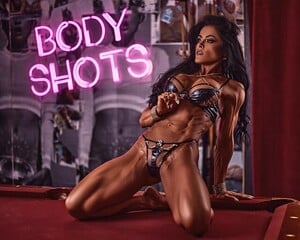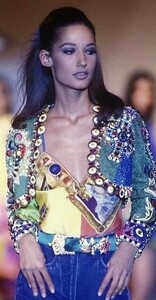Everything posted by Belly1967
-
Sharon Stone
- Ruth Bentson
- Anna McManamey
v24044gl0000d1f7orvog65ngce7ndi0.mp4- Yasmeen Ghauri
v24044gl0000d1alp4fog65m2rqpd2u0.mov- Ruth Bentson
5c3dda15d7da4827846dacfdafbe892e.mov5c3dda15d7da4827846dacfdafbe892e.mov- Iman
v12044gd0000cj7rb6bc77ucql6at0m0.mov- Yasmeen Ghauri
AQN20lutpzKu9QAu_e7FvEKACBVD1TH7cVQq8QBQh_5PDo8kMdNiQwTSeCoKX_EMgXJUfeEm9TE9Gd8a6pO3Qugk1WUwNHKTFaCOWTg.mov- Gisele Zelauy
v09044g40000d0m192vog65mjea7kn3g.mov- Nicole Mitchell
- Michelle MacDonald -Fitness Beauty
- Yasmeen Ghauri
v09044g40000d0cdp5nog65vicb4m7h0.mov- Yasmeen Ghauri
v14044g50000d0ebnefog65vpj17q9k0.mov- Ruth Bentson
- Helena Christensen
AQNAeclcG-n4bUxvhp1vRXyn7_j1We9_OXUmsGpzHcyaIlxgulVYx31eVKKTL_i03MNz7rn92qxeik4GlQcwuigrylQEE45oqzvDRKg.mp4- Yasmeen Ghauri
v09044g40000d0buu3vog65ksdlu7tc0.mov- Carla Bruni
v09044g40000d066607og65onp8h92t0.mov- Yasmeen Ghauri
v09044g40000cuqrv2vog65vhsp3teug.mov- Yasmeen Ghauri
v09044g40000cumj0s7og65kg4ncgdi0.mp4- Marpessa Hennink
v09044g40000d05mq57og65v0pjjnjsg.mov- Helena Christensen
v09044g40000d08vrbfog65r5f31deug.mp4- Yasmeen Ghauri
v14044g50000cvpienfog65hjeb24ibg.mov- Tyra Banks
v09044g40000cvtvdt7og65m0907r82g.mov- Carla Bruni
v14044g50000cuemdqfog65hbe0o1nk0.mov- Marpessa Hennink
- Yasmeen Ghauri
v14044g50000cs8sjhvog65m01rip870.mov - Ruth Bentson
Account
Navigation
Search
Configure browser push notifications
Chrome (Android)
- Tap the lock icon next to the address bar.
- Tap Permissions → Notifications.
- Adjust your preference.
Chrome (Desktop)
- Click the padlock icon in the address bar.
- Select Site settings.
- Find Notifications and adjust your preference.
Safari (iOS 16.4+)
- Ensure the site is installed via Add to Home Screen.
- Open Settings App → Notifications.
- Find your app name and adjust your preference.
Safari (macOS)
- Go to Safari → Preferences.
- Click the Websites tab.
- Select Notifications in the sidebar.
- Find this website and adjust your preference.
Edge (Android)
- Tap the lock icon next to the address bar.
- Tap Permissions.
- Find Notifications and adjust your preference.
Edge (Desktop)
- Click the padlock icon in the address bar.
- Click Permissions for this site.
- Find Notifications and adjust your preference.
Firefox (Android)
- Go to Settings → Site permissions.
- Tap Notifications.
- Find this site in the list and adjust your preference.
Firefox (Desktop)
- Open Firefox Settings.
- Search for Notifications.
- Find this site in the list and adjust your preference.