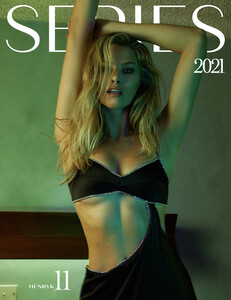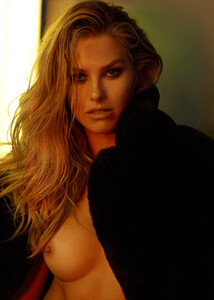-
Natalie Jayne Roser
Yeah that sucks
-
Natalie Jayne Roser
-
Natalie Jayne Roser
Nudity 1943084220.mp4 1995320179.mp4
-
Natalie Jayne Roser
They retracted one picture that was not photoshopped which they probably posted by mistake. Zoom in you won't be dissapointed. NUDITY
-
Natalie Jayne Roser
Honestly I don't like the Cameron raw look and candid photo style. Nat can look a lot more glamorous. Plus what's up with two blank and white topless shots - almost like thrown in from another shoot so that we won't complain. At least do them in color. 3 was much better.
-
Natalie Jayne Roser
Works fine! But it isn't that great anyway.
-
Natalie Jayne Roser
-
Natalie Jayne Roser
Much Appreciated !!! 👌
-
Natalie Jayne Roser
Any chance of posting a few here?
-
Natalie Jayne Roser
Are there any non censored photos?
-
Natalie Jayne Roser
- Natalie Jayne Roser
Adonis500
Members
-
Joined
-
Last visited
Account
Navigation
Search
Configure browser push notifications
Chrome (Android)
- Tap the lock icon next to the address bar.
- Tap Permissions → Notifications.
- Adjust your preference.
Chrome (Desktop)
- Click the padlock icon in the address bar.
- Select Site settings.
- Find Notifications and adjust your preference.
Safari (iOS 16.4+)
- Ensure the site is installed via Add to Home Screen.
- Open Settings App → Notifications.
- Find your app name and adjust your preference.
Safari (macOS)
- Go to Safari → Preferences.
- Click the Websites tab.
- Select Notifications in the sidebar.
- Find this website and adjust your preference.
Edge (Android)
- Tap the lock icon next to the address bar.
- Tap Permissions.
- Find Notifications and adjust your preference.
Edge (Desktop)
- Click the padlock icon in the address bar.
- Click Permissions for this site.
- Find Notifications and adjust your preference.
Firefox (Android)
- Go to Settings → Site permissions.
- Tap Notifications.
- Find this site in the list and adjust your preference.
Firefox (Desktop)
- Open Firefox Settings.
- Search for Notifications.
- Find this site in the list and adjust your preference.