
Posts posted by Matt!
-
-
-
-
-
-
-
-
-
-
-
Now Playing
in Music
-
39 minutes ago, Cult Icon said:
I would like to see it remade- Dark souls style but with a high budget. The art design looks like the most interesting part.
It's a completely retro game, like those of the Super Nintendo/Sega Genesis (1990s) times.
Would be so cool! Retro console games are the best, just straightforward action without thinking too much. Also the controllers were pure gold.
-
-
-
-
-
-
-
-
-
-
-
-
-














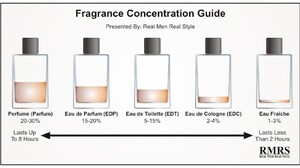

BZ'ers talking models at the Bar
in General Talk
Read the caption, that's very cruel.