
Posts posted by Matt!
-
-
-
-
-
-
-
-
-
-
-
-
-
-
Edited by Matt!
added YT linkVariety
Sydney Sweeney Tells Ethan Hawke ‘I Wish You Were My Dad’ as They Swap Stories on ‘Euphoria,’ Acting as Teens and More
Ph. Alexi Lubomirski
https://variety.com/2025/film/news/sydney-sweeney-ethan-hawke-euphoria-teen-acting-1236603849/
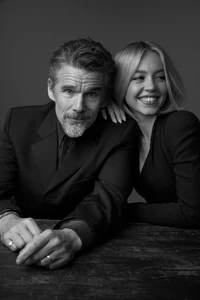

-
-
-
-
-
-
Sports Illustrated
For Sydney Sweeney, Playing Christy Martin Was More Than Just a Movie Role. It Was a Responsibility.
Ph. Clay Patrick McBride
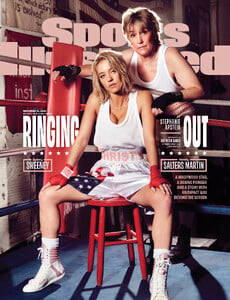
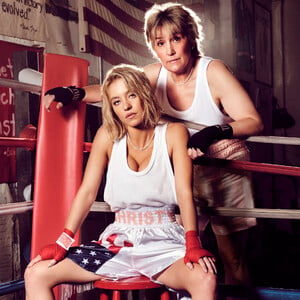





-
Laura Grassi [Most]
Ciana Parks
Melinda London [Least]
Omer Nudelman [Most]
Nissia Benghazi
Alessia Sebastianell
Neta Alchimister [Least]
Georgia-Grace Martin [Most]
Amelia Stuart [Least]
Rimma Schastlivaia [Most]
Kimiya Hosseini [Least]
******************************
Maura Maurer [Most]
Olivia Aarnio [Least]
Patience Silva [Most]
Lauren Alexander [Least]
Yael Shelbia [Most]
Hannah Ferguson
Giorgia Malvicini [Least]
Abigail Olin [Most]
Ira Asllani
Franceska Rustemi [Least]
-
-
-
-






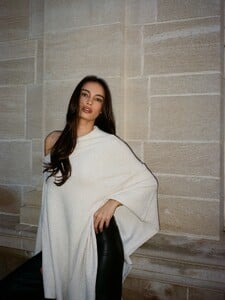


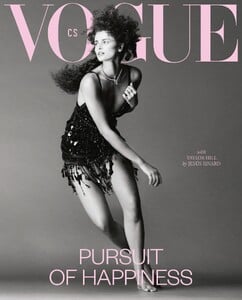
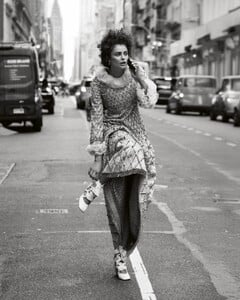



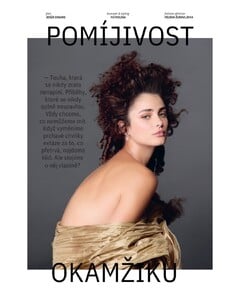

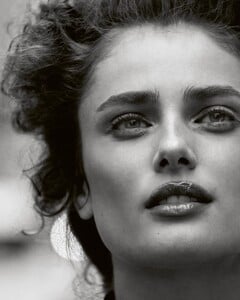
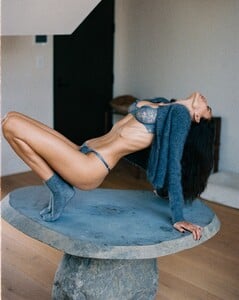

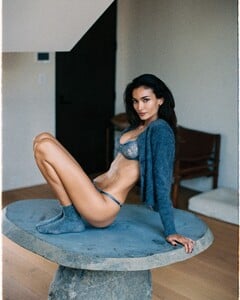

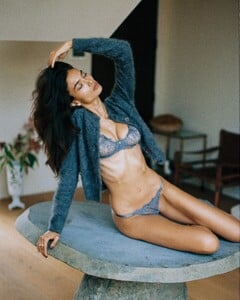

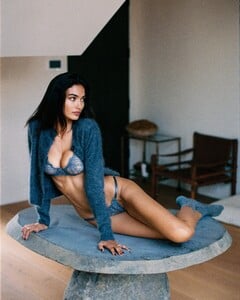



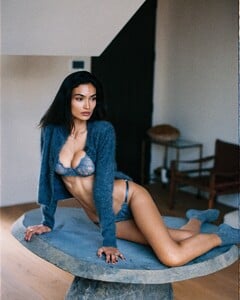


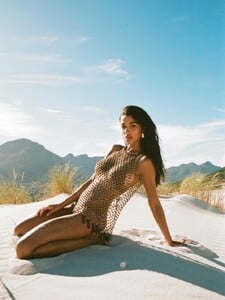

















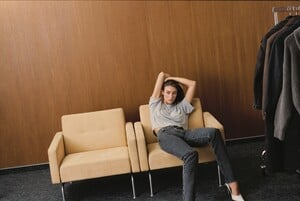
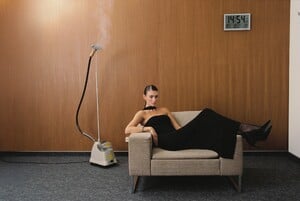


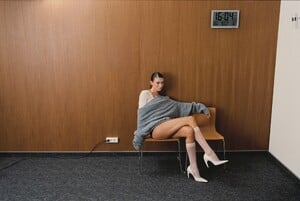













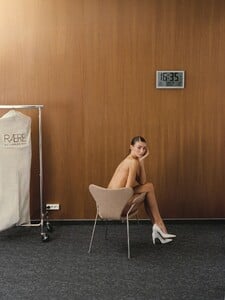
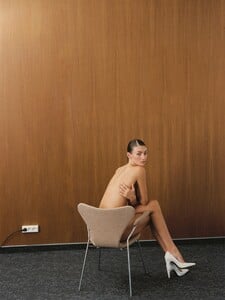
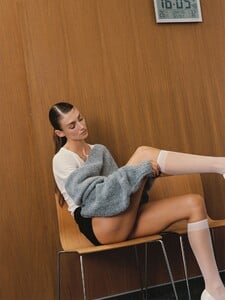
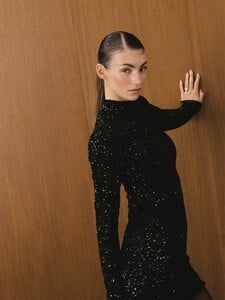

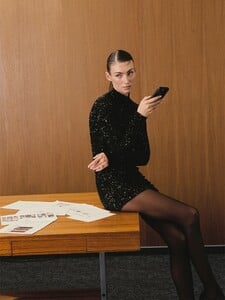


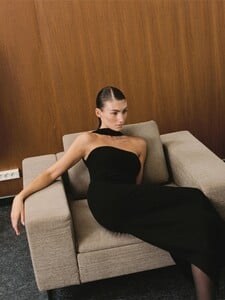

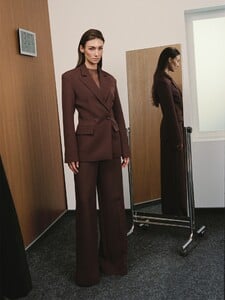





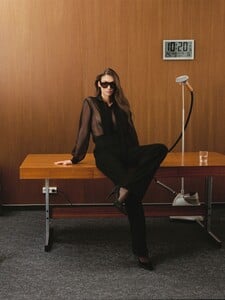
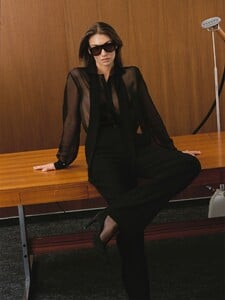









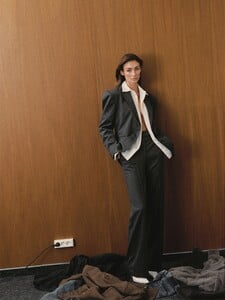


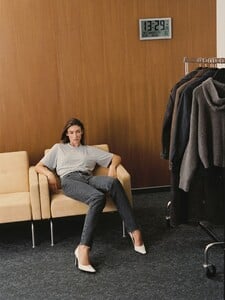

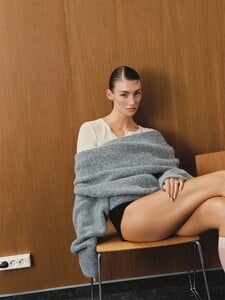

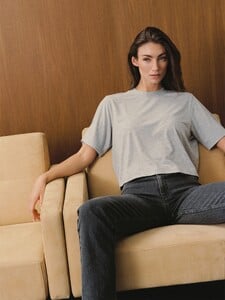


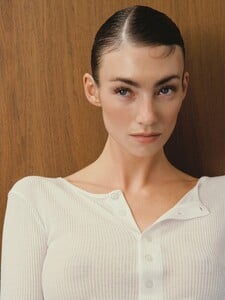


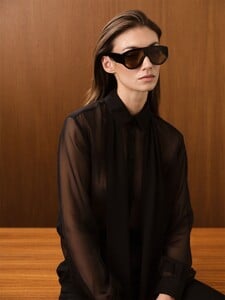





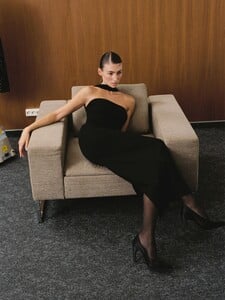






























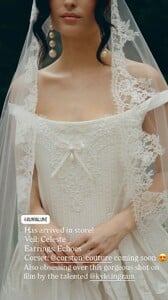



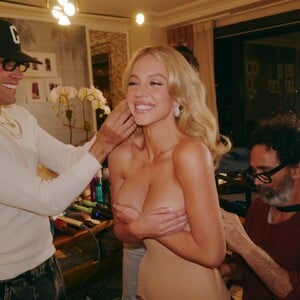



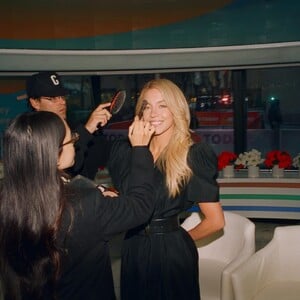


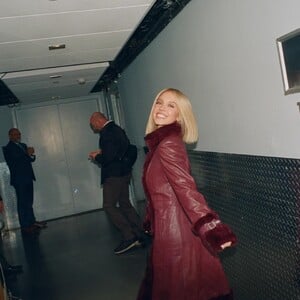









Nations - Face Off [VOTING STARTED]
in Bellazon Competitions
Rachell Vallori [Most]
Erin Michelle Cummins
Summer Hart [Least]
Christiana Robinson [Most]
Ryann Murphy [Least]
Caroline Kelley [Most]
Laura Margesin [Least]
Alysha Bandy [Most]
Mariana Nunes [Least]