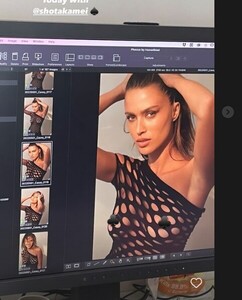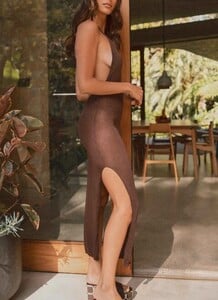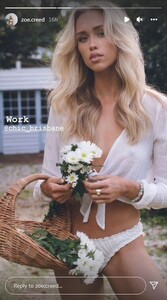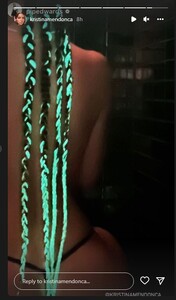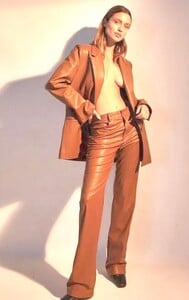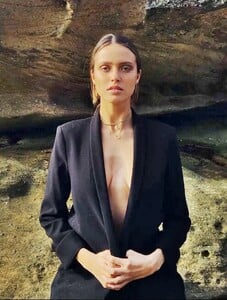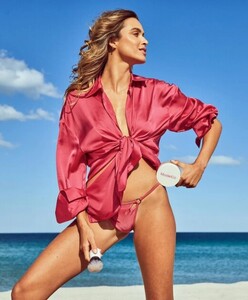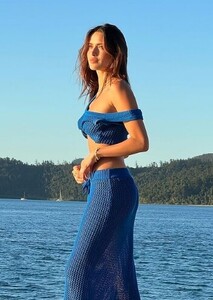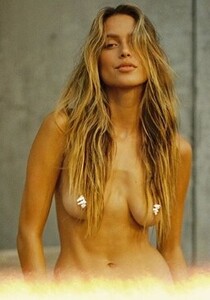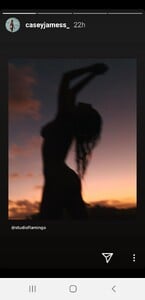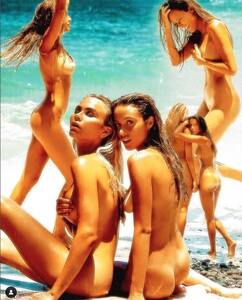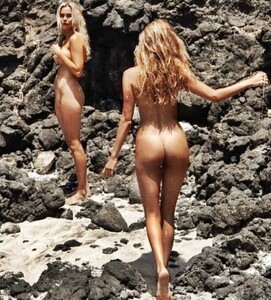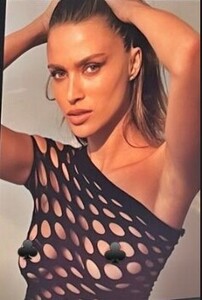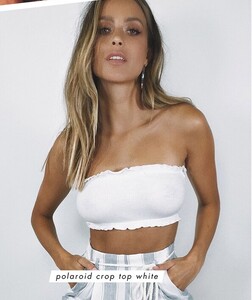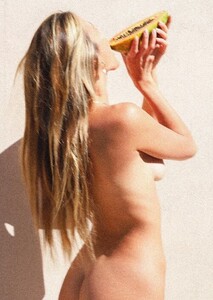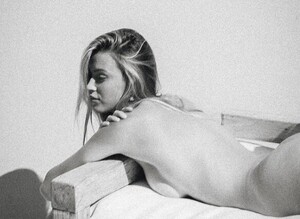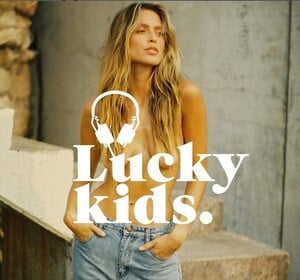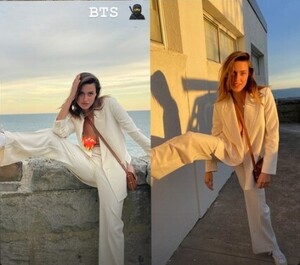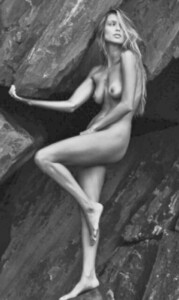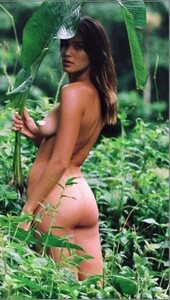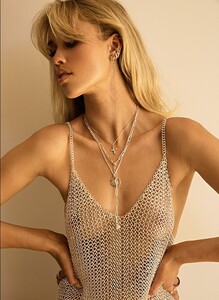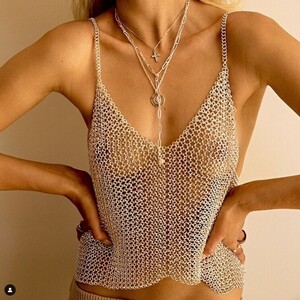Everything posted by RickNCnudist
-
Zoe Creed
- Zoe Creed
- Casey James
- Casey James
Wish there was higher quality vid or pics of this photoshoot. casey james vehl bts.mp4- Casey James
- Kristina Mendonca
Every time I see the photo of Kristina in the g-string...all I can say is 😱- Casey James
Some still frames from some videos. Casey is gorgeous. I wish there was access to more BTS photos and censored nudes..- Casey James
- Zoe Creed
- Zoe Creed
- Kristina Mendonca
Kristina not wearing much at Burning Man 2022. Hope she had a great time and more photos of her surface.- Casey James
- Casey James
- Casey James
- Casey James
Gorgeous! I think I might be the only one obsessed with Casey If anyone else is a big fan of hers, shoot me a message.- Casey James
- Casey James
- Casey James
- Casey James
- Zoe Creed
Thanks for posting! Zoe looks amazing!- Zoe Creed
- Casey James
- Zoe Creed
- Kristina Mendonca
First time posting pictures. Kristina is amazing. I'm a huge Casey James fan as well. Lets hope they have a Patreon account soon- Kristina Mendonca
Amazing. Thanks for posting! - Zoe Creed
Account
Navigation
Search
Configure browser push notifications
Chrome (Android)
- Tap the lock icon next to the address bar.
- Tap Permissions → Notifications.
- Adjust your preference.
Chrome (Desktop)
- Click the padlock icon in the address bar.
- Select Site settings.
- Find Notifications and adjust your preference.
Safari (iOS 16.4+)
- Ensure the site is installed via Add to Home Screen.
- Open Settings App → Notifications.
- Find your app name and adjust your preference.
Safari (macOS)
- Go to Safari → Preferences.
- Click the Websites tab.
- Select Notifications in the sidebar.
- Find this website and adjust your preference.
Edge (Android)
- Tap the lock icon next to the address bar.
- Tap Permissions.
- Find Notifications and adjust your preference.
Edge (Desktop)
- Click the padlock icon in the address bar.
- Click Permissions for this site.
- Find Notifications and adjust your preference.
Firefox (Android)
- Go to Settings → Site permissions.
- Tap Notifications.
- Find this site in the list and adjust your preference.
Firefox (Desktop)
- Open Firefox Settings.
- Search for Notifications.
- Find this site in the list and adjust your preference.