.jpg.3e0785d890177437b510d6763555d7eb.jpg.7d749817b189fe095fae1cd1b3b4964a.jpg)
Everything posted by karinainfashionland
-
Behati Prinsloo
-
Behati Prinsloo
https://www.instagram.com/reel/CQ955u4H0of/?utm_medium=copy_link
-
Behati Prinsloo
- Behati Prinsloo
- Behati Prinsloo
- Behati Prinsloo
Behadam in Miami calirosa_03072021103455.mp4 calirosa_03072021103459.mp4 calirosa_03072021103501.mp4- Behati Prinsloo
- Behati Prinsloo
- Behati Prinsloo
Behadam in Mexico🇲🇽 bajo_fuego_28062021223227.mp4 bajo_fuego_28062021223232.mp4 carminatallerdeflores_28062021223311.mp4- Behati Prinsloo
- Behati Prinsloo
- Behati Prinsloo
- Behati Prinsloo
- Behati Prinsloo
- Behati Prinsloo
Nona Mahmoudi on Instagram_ _BTS and prep from _maroon5 Lost Music Video on _behatiprinsloo --♀️ tag teaming with my girl _cgonzalezbeauty Makeup_ _cgonzalezbeauty___CQMpvJqgLBy_0(MP4).mp4- Behati Prinsloo
- Behati Prinsloo
More BTS "Lost" videoclip nonamahmoudi_16062021194225.mp4 nonamahmoudi_16062021194228.mp4 nonamahmoudi_16062021194233.mp4 nonamahmoudi_16062021194237.mp4 nonamahmoudi_16062021194241.mp4 nonamahmoudi_16062021194244.mp4- Behati Prinsloo
- Behati Prinsloo
samlevine__15062021093532.mp4- Behati Prinsloo
- Behati Prinsloo
- Behati Prinsloo
cgonzalezbeauty_14062021112555.mp4- Behati Prinsloo
- Behati Prinsloo
Account
Navigation
Search
Configure browser push notifications
Chrome (Android)
- Tap the lock icon next to the address bar.
- Tap Permissions → Notifications.
- Adjust your preference.
Chrome (Desktop)
- Click the padlock icon in the address bar.
- Select Site settings.
- Find Notifications and adjust your preference.
Safari (iOS 16.4+)
- Ensure the site is installed via Add to Home Screen.
- Open Settings App → Notifications.
- Find your app name and adjust your preference.
Safari (macOS)
- Go to Safari → Preferences.
- Click the Websites tab.
- Select Notifications in the sidebar.
- Find this website and adjust your preference.
Edge (Android)
- Tap the lock icon next to the address bar.
- Tap Permissions.
- Find Notifications and adjust your preference.
Edge (Desktop)
- Click the padlock icon in the address bar.
- Click Permissions for this site.
- Find Notifications and adjust your preference.
Firefox (Android)
- Go to Settings → Site permissions.
- Tap Notifications.
- Find this site in the list and adjust your preference.
Firefox (Desktop)
- Open Firefox Settings.
- Search for Notifications.
- Find this site in the list and adjust your preference.
.jpg.fcbe59f5c8ac535bf7a5a58a4859df4b.thumb.jpg.d2e6eea5413e32131a29132ca37e9c67.jpg)

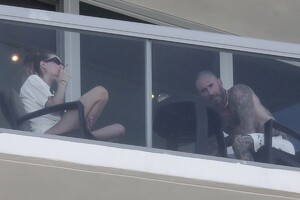
















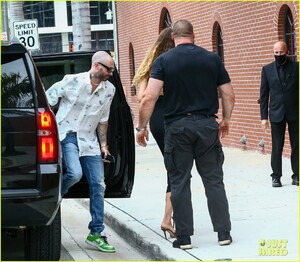
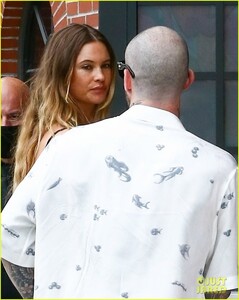

.thumb.jpg.8c2dc7b03ac58d8ab5a3f2b39b59d2be.jpg)
.thumb.jpg.56bd5e4d54e08c31cd684056da8c2090.jpg)
.thumb.jpg.35c736c37270e275dd299992c6296ba1.jpg)


.thumb.jpg.0e8ed2cf6e2be740111c6cfb6d2f68df.jpg)
.thumb.jpg.5da7fe627860ccb7c9329f4b4cee47f2.jpg)

.thumb.jpg.db2b05ad753f94b8a7b6ffbafa3158ac.jpg)
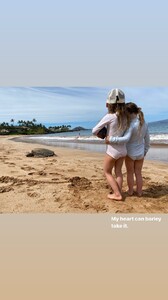
.thumb.jpg.e86b1133bc1b9cdb6cf8eeace1e4307f.jpg)
.thumb.jpg.48be0e0903c79a9ac0cd34a5fd3d1117.jpg)
.thumb.jpg.a16c68eff20e83432bc172e9e854110a.jpg)
.thumb.jpg.1c5163eded3bcce1f0188e9c2bf042af.jpg)
.thumb.jpg.1a4c20a7b65b4c8e934f3e84eabd4008.jpg)
.thumb.jpg.fb8e5dc8fda434030d4bb6c1a781ec24.jpg)
.thumb.jpg.509865acf8ac7e3408077a60068fdfe2.jpg)
.thumb.jpg.52f9b6740c8c88406b969eb9299514aa.jpg)
.thumb.jpg.82001e1247a5d34d397173f36a08631b.jpg)
.thumb.jpg.2ca5545906aac1fc026a373e7c4e3992.jpg)
.thumb.jpg.948bca88d674138c0a13327425796bdb.jpg)
.thumb.jpg.58e4a8223dc7b2c92a432879c2d107d8.jpg)
.thumb.jpg.06f5dcf2597ae9d6468da600a6410092.jpg)
.thumb.jpg.a293dbfd5fcad0a96645521601bf6934.jpg)
.thumb.jpg.d1b4f7f74ac249fa8c1b122a7496c6f9.jpg)
.thumb.jpg.20559c777abc42a806b896bce452c54e.jpg)
.thumb.jpg.fa854168f9cf077c30682d8a37e909f7.jpg)
.thumb.jpg.0ee24eb73ff95c0a7b4108582d703b65.jpg)
.thumb.jpg.ea6861faa797dbfee8621de8ea337837.jpg)
.thumb.jpg.67d0e268e06db3eadd632fb69ec50f40.jpg)
.thumb.jpg.543e89270a07f2b68c0428298003e16f.jpg)