.jpg.3e0785d890177437b510d6763555d7eb.jpg.7d749817b189fe095fae1cd1b3b4964a.jpg)
Everything posted by karinainfashionland
- Issa Lish
-
Behati Prinsloo
- Behati Prinsloo
- Behati Prinsloo
behatiprinsloo_07102019121735.mp4- Behati Prinsloo
- Behati Prinsloo
- Behati Prinsloo
Bee at her friend's baby shower today heatherdmarks_05102019161042.mp4 hellowhitney_05102019173254.mp4 hellowhitney_05102019173352.mp4- Cristina Piccone
- Cristina Piccone
- Cristina Piccone
- Cristina Piccone
- Cristina Piccone
V Magazine presents “Into the Woods” with Thom Browne https://vmagazine.com/article/v-presents-into-the-woods-with-thom-browne/- Cristina Piccone
- Issa Lish
- Krini Hernandez
Top Newcomers S/S 2020 by Models.com https://models.com/mdx/top-newcomers-s-s-2020/- Krini Hernandez
- Issa Lish
- Cristina Piccone
- Krini Hernandez
alanawrightmakeup_02102019003033.mp4- Krini Hernandez
- Krini Hernandez
- Behati Prinsloo
behatiprinsloo_02102019000806.mp4- Cristina Piccone
Victoria Hayes F/W 2019 Lookbook https://victoriahayesnyc.com/pages/lookbooks-fw19- Issa Lish
- Krini Hernandez
Account
Navigation
Search
Configure browser push notifications
Chrome (Android)
- Tap the lock icon next to the address bar.
- Tap Permissions → Notifications.
- Adjust your preference.
Chrome (Desktop)
- Click the padlock icon in the address bar.
- Select Site settings.
- Find Notifications and adjust your preference.
Safari (iOS 16.4+)
- Ensure the site is installed via Add to Home Screen.
- Open Settings App → Notifications.
- Find your app name and adjust your preference.
Safari (macOS)
- Go to Safari → Preferences.
- Click the Websites tab.
- Select Notifications in the sidebar.
- Find this website and adjust your preference.
Edge (Android)
- Tap the lock icon next to the address bar.
- Tap Permissions.
- Find Notifications and adjust your preference.
Edge (Desktop)
- Click the padlock icon in the address bar.
- Click Permissions for this site.
- Find Notifications and adjust your preference.
Firefox (Android)
- Go to Settings → Site permissions.
- Tap Notifications.
- Find this site in the list and adjust your preference.
Firefox (Desktop)
- Open Firefox Settings.
- Search for Notifications.
- Find this site in the list and adjust your preference.
- Behati Prinsloo
.jpg.fcbe59f5c8ac535bf7a5a58a4859df4b.thumb.jpg.d2e6eea5413e32131a29132ca37e9c67.jpg)
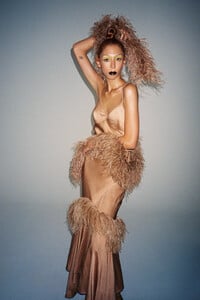
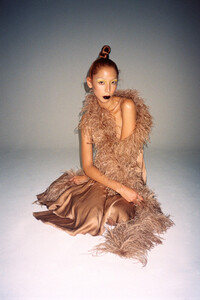



.thumb.jpg.6f7da8dc6968fb8c19ad0aeb1394a7f1.jpg)
.thumb.jpg.cafe60ec426747f41b9a0ae749ad01d1.jpg)
.thumb.jpg.f4c90104cc0ca045256003803f23dff8.jpg)



.thumb.jpg.50a9a2d07ae489a6372a35765e0b9b0f.jpg)
.thumb.jpg.f23b2cf5f8738b229393d7450145240d.jpg)
.thumb.jpg.01b862162adecf4e3e7fb6012d07e36c.jpg)
.thumb.jpg.06698111e7489bd3f51e28d343aa687c.jpg)
.thumb.jpg.2b45045e88668316364fb2728c96e0b7.jpg)
.thumb.jpg.03234660b57bd37e75e0f433527f0a87.jpg)

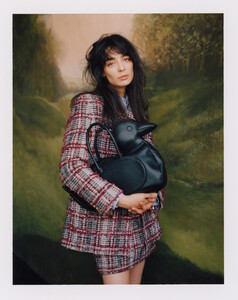
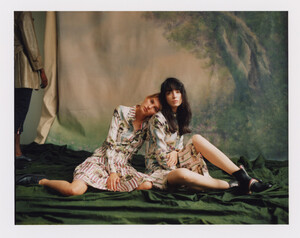




.thumb.jpg.68028823c8032ec4ae0521a235853866.jpg)
.thumb.jpg.c21ca92b290839055e7fc62049b5bf84.jpg)
.thumb.jpg.a34acd93ad68339aa85ec3538e054360.jpg)





.thumb.jpg.d3ce2341a15cd80f95703cf6981fe612.jpg)



.thumb.jpg.158251646c8f37c0ec0cc255d272a3cd.jpg)



