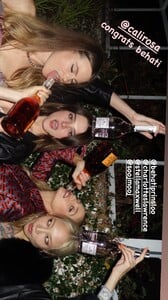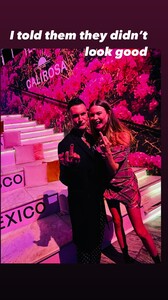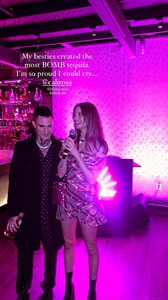.jpg.3e0785d890177437b510d6763555d7eb.jpg.7d749817b189fe095fae1cd1b3b4964a.jpg)
Everything posted by karinainfashionland
-
Behati Prinsloo
-
Behati Prinsloo
- Behati Prinsloo
- Behati Prinsloo
- Behati Prinsloo
behatiprinsloo_04122021222215.mp4- Behati Prinsloo
- Behati Prinsloo
- Behati Prinsloo
- Behati Prinsloo
https://www.instagram.com/p/CXB2JLov3Jo/?utm_medium=copy_link Behati Prinsloo Levine on Instagram_ _-- _calirosa _voguemagazine _mytheresa.com -- _vogue100 _artbasel --__CXB2JLov3Jo_2(MP4).mp4 Behati Prinsloo Levine on Instagram_ _-- _calirosa _voguemagazine _mytheresa.com -- _vogue100 _artbasel --__CXB2JLov3Jo_1(MP4).mp4- Behati Prinsloo
- Behati Prinsloo
- Behati Prinsloo
allisonstatter_02122021211337.mp4 zacharyweiss_02122021211618.mp4 nikkideroest_02122021211155.mp4 hollyjcurtis_02122021210937.mp4 calirosa_02122021211241.mp4 calirosa_02122021211244.mp4 calirosa_02122021211248.mp4 calirosa_02122021211255.mp4 calirosa_02122021211258.mp4- Behati Prinsloo
- Behati Prinsloo
Nikki DeRoest on Instagram_ _glam for BEHATI last night in Miami--_Wearing _tabvintage with a _tomfordbeauty eye✨__CW9Mt8fp7qD_0(MP4)_1.mp4 nikkideroest_01122021213911.mp4 nikkideroest_01122021213924.mp4 nikkideroest_01122021213937.mp4- Behati Prinsloo
- Behati Prinsloo
- Behati Prinsloo
ArchDigest x Calirosa in Miami- Behati Prinsloo
- Behati Prinsloo
calirosa_30112021215452.mp4 calirosa_30112021215455.mp4 calirosa_30112021215502.mp4 calirosa_30112021215519.mp4 calirosa_30112021215522.mp4- Behati Prinsloo
- Behati Prinsloo
behatiprinsloo_29112021222145.mp4- Behati Prinsloo
- Behati Prinsloo
Account
Navigation
Search
Configure browser push notifications
Chrome (Android)
- Tap the lock icon next to the address bar.
- Tap Permissions → Notifications.
- Adjust your preference.
Chrome (Desktop)
- Click the padlock icon in the address bar.
- Select Site settings.
- Find Notifications and adjust your preference.
Safari (iOS 16.4+)
- Ensure the site is installed via Add to Home Screen.
- Open Settings App → Notifications.
- Find your app name and adjust your preference.
Safari (macOS)
- Go to Safari → Preferences.
- Click the Websites tab.
- Select Notifications in the sidebar.
- Find this website and adjust your preference.
Edge (Android)
- Tap the lock icon next to the address bar.
- Tap Permissions.
- Find Notifications and adjust your preference.
Edge (Desktop)
- Click the padlock icon in the address bar.
- Click Permissions for this site.
- Find Notifications and adjust your preference.
Firefox (Android)
- Go to Settings → Site permissions.
- Tap Notifications.
- Find this site in the list and adjust your preference.
Firefox (Desktop)
- Open Firefox Settings.
- Search for Notifications.
- Find this site in the list and adjust your preference.
.jpg.fcbe59f5c8ac535bf7a5a58a4859df4b.thumb.jpg.d2e6eea5413e32131a29132ca37e9c67.jpg)
.thumb.jpg.69daf301c3ce3d05df3bb3807db0b328.jpg)
.thumb.jpg.6b5cbb32287a22216c436787db525541.jpg)
.thumb.jpg.9c1b2a1b010fdf8f9db03723791475df.jpg)
.thumb.jpg.7a9a8aa44a274c63b7e401638e9335f9.jpg)
.thumb.jpg.2caaf5706f8945f3b0d7947062a1e94a.jpg)
.thumb.jpg.8fdca67cdf9d407e673d47eb1454ef5a.jpg)

.thumb.jpg.48c2537b65b4dd486604865a07cb559c.jpg)
postedonInstagram__Tequila_------_CALIROSA_BehatiPrinsloo_AdamLevine__CXEODfBOatg(JPG).thumb.jpg.089f8da67218da85cb612a21879b980a.jpg)






.thumb.jpg.6c30c203cf94409486028eef08dce566.jpg)
.thumb.jpg.7c37d27ee8fc5fed6340534992db1ec5.jpg)
.thumb.jpg.3b46f8abdcd3f656ec2ba2736ed65fea.jpg)
.thumb.jpg.c56d5db7f089349500978feb86e5fe4e.jpg)
.thumb.jpg.1a77657c293bb75ea813055f73ee80bb.jpg)
.thumb.jpg.bf0d752d657c1741063c353f31e816a2.jpg)
.thumb.jpg.3abc58a67eabec2188b051e4eaf6d774.jpg)
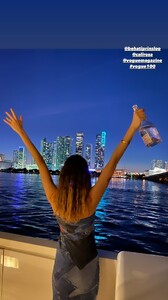

.thumb.jpg.7718fd217cb46befea67281924c77b78.jpg)
.thumb.jpg.feb90044860ba0dcfa703f2b2b8bf5a4.jpg)






_1.thumb.jpg.1537acf66e341f22636cb79ab7b9c11d.jpg)
.thumb.jpg.88281ba657cea5b19320f62d374d7ce2.jpg)
.thumb.jpg.5b12a239e61861415e5c9fc95574d123.jpg)
.thumb.jpg.dd65da5011e7c344f10095b021d55fb1.jpg)
.thumb.jpg.a57159740e183966de6f48d684c2d145.jpg)
.thumb.jpg.7d54b601b3bb694a47ee4d579572ffbd.jpg)