.jpg.3e0785d890177437b510d6763555d7eb.jpg.7d749817b189fe095fae1cd1b3b4964a.jpg)
Everything posted by karinainfashionland
-
Behati Prinsloo
behatiprinsloo_27022021070152.mp4
-
Behati Prinsloo
behatiprinsloo_24022021080840.mp4
-
Behati Prinsloo
behatiprinsloo_20022021144728.mp4 behatiprinsloo_20022021144724.mp4 behatiprinsloo_20022021144721.mp4
-
Behati Prinsloo
behatiprinsloo_18022021232259.mp4
-
Behati Prinsloo
behatiprinsloo_18022021181920.mp4
-
Behati Prinsloo
- Behati Prinsloo
- Behati Prinsloo
adamlevine_13022021232338.mp4- Behati Prinsloo
adamlevine_11022021220926.mp4 adamlevine_11022021220929.mp4- Behati Prinsloo
behatiprinsloo_09022021113931.mp4- Behati Prinsloo
- Behati Prinsloo
- Behati Prinsloo
- Behati Prinsloo
- Behati Prinsloo
- Behati Prinsloo
behatiprinsloo_27012021092425.mp4- Behati Prinsloo
- Behati Prinsloo
- Behati Prinsloo
- Behati Prinsloo
- Behati Prinsloo
Wokout behatiprinsloo_19012021200620.mp4 pohlenfitness_19012021200649.mp4- Behati Prinsloo
Since everything is off because of covid I don't know. But once she said she would be more selective with her works- Behati Prinsloo
Adam blessed us with these on TikTok 659e9766e9cd4f0cf9fa211be493e491.mp4 b76283fa43837a83f35a4fce0e8890ac.mp4- Behati Prinsloo
Account
Navigation
Search
Configure browser push notifications
Chrome (Android)
- Tap the lock icon next to the address bar.
- Tap Permissions → Notifications.
- Adjust your preference.
Chrome (Desktop)
- Click the padlock icon in the address bar.
- Select Site settings.
- Find Notifications and adjust your preference.
Safari (iOS 16.4+)
- Ensure the site is installed via Add to Home Screen.
- Open Settings App → Notifications.
- Find your app name and adjust your preference.
Safari (macOS)
- Go to Safari → Preferences.
- Click the Websites tab.
- Select Notifications in the sidebar.
- Find this website and adjust your preference.
Edge (Android)
- Tap the lock icon next to the address bar.
- Tap Permissions.
- Find Notifications and adjust your preference.
Edge (Desktop)
- Click the padlock icon in the address bar.
- Click Permissions for this site.
- Find Notifications and adjust your preference.
Firefox (Android)
- Go to Settings → Site permissions.
- Tap Notifications.
- Find this site in the list and adjust your preference.
Firefox (Desktop)
- Open Firefox Settings.
- Search for Notifications.
- Find this site in the list and adjust your preference.
- Behati Prinsloo
.jpg.fcbe59f5c8ac535bf7a5a58a4859df4b.thumb.jpg.d2e6eea5413e32131a29132ca37e9c67.jpg)
.thumb.jpg.ddd1d6f0f81559984f157216424cba1c.jpg)

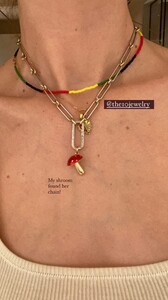
.thumb.jpg.7fab30ec793f32ff006e433f85a17aa2.jpg)



.thumb.jpg.fcf739ed96b15adec6988e08d684ab28.jpg)
.thumb.jpg.6dc0067ce39eae13f029e87a2ce9526f.jpg)
.thumb.jpg.a23fdf9efe31cea2652e67abb44be562.jpg)



.thumb.jpg.060ab76c378f9a435af9077365f6c1a1.jpg)
.thumb.jpg.0732e6fdb6d1e5d7ced0d963bd92377d.jpg)
.thumb.jpg.53e25e91ab43be957a1d2b9ee15aecc9.jpg)