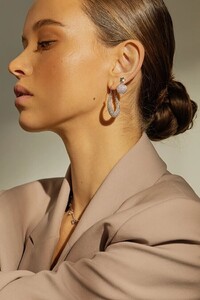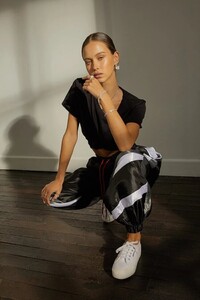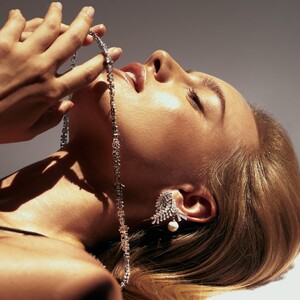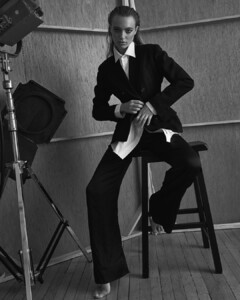-
Isabelle Mathers
83227983_1018347245203190_8122723841893821222_n.mp4
-
Isabelle Mathers
Campaign styling for @christianpaulwatches Photography by @studioflamingo Makeup by @alarnataylor_hair_mua
-
Isabelle Mathers
-
Isabelle Mathers
-
Isabelle Mathers
-
Isabelle Mathers
-
Isabelle Mathers
@Modelove They came from Neil Dixon and Hayley Cannon instagram but they deleted all posts
-
Maya Stepper
-
Maya Stepper
@tzdon you're welcome ❤️
-
Maya Stepper
-
Maya Stepper
Maya for Thelionsny Photo by : Nick Stokes Styling by : Violetta Malakhova Makeup by : @Kokobeaute Hair by : Timur Katz
- Isabelle Mathers
Account
Navigation
Search
Configure browser push notifications
Chrome (Android)
- Tap the lock icon next to the address bar.
- Tap Permissions → Notifications.
- Adjust your preference.
Chrome (Desktop)
- Click the padlock icon in the address bar.
- Select Site settings.
- Find Notifications and adjust your preference.
Safari (iOS 16.4+)
- Ensure the site is installed via Add to Home Screen.
- Open Settings App → Notifications.
- Find your app name and adjust your preference.
Safari (macOS)
- Go to Safari → Preferences.
- Click the Websites tab.
- Select Notifications in the sidebar.
- Find this website and adjust your preference.
Edge (Android)
- Tap the lock icon next to the address bar.
- Tap Permissions.
- Find Notifications and adjust your preference.
Edge (Desktop)
- Click the padlock icon in the address bar.
- Click Permissions for this site.
- Find Notifications and adjust your preference.
Firefox (Android)
- Go to Settings → Site permissions.
- Tap Notifications.
- Find this site in the list and adjust your preference.
Firefox (Desktop)
- Open Firefox Settings.
- Search for Notifications.
- Find this site in the list and adjust your preference.








































.thumb.jpg.169c18d6f256c38b11991ee2fab74625.jpg)









































































































































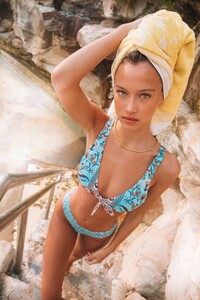














.thumb.jpg.f3fe25711c17d582f966682e0e755f0e.jpg)