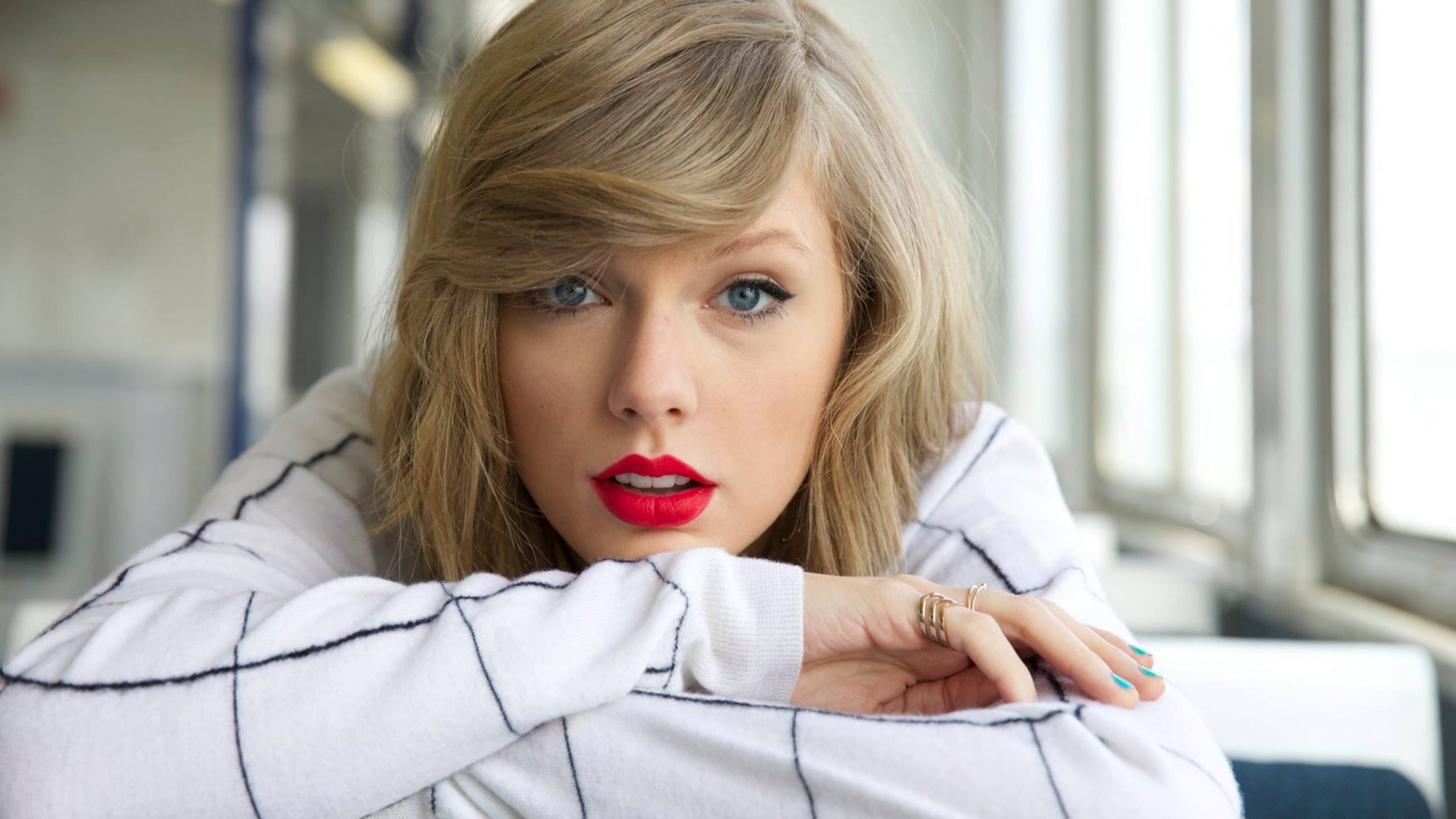
-
Alexis Ren
Pic 12: she always denied that she had plastic surgery. Is this just the angle or is the right one hanging a bit more? Or is it also normal that one could hang when done plastic surgery?
-
Alexis Ren
Yeah. But her tits probably might be covered up by her hands or some kind of pose. So thanks for finding this!
-
Taylor Swift
Thanks sweetheart for having such a big collection of me!
-
Taylor Swift
Wow.. 17 minutes too late to post! Man man man Edit: Oh I see I got the higher quality ones. I post them too then. 'The Voice'' Season 16 Finale, Culver City, May 21 '19
-
Taylor Swift
-
Alexis Ren
-
Taylor Swift



























