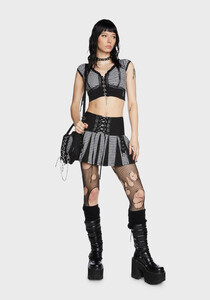-
Wolford model to ID
Do you also know who is this other model from wolford ?
-
Fiveh started following Model from old site , ID sns bikini model , Help ID dollskill model and 3 others
-
ID sns bikini model
someone can ID these nice models from sns bikini ? 😃 model 1 model 2 model 2b (is the same 2?) model 3 model 4 model 5 model 6 model 7 model 8 model 8b (is the same 8?) model 9 model 10 model 11 model 12 model 13
-
Help ID dollskill model
-
Wolford model to ID
Wow! Thank you @kimflorida
-
Wolford model to ID
Wolford have a long history ... checked many page here in Bellazon but the most are model of ten or more here ago I'm unable to ID this model, someone can help ?
-
Lormar model ID - Ema Brenkusova
Yes ! Thank you @fletch ! 😄
-
Lormar model ID - Ema Brenkusova
- Dollkills model ID - Mazzy Joya
- Dollkills model ID - Mazzy Joya
-
Capittana bikini model ID
Yesssssss !!! it's her ! many thanks 😃
-
Capittana bikini model ID
-
Omsa model ID
Wow ! Thank you @kimflorida
-
Omsa model ID
-
Model from old site
- Annes tight models ID
Fiveh
Members
-
Joined
-
Last visited