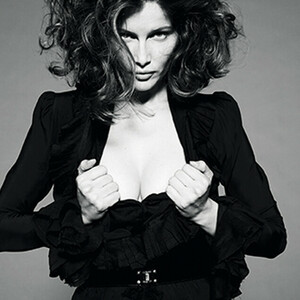Everything posted by wsygb
-
Laetitia Casta
- Laetitia Casta
Lord SM Paris🦇 在 Instagram 上发布:Laetitia Casta, after only 4 days of training.mp4- Laetitia Casta
Laetitia at Christophe's concert, Saint-Martin Theatre, May 2019- Laetitia Casta
- Laetitia Casta
- Lauren Summer
- Laetitia Casta
- Laetitia Casta
- Lauren Summer
Woa, amazing! Thank you all for pics and videos!- Laetitia Casta
Yes! 🎉❤️ 🎉 Happy Birthday Laetitia 🎉❤️🎉 This also reminds me that Cannes is coming- Laetitia Casta
- Laetitia Casta
- Laetitia Casta
- Laetitia Casta
- Laetitia Casta
Thanks everyone for these wonderful pictures! Some are totally new to me! source: the new film Le Milieu de l'Horizon (2019)- Laetitia Casta
The full length video Laetitia Casta, Louis Garrel & Fabio - 07/04/2019- Laetitia Casta
Laetitia Casta attends a photocall for 'L'uomo Fedele (L'Homme Fidele)' at St Regis Hotel on April 05, 2019 in Rome, Italy- Laetitia Casta
- Laetitia Casta
Account
Navigation
Search
Configure browser push notifications
Chrome (Android)
- Tap the lock icon next to the address bar.
- Tap Permissions → Notifications.
- Adjust your preference.
Chrome (Desktop)
- Click the padlock icon in the address bar.
- Select Site settings.
- Find Notifications and adjust your preference.
Safari (iOS 16.4+)
- Ensure the site is installed via Add to Home Screen.
- Open Settings App → Notifications.
- Find your app name and adjust your preference.
Safari (macOS)
- Go to Safari → Preferences.
- Click the Websites tab.
- Select Notifications in the sidebar.
- Find this website and adjust your preference.
Edge (Android)
- Tap the lock icon next to the address bar.
- Tap Permissions.
- Find Notifications and adjust your preference.
Edge (Desktop)
- Click the padlock icon in the address bar.
- Click Permissions for this site.
- Find Notifications and adjust your preference.
Firefox (Android)
- Go to Settings → Site permissions.
- Tap Notifications.
- Find this site in the list and adjust your preference.
Firefox (Desktop)
- Open Firefox Settings.
- Search for Notifications.
- Find this site in the list and adjust your preference.
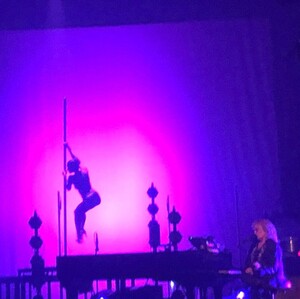





























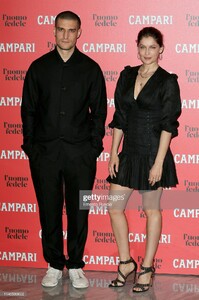












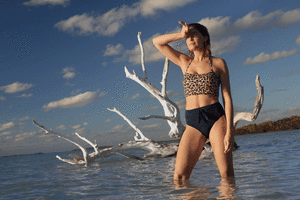





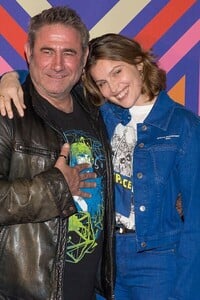





.thumb.jpg.6c25e22c46a062e171da2a5ac394b9db.jpg)