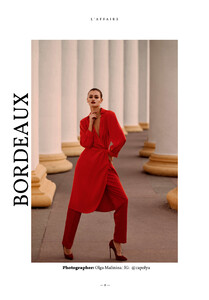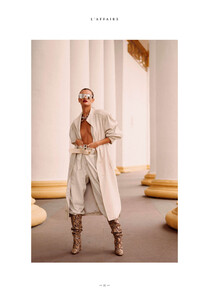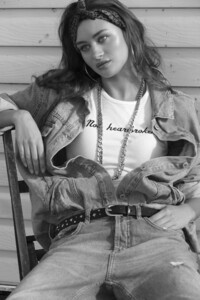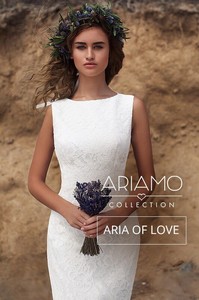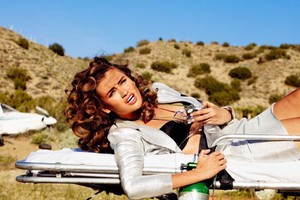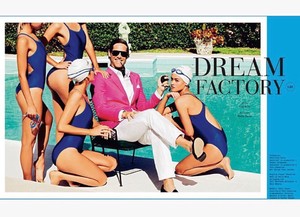Everything posted by Lola Fisher
-
Daria Kyryliuk
-
Daria Kyryliuk
-
Daria Kyryliuk
-
Daria Kyryliuk
- Daria Kyryliuk
- Daria Kyryliuk
- Daria Kyryliuk
- Daria Kyryliuk
- Daria Kyryliuk
- Daria Kyryliuk
- Daria Kyryliuk
Daria just signed with Elite models in Israel! Shooting with makeup artist Miki Buganim. Daria and her agent In Tel-Aviv 3A6C2D31-6979-4EF4-B4D7-16DB91B1DCAE.mov- Daria Kyryliuk
- Daria Kyryliuk
- Daria Kyryliuk
- Daria Kyryliuk
- Daria Kyryliuk
- Daria Kyryliuk
- Daria Kyryliuk
- Daria Kyryliuk
- Daria Kyryliuk
test shoot with photographer Michael Woloszynowicz from Toronto https://www.instagram.com/vibrantshotphoto- Daria Kyryliuk
She was leaving in Los Angeles for some time and had a chance to work with Tony Kelly for Rampstyle magazine and British GQ- Daria Kyryliuk
- Daria Kyryliuk
- Daria Kyryliuk
Found out this girl on instagram. https://www.instagram.com/babydoll.daria She is the new face and just signed with Wonderwall Milan. Other agencies: GH managment Mexico city; Lipps Los Angeles - Daria Kyryliuk
Account
Navigation
Search
Configure browser push notifications
Chrome (Android)
- Tap the lock icon next to the address bar.
- Tap Permissions → Notifications.
- Adjust your preference.
Chrome (Desktop)
- Click the padlock icon in the address bar.
- Select Site settings.
- Find Notifications and adjust your preference.
Safari (iOS 16.4+)
- Ensure the site is installed via Add to Home Screen.
- Open Settings App → Notifications.
- Find your app name and adjust your preference.
Safari (macOS)
- Go to Safari → Preferences.
- Click the Websites tab.
- Select Notifications in the sidebar.
- Find this website and adjust your preference.
Edge (Android)
- Tap the lock icon next to the address bar.
- Tap Permissions.
- Find Notifications and adjust your preference.
Edge (Desktop)
- Click the padlock icon in the address bar.
- Click Permissions for this site.
- Find Notifications and adjust your preference.
Firefox (Android)
- Go to Settings → Site permissions.
- Tap Notifications.
- Find this site in the list and adjust your preference.
Firefox (Desktop)
- Open Firefox Settings.
- Search for Notifications.
- Find this site in the list and adjust your preference.