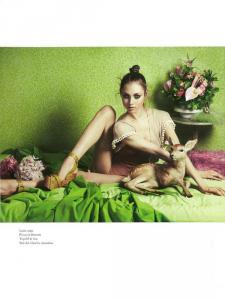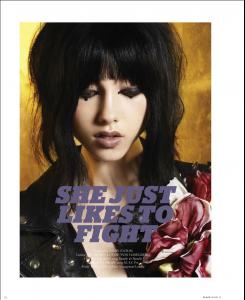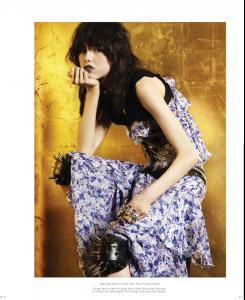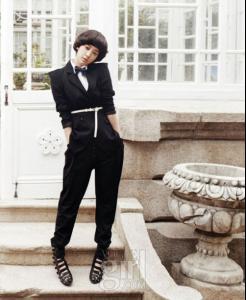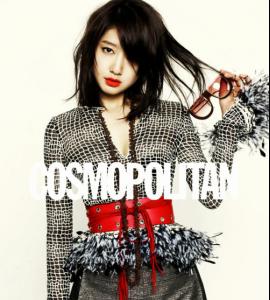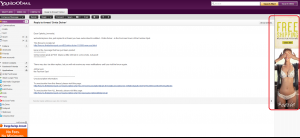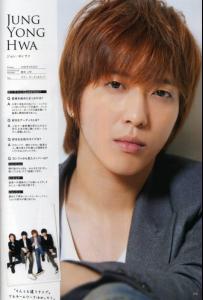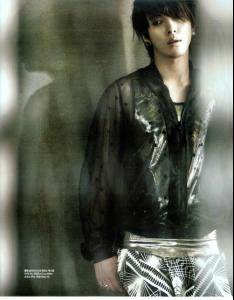Everything posted by Ophelia_Immortal
-
Leila Jay
-
Leila Jay
-
Leila Jay
-
Leila Jay
-
Leila Jay
-
Leila Jay
-
Leila Jay
-
Leila Jay
-
Leila Jay
-
Leila Jay
-
Leila Jay
She has an editorial in the new issue of Black magazine (#14). posted by Psylocke at tfs I'll find the others in HQ later
-
Park Shin Hye
-
The Most Beautiful Eastern Asia Woman
^! Agreed! I loved her in that drama so much! Maki Horikita x3! sorry Aki, you used to be my fave idol O__O
-
I AM the Biggest fan revival
1. Barbara Palvin 2.Emily Didonato 3.Marloes Horst 4.Nina Agdal 5.Michea Crawford 6.Josie Maran 7.Alessandra Ambrosio 8.Ana Beatriz Barros 9.Candice Swanepoel 10.Adriana Lima
-
Park Shin Hye
- I AM the Biggest fan revival
lol shit uh Mila? I guess?- Sasha Luss
- Cintia Dicker
hehe, Cintia is on my yahoo page! Just as I opened an email from tfs about her! Made me very happy xD- The New Faces Competition
-Looks: Marielle -Potential: Marielle -Overall: Marielle- The Most Beautiful Eastern Asia Woman
Ayumi Hamasaki x3! She is one of the main reasons I got into J-pop!- Jung Yong Hwa
The last one! LOVE IT!- Jung Yong Hwa
- I AM the Biggest fan revival
Alejandra- Spam Increase
Can someone please delete all the topics by http://www.bellazon.com/main/index.php?showuser=54129 Done. ~ Post Edited by Joe > Average- Jung Yong Hwa
No one loves you Yonghwa but that's ok...I can love you enough for everyone here - I AM the Biggest fan revival