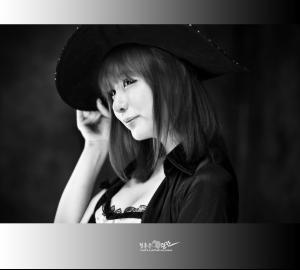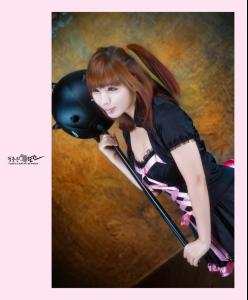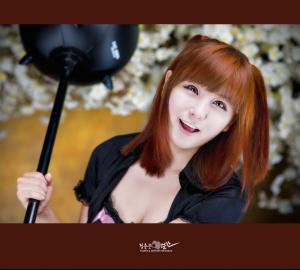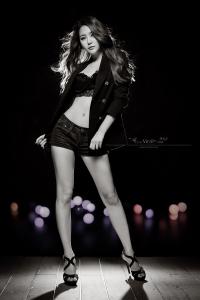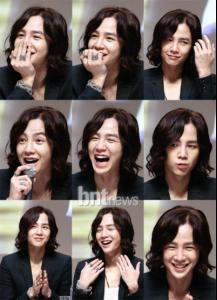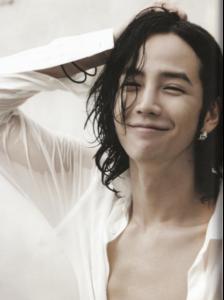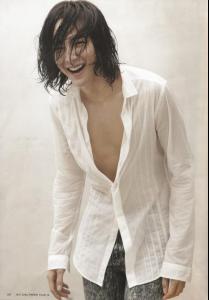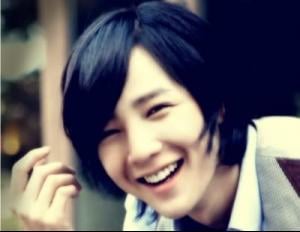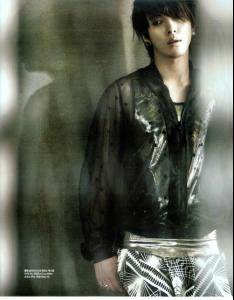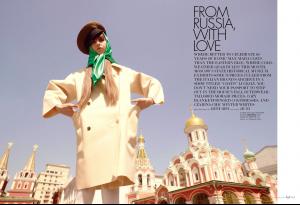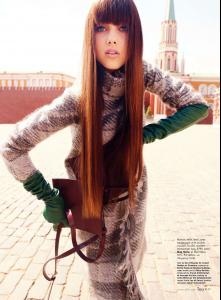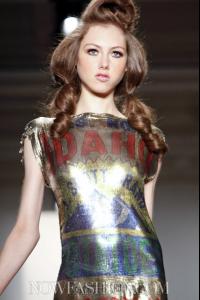Everything posted by Ophelia_Immortal
-
Jang Keun Suk
- Ryu Ji Hye
- Bang Eun Young
- Ryu Ji Hye
- Hwang Mi Hee
- Jang Keun Suk
- Jang Keun Suk
- The New Faces Competition
Looks: Valerie Potential: Valerie Overall: Valerie- Jang Keun Suk
- Jang Keun Suk
- Jang Keun Suk
- Jung Yong Hwa
- Which Tumblr Blogs Are You Following?
this is my blog http://opheliaimmorta1.tumblr.com/ and I follow 107 people so it's hard to choose! But here is a couple. http://redheadlove.tumblr.com/ http://alexandramadar.tumblr.com/ http://smallrooms.tumblr.com/- Cintia Dicker
ahh! TR! They are amazing! You're making it very hard to keep my current set. I'm eyeing that last one...someone take it before I do!- Best Editorial of 2010
Where Troubles Melt Like Lemon Drops- The Most Beautiful Eastern Asia Woman
Zhang Lan Xin x3- Park Shin Hye
- Park Shin Hye
- Park Shin Hye
- Ryu Ji Hye
Account
Navigation
Search
Configure browser push notifications
Chrome (Android)
- Tap the lock icon next to the address bar.
- Tap Permissions → Notifications.
- Adjust your preference.
Chrome (Desktop)
- Click the padlock icon in the address bar.
- Select Site settings.
- Find Notifications and adjust your preference.
Safari (iOS 16.4+)
- Ensure the site is installed via Add to Home Screen.
- Open Settings App → Notifications.
- Find your app name and adjust your preference.
Safari (macOS)
- Go to Safari → Preferences.
- Click the Websites tab.
- Select Notifications in the sidebar.
- Find this website and adjust your preference.
Edge (Android)
- Tap the lock icon next to the address bar.
- Tap Permissions.
- Find Notifications and adjust your preference.
Edge (Desktop)
- Click the padlock icon in the address bar.
- Click Permissions for this site.
- Find Notifications and adjust your preference.
Firefox (Android)
- Go to Settings → Site permissions.
- Tap Notifications.
- Find this site in the list and adjust your preference.
Firefox (Desktop)
- Open Firefox Settings.
- Search for Notifications.
- Find this site in the list and adjust your preference.