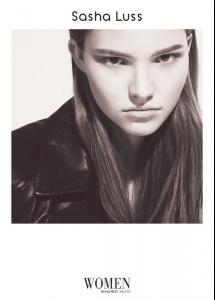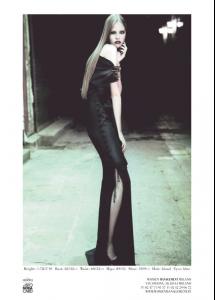Everything posted by Ophelia_Immortal
-
The Most Beautiful High Fashion Model
Anja
-
Micha
-
Favorite Male Movie Character
Harry Potter Hannibal Indiana Travis Dom
-
Best of 2011 VSFS
+1
-
Any celeb that everyone says is hot but who you think is unattractive
Her music is an insult on all senses. :x
-
Favorite Male Movie Character
I've been busy, give it a bit. Inigo Ferris Jack Robbie Nikolai
-
The Most Beautiful High Fashion Model
Natalia I guess ah hell um yeah... Natalia
-
Best of 2011 VSFS
Lais Candice Adriana Caroline Izabel
-
Favorite Male Movie Character
Higgins Edward Jack Batman Tristan
-
Micha
Micha by Tino Criso http://vimeo.com/36979355
-
Micha
She is now with Oui models posted via leslie at tfs
-
Micha
-
Best of 2011 VSFS
Candice Behati Miranda Maryna Lindsay
-
Cintia Dicker
I made a posting error. Everyone should know that I feel the exact opposite.
-
Sasha Luss
-
Sasha Luss
-
Sasha Luss
-
Sasha Luss
-
Sasha Luss
John Richmond at Milan Fashion Week Fall 2012 Nudity http://imageupper.com/i/?S0400010070011Y1330278337335206 http://imageupper.com/i/?S0400010070021Y1330278337335206 http://imageupper.com/i/?S0400010070031Y1330278337335206 stylebistro
-
Sasha Luss
-
Cintia Dicker
Yes these are not photoshop'd horrors like other actual photos. Thanks PC! Edit for mistake
-
Favorite Male Movie Character
Frodo Vito Stanley Clint Bill
-
Favorite Male Movie Character
Lestat Joker Don Ash Jack
-
Best of 2011 VSFS
Candice Chanel Erin Adriana Izabel
-
Favorite Male Movie Character
Snape Robert Joseph Billy Franky