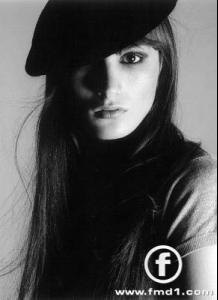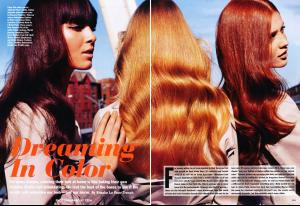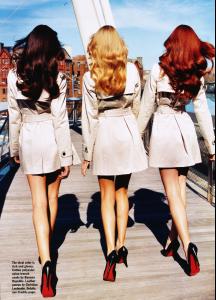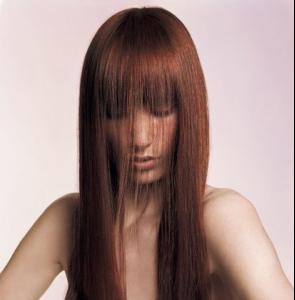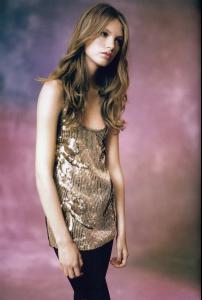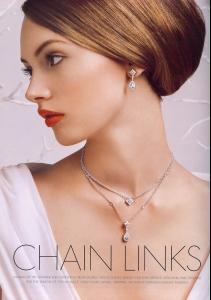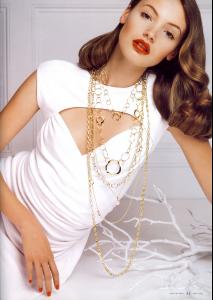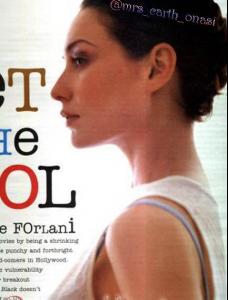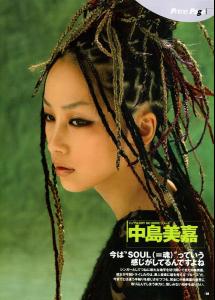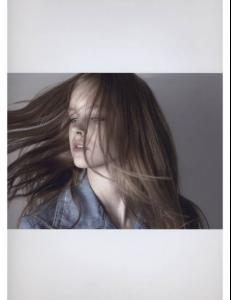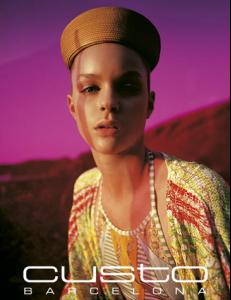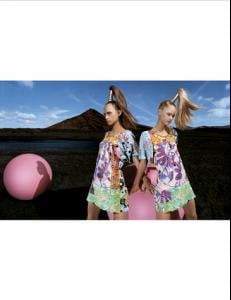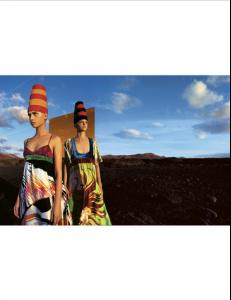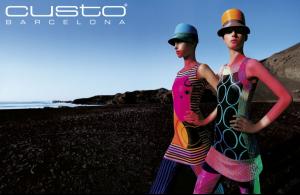Everything posted by Ophelia_Immortal
-
World of Warcraft
- The best high fashion model
Lily does NOT have a freaky face. She is a beautiful woman and an amazing model. Stop being so close minded people....the body is a beautiful thing. Lily- World of Warcraft
I did say I was a n00b...I just started!- Camille Yi?
- World of Warcraft
on Blackhand I am level 14 Aratho I am level 10- World of Warcraft
Make a new toonie? zomg...I dunno =/ I hate to start over LOL- Cintia Dicker
- Camille Yi?
- The Ultimate VS Supermodel
omg this is so hard for me...I dislike both but I'll go with Adri...simply because she is a better VS model. :x- Mona Johannesson
TopShop FW2007 ad ph. Paolo Roversi Scanned by OS at TFS Neiman Marcus May 2006 "Chain Links" Scanned by OS at TFS- Camille Yi?
bump :dance:- World of Warcraft
I am a n00b on this game...but I love every second of it! I'm on the Blackhand and the Arathor server Bloodelfs and Drai all the way- Lucy Lawless
I used to be so in love with her. I loved Xena- Most Beautiful Woman Ever
- Alexis Bledel
- Who is hotter? Marisa Miller or Gisele Bundchen?
Marisa has the best body...but her face bothers me So Gisele wins....because I can deal with both- Skye Stracke
bump- Natasha Poly
I love her Gucci ad- Ian Somerhalder VS Mark Wahlberg
Mark!- Miley Cyrus
I think Miley is super cute! I used to love her dad when I was younger- Mark Wahlberg
This man is just awesome! I adore him! He looks so mean alot but I still wanna squeeze him!- Alyssa Miller
Oh she looks amazing! We need more pics! What is she doing now?- Mirka Michlikova
- Mirka Michlikova
- Mirka Michlikova
- The best high fashion model