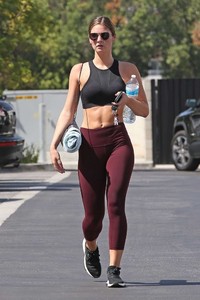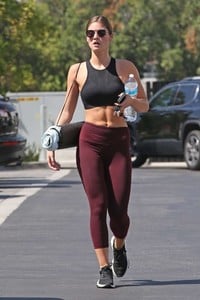Everything posted by ZTestordner
-
Rachel Rinast
- 26 replies
-
- body
- bundesliga
- female
- football
-
Tagged with:
-
Rachel Rinast
- 26 replies
-
- body
- bundesliga
- female
- football
-
Tagged with:
-
Rachel Rinast
- 26 replies
-
- body
- bundesliga
- female
- football
-
Tagged with:
-
Rachel Rinast
- 26 replies
-
- body
- bundesliga
- female
- football
-
Tagged with:
-
Rachel Rinast
- 26 replies
-
- body
- bundesliga
- female
- football
-
Tagged with:
-
Rachel Rinast
- 26 replies
-
- body
- bundesliga
- female
- football
-
Tagged with:
-
Rachel Rinast
Female Football Player (SC Freiburg, Switzerland National Team) Name: Rachel Miriam Marcia Free Rinast Place of birth: 02.06.1991 Place of birth: Bad Segeberg, Germany Height: 1,75 m Weight: 67 kg Team: SC Freiburg (since 2018)
- 26 replies
-
- body
- bundesliga
- female
- football
-
Tagged with:
-
Carolin Schäfer
-
Mareile Höppner
-
Mareile Höppner
-
Mareile Höppner
-
Mareile Höppner
-
Mareile Höppner
Name Mareile Höppner Nationality German Place of birth 12.05.1977 Facebook: https://www.facebook.com/mareilehoeppner/ Instagram: https://www.instagram.com/mareilehoeppner_official/?hl=de
-
Carolin Schäfer
-
Carolin Schäfer
-
Carolin Schäfer
Name: Carolin Schäfer Date of birth: 05. Dezember 1991 Place of birth: Bad Wildungen, Germany Height: 1.78m Weight: 67kg Kind of sport: Track and Field, Athletics Team: LG Eintracht Frankfurt Coach: Jürgen Sammert Job: Police commissioner
-
Sylvie Meis
-
Shauna Sexton
-
Shauna Sexton
-
Shauna Sexton
-
Shauna Sexton
Shauna Sexton – Arrives at Avra in Beverly Hills October 1, 2018
-
Shauna Sexton
-
Shauna Sexton
Shauna Sexton in Shorts – With Her Dog in Los Angeles September 24, 2018
-
Shauna Sexton
-
Shauna Sexton
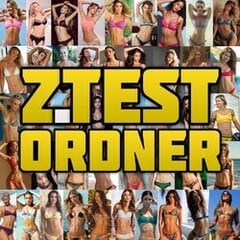



































































.thumb.jpg.0c389d5510adc703835b6f06c61a4a84.jpg)










































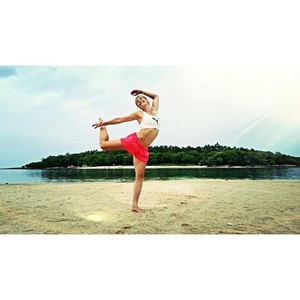









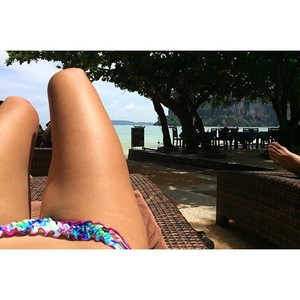


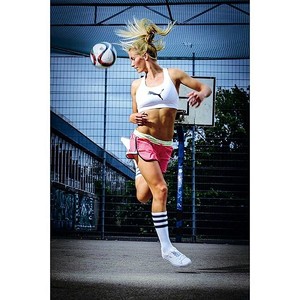




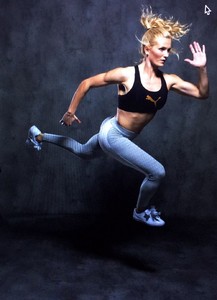

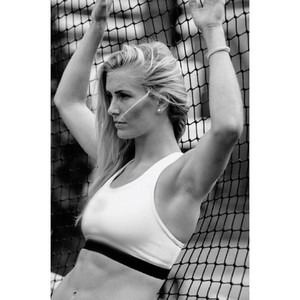

.thumb.jpg.37d91dcb9c575b70ff7abd9b6442ed30.jpg)












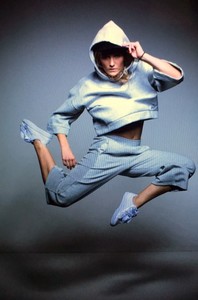









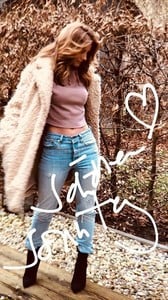









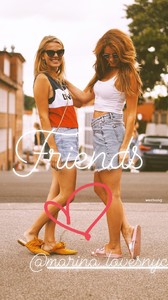








































































































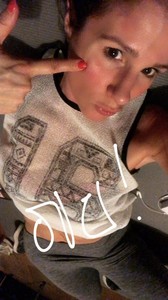
















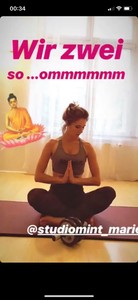













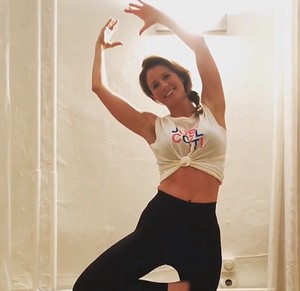



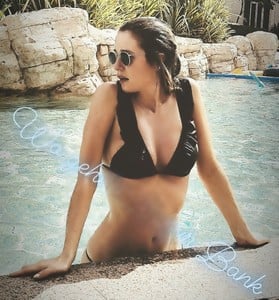

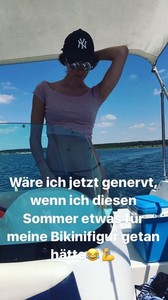

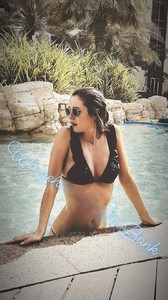





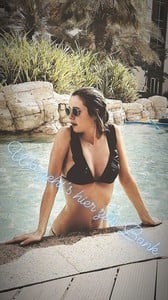

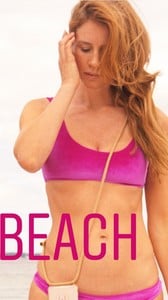











































































































.thumb.jpg.9335dec131102071523c4729047955c8.jpg)








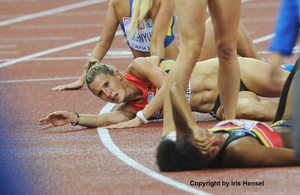











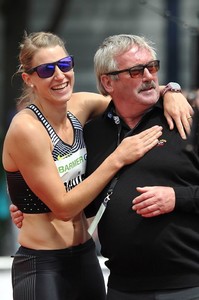



























































































































.thumb.jpg.9bdcb723d88c7851960f07db53bb7849.jpg)








































































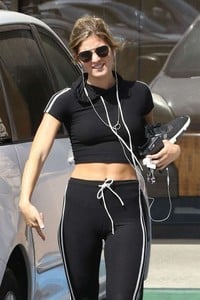
.thumb.jpg.eabddeb580674e288075e4d3c1e008f8.jpg)

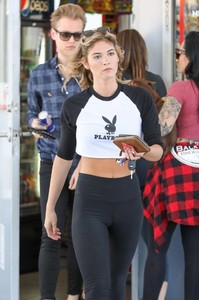



.thumb.jpg.004fb26cf039f140c6fd349ddaedb11a.jpg)
.thumb.jpg.6ae5985ebc88615c872a85d7168555bd.jpg)
.thumb.jpg.0dec57261c9bacdb9da4c0c8e7f6f001.jpg)


.thumb.jpg.4f5461438653ca6f83d67069ac30926a.jpg)
.thumb.jpg.c8ce9a2be55d232e8cf233ef73fd5138.jpg)

.thumb.jpg.8af95f41e5078ae772634443a9d2b8f7.jpg)
.thumb.jpg.0c3f2ed4345a6511811eaf02923ca9b9.jpg)