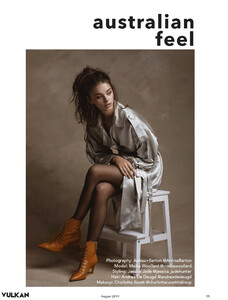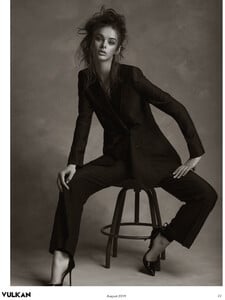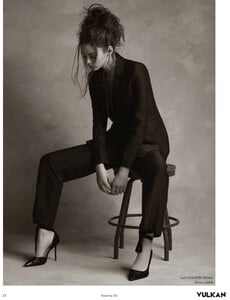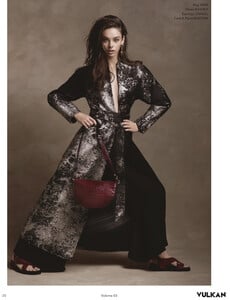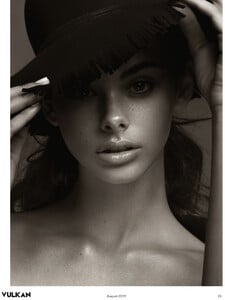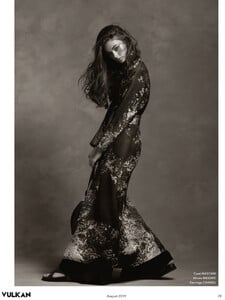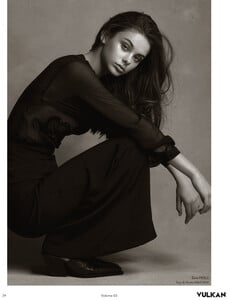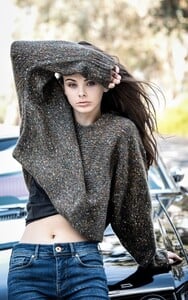Everything posted by PirateDuck
-
Meika Woollard
-
Meika Woollard
-
Meika Woollard
-
Meika Woollard
Photographer: Tintin Hedberg Hairstylist & Makeup Artist: Justin Henry Beauty Publication: Black Magazine October 2019 issue
-
Meika Woollard
-
Meika Woollard
-
Talia Papantoniou
Cassandra Mamone 'Australiana Collection' March 2018 George Favios photographer The shoot Behind the scenes
-
Talia Papantoniou
More Ivory & Chain....
-
Meika Woollard
-
Meika Woollard
-
Meika Woollard
-
Meika Woollard
My first post here...great to see a Meika thread.....here are some UHQ adds and upgrades....thanks for the original posts...