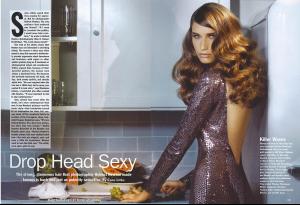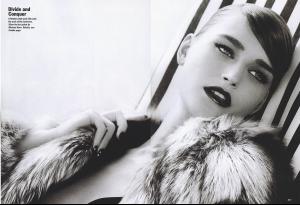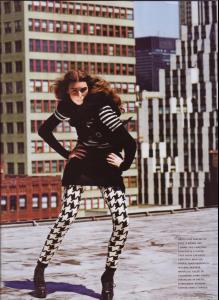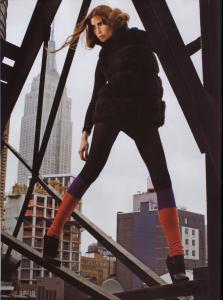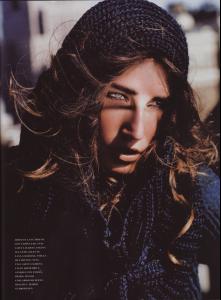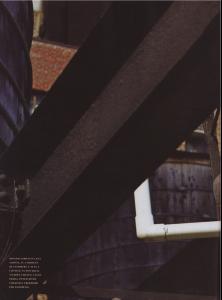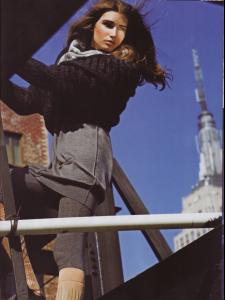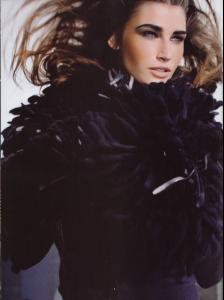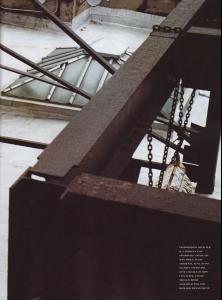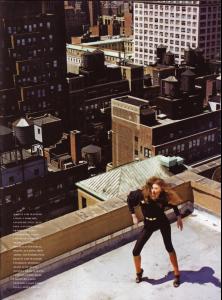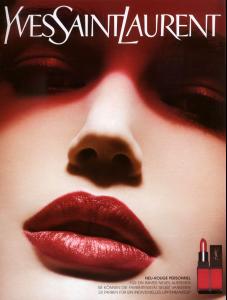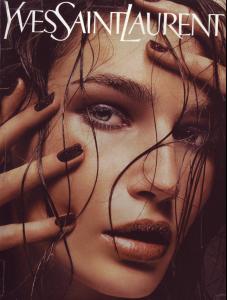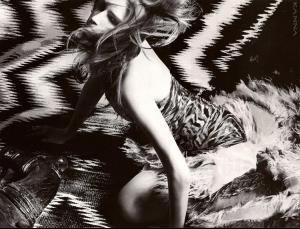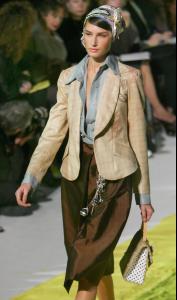Everything posted by szarik
-
Eugenia Volodina
I hope she will be there!!!!!
-
Eugenia Volodina
- Eugenia Volodina
Thanks for all the pics!- Eugenia Volodina
- Eugenia Volodina
- Eugenia Volodina
Well said!!! Eugenia rocks!- Eugenia Volodina
- Eugenia Volodina
- Eugenia Volodina
- Eugenia Volodina
- Eugenia Volodina
- Eugenia Volodina
NICE!!!- Eugenia Volodina
thanks Lakomka!!! She looks gorgeous!- Eugenia Volodina
- Eugenia Volodina
thanks for the lovely pic compilation sweet rus! ___________________________________________________- Eugenia Volodina
- Eugenia Volodina
Forgot to add that her booty is great on that cover!- Eugenia Volodina
Ooo that's a great cover but I can't help but say it doesn't look much like her.- Eugenia Volodina
- Eugenia Volodina
- Eugenia Volodina
- Eugenia Volodina
- Eugenia Volodina
Those are lovely! Thank you so much Lady Fatale! Feel free to post more if you can.- Eugenia Volodina
WONDERFUL!- Eugenia Volodina
Thanks sweet rus!!! Eugenia is such a sweetheart! - Eugenia Volodina
Account
Navigation
Search
Configure browser push notifications
Chrome (Android)
- Tap the lock icon next to the address bar.
- Tap Permissions → Notifications.
- Adjust your preference.
Chrome (Desktop)
- Click the padlock icon in the address bar.
- Select Site settings.
- Find Notifications and adjust your preference.
Safari (iOS 16.4+)
- Ensure the site is installed via Add to Home Screen.
- Open Settings App → Notifications.
- Find your app name and adjust your preference.
Safari (macOS)
- Go to Safari → Preferences.
- Click the Websites tab.
- Select Notifications in the sidebar.
- Find this website and adjust your preference.
Edge (Android)
- Tap the lock icon next to the address bar.
- Tap Permissions.
- Find Notifications and adjust your preference.
Edge (Desktop)
- Click the padlock icon in the address bar.
- Click Permissions for this site.
- Find Notifications and adjust your preference.
Firefox (Android)
- Go to Settings → Site permissions.
- Tap Notifications.
- Find this site in the list and adjust your preference.
Firefox (Desktop)
- Open Firefox Settings.
- Search for Notifications.
- Find this site in the list and adjust your preference.