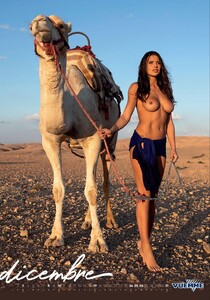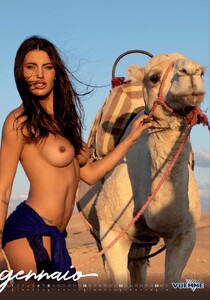Everything posted by Ste382
-
Ekaterina Enokaeva
- Ekaterina Enokaeva
Ekaterina Enokaeva https://www.instagram.com/enokaeva/- Carolina Stramare
- Kianna Louise Stephens
- Kianna Louise Stephens
- Models World Cup - 4th Edition
Nicola Cavanis Emily Deyt Aysage- Alicia Faubel
- Models World Cup - 4th Edition
Nicola Cavanis Valerya Volkova- Models World Cup - 4th Edition
Valerya Volkova Avry Justis- Models World Cup - 4th Edition
Emily Deyt Aysage Christen Harper- Models World Cup - 4th Edition
Collen Cole Avry Justis- Models World Cup - 4th Edition
Not simple choices Valerya Volkova Daria Gertz- Models World Cup - 4th Edition
Christen Harper Nicola Cavanis- Models World Cup - 4th Edition
Emily Deyt Aysage Sienna Raine Schmidt- Models World Cup - 4th Edition
Ella Mendelsohn Abigail O'Neill Susanna Canzian Jordan Stone- Models World Cup - 4th Edition
Mariia Arsentieva Valerya Volkova Daria Gertz Karina Peresta- Models World Cup - 4th Edition
Christen Harper Ayla Fronek Lauren Sintes Alexa Breit- Models World Cup - 4th Edition
Emily Deyt Aysage Emily Feld Vika Radchenko Hailey Pandolfi- Models World Cup - 4th Edition
Christen Harper Mishel Gerzig Franceska Fournier Bree James Ray Marie Morris Hailey Pandolfi Mariia Arsentieva Madison Teeuws- Models World Cup - 4th Edition
Ayla Fronek Elsa Hosk Liza Kovalenko Gabby Westbrook-Patrick Susanna Canzian Catalina Freer- Models World Cup - 4th Edition
Daria Gertz Meika Woollard Lauren Sintes Katerina Svetla Vika Radchenko Celeste Bright- Models World Cup - 4th Edition
Katelyn Grey Alex Lee Aillon Abigail O'Neill Olivia Taylor Nicola Cavanis Bar Zomer- Models World Cup - 4th Edition
Karina Peresta Myrthe Bolt Polina Malinovskaya Josephine Skriver Avry Justis Valerya Volkova- Models World Cup - 4th Edition
Christen Harper Ella Mendelsohn Alexa Breit Bree James Hailey Pandolfi Lily Easton Jordan Stone Mariia Arsentieva- Models World Cup - 4th Edition
Ayla Fronek Jolee Glimore Gabby Westbrook-Patrick Lotta Kaijarvi Susanna Canzian Natalia Sirotina - Ekaterina Enokaeva