-
Yael Shelbia
She's soooo beautiful as one of the most amazing faces! She resembles Taylor Hill in a serious way but here's a thing makes her off most of times.. it's her lips :| in some of pictures with her normal lips and not too much makeup she looks out of this world so so fresh and breathtaking!! But in some she looks a very IG girl face it ruins her tbh the too much focus on lips is just a turn off.
-
What's of the name of this model?!
Up.
-
Crymermaid started following What's of the name of this model?!
-
What's of the name of this model?!
Hello. Someone sent me this picture asking me about her name but I couldn't find so I hope someone would tell me about her.
-
Charlie Austin
- Charlie Austin
- Charlie Austin
- Charlie Austin
- Charlie Austin
- Charlie Austin
- Charlie Austin
For AusNTM Cycle 7 (Australia's Next Top Model 2011) Her couture shot for the competition Other shoots for the competition She got eliminated early from the show, she was confident in herself and this thing costed her because the judges messed up with her and never say anything good to her even tho she was learning the other girls how to walk (she got the best walk among them) and she was always kind with them and was likable by the other constants but they set her up to be the villain and made her dirty by making the bitch edit with her.- Charlie Austin
- Charlie Austin
- Charlie Austin
- Charlie Austin
- Charlie Austin
Crymermaid
Members
-
Joined
-
Last visited
Account
Navigation
Search
Configure browser push notifications
Chrome (Android)
- Tap the lock icon next to the address bar.
- Tap Permissions → Notifications.
- Adjust your preference.
Chrome (Desktop)
- Click the padlock icon in the address bar.
- Select Site settings.
- Find Notifications and adjust your preference.
Safari (iOS 16.4+)
- Ensure the site is installed via Add to Home Screen.
- Open Settings App → Notifications.
- Find your app name and adjust your preference.
Safari (macOS)
- Go to Safari → Preferences.
- Click the Websites tab.
- Select Notifications in the sidebar.
- Find this website and adjust your preference.
Edge (Android)
- Tap the lock icon next to the address bar.
- Tap Permissions.
- Find Notifications and adjust your preference.
Edge (Desktop)
- Click the padlock icon in the address bar.
- Click Permissions for this site.
- Find Notifications and adjust your preference.
Firefox (Android)
- Go to Settings → Site permissions.
- Tap Notifications.
- Find this site in the list and adjust your preference.
Firefox (Desktop)
- Open Firefox Settings.
- Search for Notifications.
- Find this site in the list and adjust your preference.












.thumb.jpg.83921059997cd3a8603e0b58fd044171.jpg)
.thumb.jpg.6c9209a23e7eb161c9b6917e7ec4d203.jpg)
.thumb.jpg.135e108057ab2af05a6dc873b80d6953.jpg)













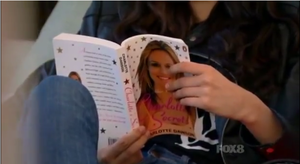








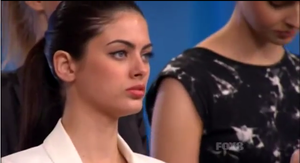


















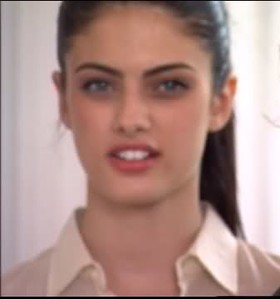
.thumb.jpg.edc457902007fc21919ae6e362403a29.jpg)
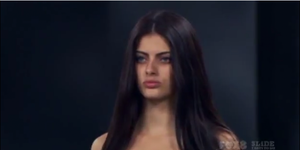

















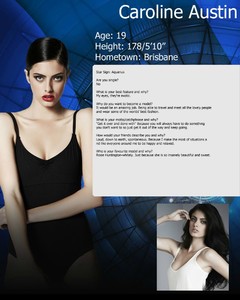
.thumb.jpg.53da6b98d686bb162e9e3641208428c0.jpg)

























































































