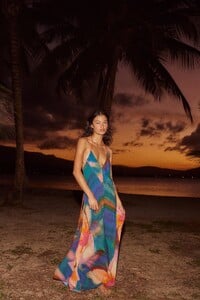-
Nelly.com model ID's
-
Grandpoohbahnerdeternal started following Negative Underwear Ad Model - ID Needed , Nelly.com model ID's , Abercrombie & Fitch Models ID and 6 others
-
Abercrombie & Fitch Models ID
-
My Sunday Ski Model ID Request
-
ETAM Models ID Needed
-
OhPolly Models
-
Roberta George
She is all over https://us.lionessfashion.com/collections/new-arrivals annoyingly in sunglasses.
-
Free People Model?
You’re the best!
-
Free People Model?
-
Jacelyn Tantay
@chazzychazz not sure if you or anyone else has time but she has a ton of Ecom work with Toast Swim and Stone Fox Swim. Some of it looks similar to another brand on her thread here but these are definitely different https://www.toastswim.com/collections/all-swim?sort_by=created-ascending https://stonefoxswim.com/collections/swim?sort_by=created-ascending
-
Bamboo Underwear Model
-
Meeya Dugied
@Sabrefox thank you for your hard work! One of my favorite models.
-
Free People Swim - Model ID Needed
-
Negative Underwear Ad Model - ID Needed
RPReplay_Final1702944698.mov
-
Negative Underwear Ad Model - ID Needed
So I’ve only seen her in video ads on IG. There’s a third that I’ll add here when I inevitably come across it again. On the left in the second vid RPReplay_Final1702942420.mov RPReplay_Final1702941034.mov
-
Oneone Model ID
Thanks a ton!