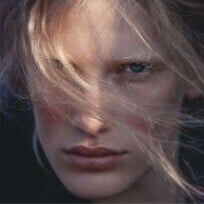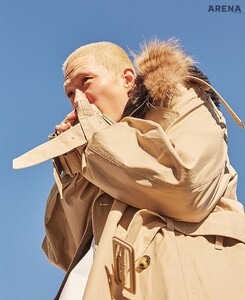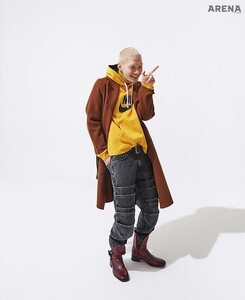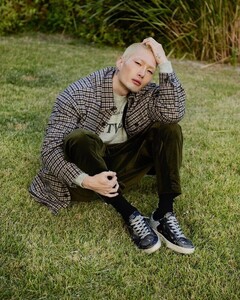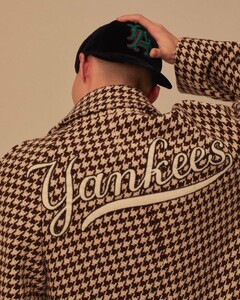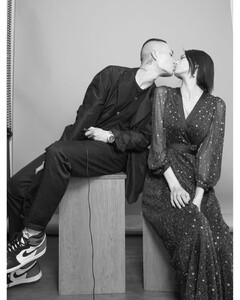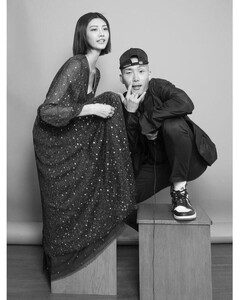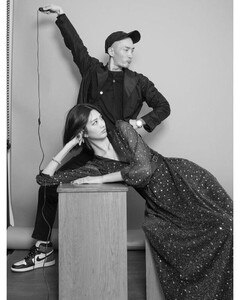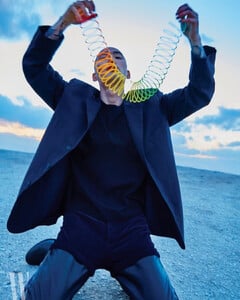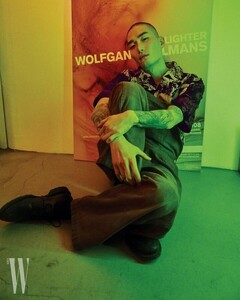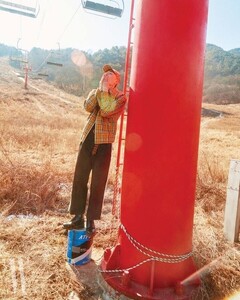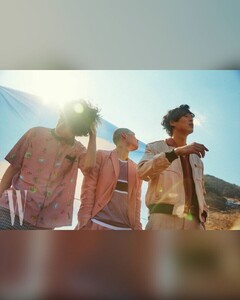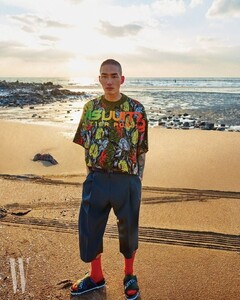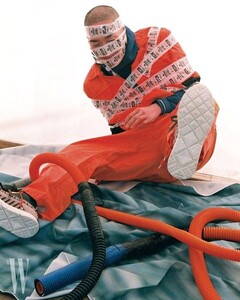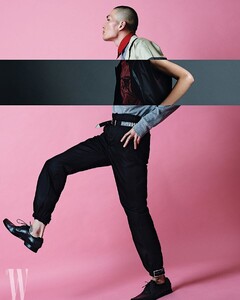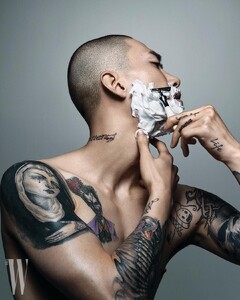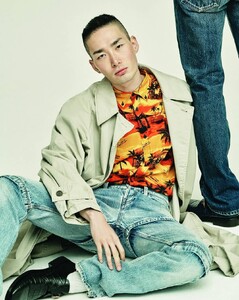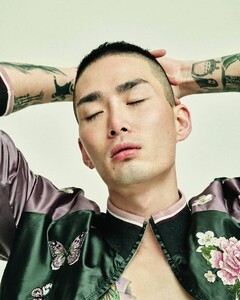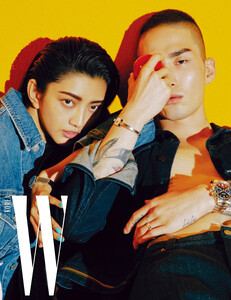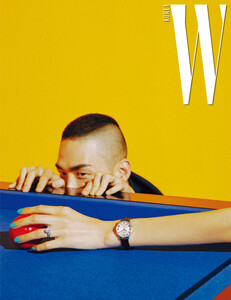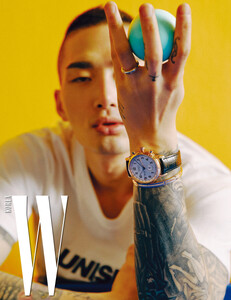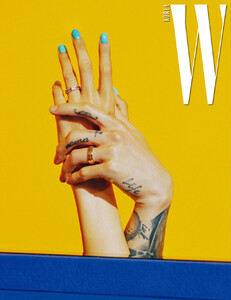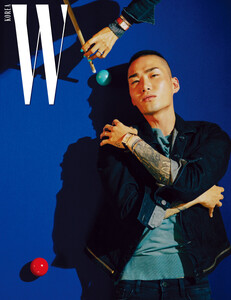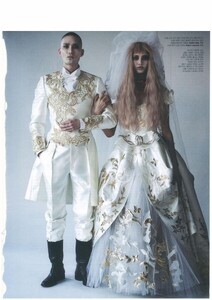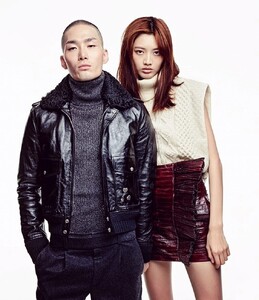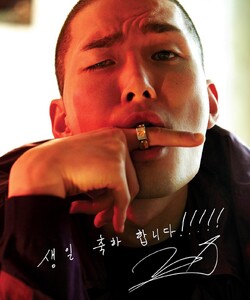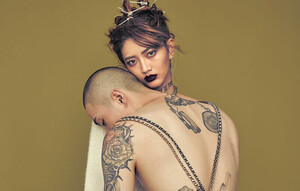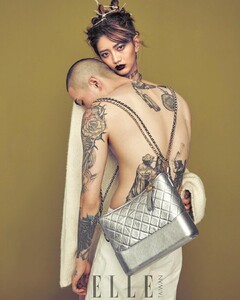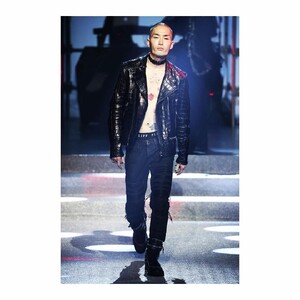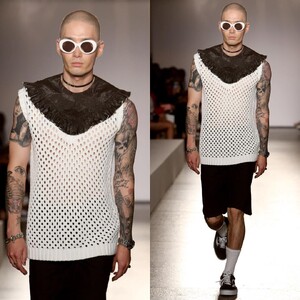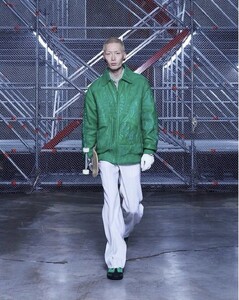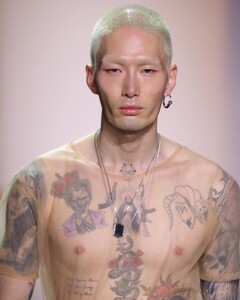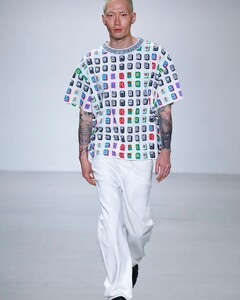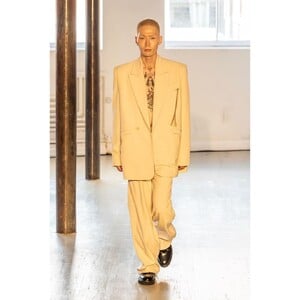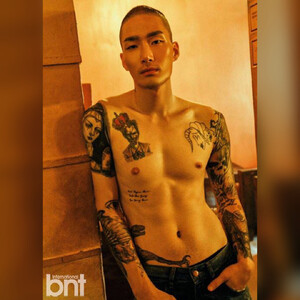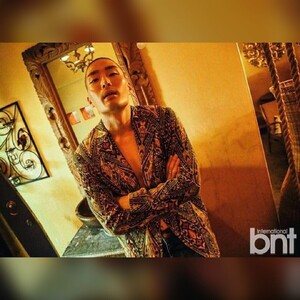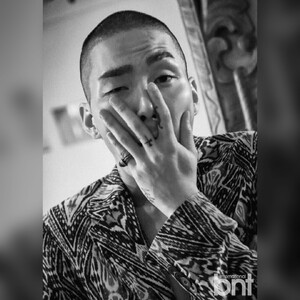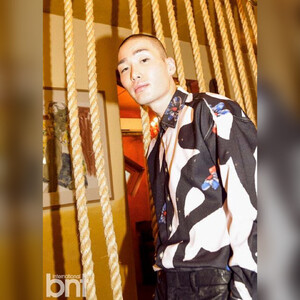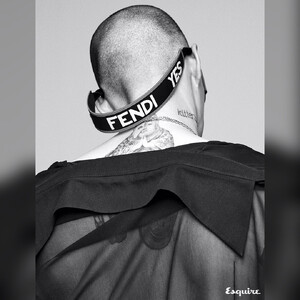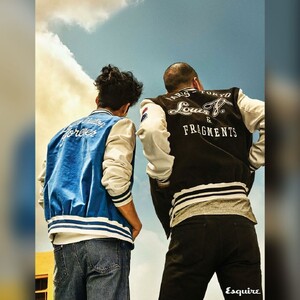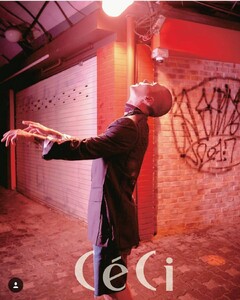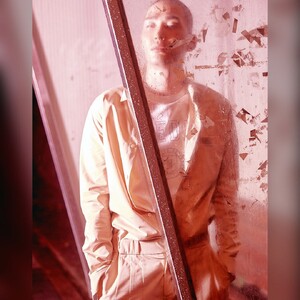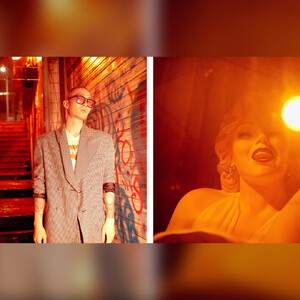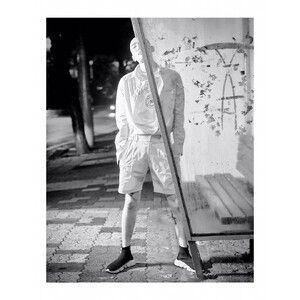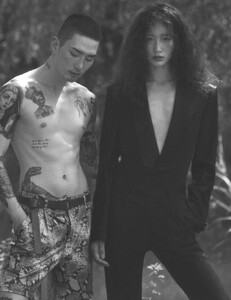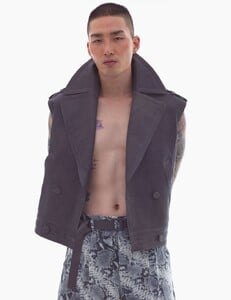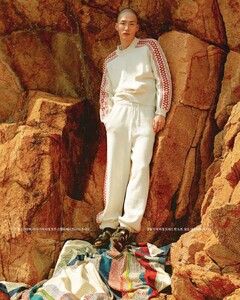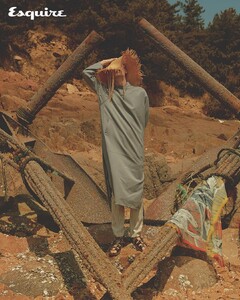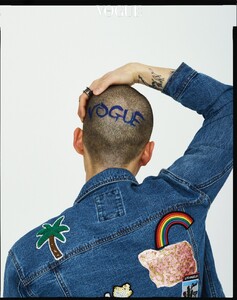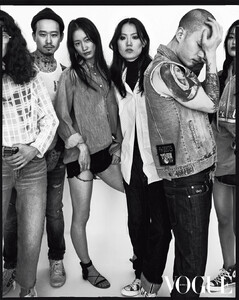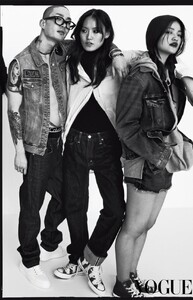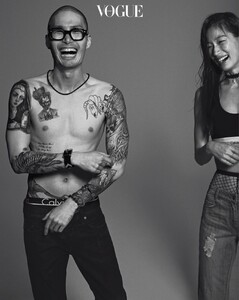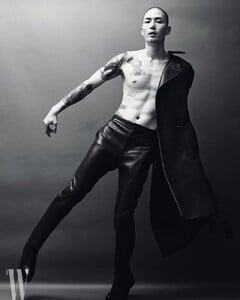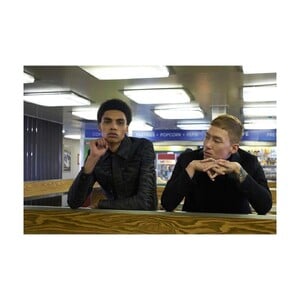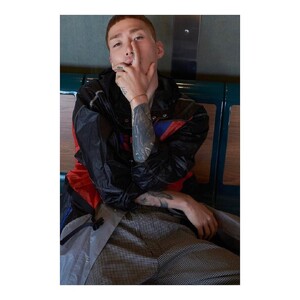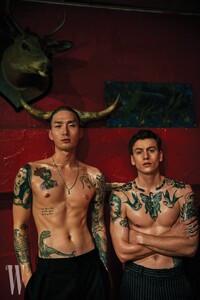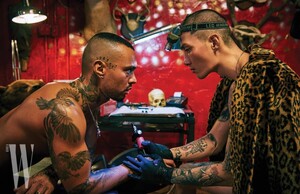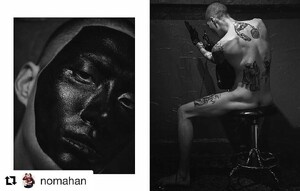Everything posted by Modelupdater
-
Noma Han
-
Noma Han
- Noma Han
- Noma Han
- Noma Han
- Noma Han
- Noma Han
- Noma Han
- Noma Han
- Noma Han
- Noma Han
- Noma Han
- Noma Han
- Noma Han
- Noma Han
- Noma Han
Kith SS18 - Phillip Plein SS18 - Calvin Luo SS18 - D.GNAK FW19 - Chance Chance SS20 - Louis Vuitton FW21 - Private Policy FW22 - Third Crown FW22 - Woolexx FW22 - Peter Do SS23 - Puma SS23 - Vivienne Westwood SS23 - Alexander Wang FW23 - Willie Norris FW23 - Helmut Lang SS24 - Libertine SS24 - KGL SS24 -- Noma Han
- Noma Han
- Noma Han
- Noma Han
- Noma Han
- Noma Han
- Noma Han
- Noma Han
- Noma Han
- Noma Han