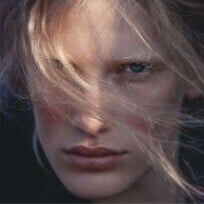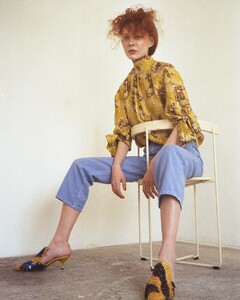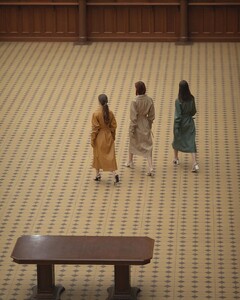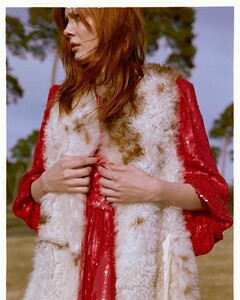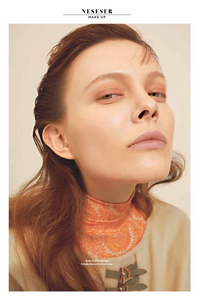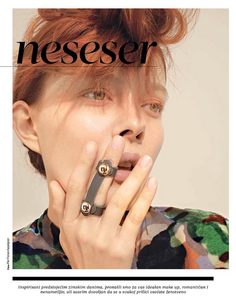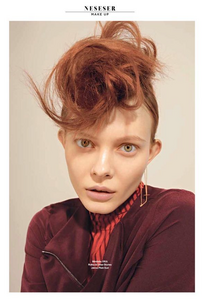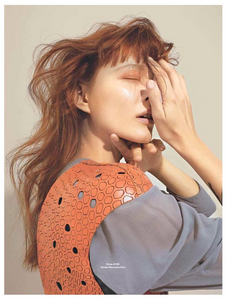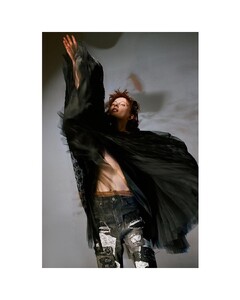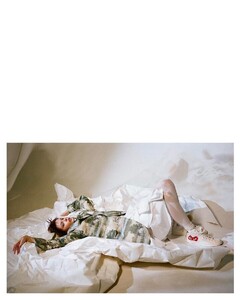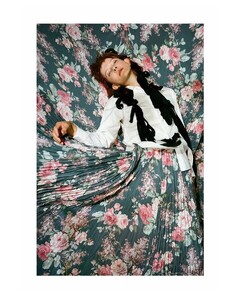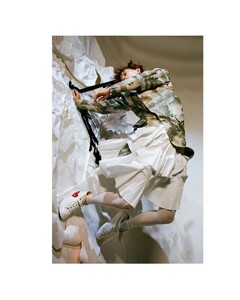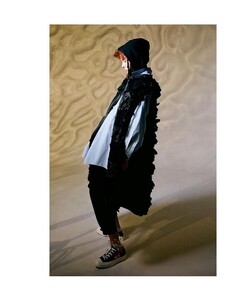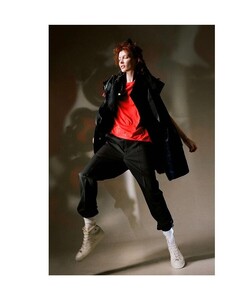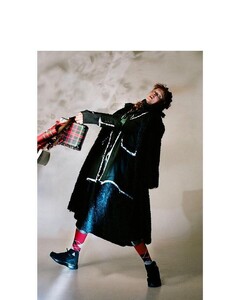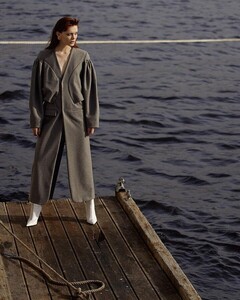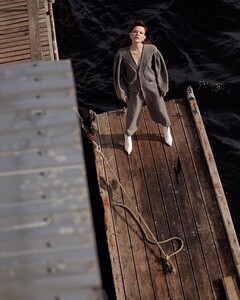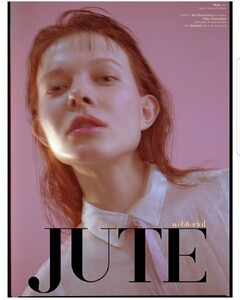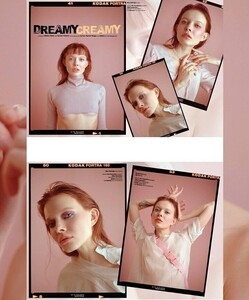Modelupdater
Members
-
Joined
-
Last visited
-
Currently
Viewing Topic: Jeske van der Pal
Everything posted by Modelupdater
-
Sabi Khazgaleeva
-
Sabi Khazgaleeva
-
Sabi Khazgaleeva
-
Sabi Khazgaleeva
-
Sabi Khazgaleeva
-
Sabi Khazgaleeva
-
Sabi Khazgaleeva
-
Sabi Khazgaleeva
-
Sabi Khazgaleeva
-
Sabi Khazgaleeva
-
Sabi Khazgaleeva
-
Sabi Khazgaleeva
-
Sabi Khazgaleeva
-
Sabi Khazgaleeva
-
Sabi Khazgaleeva
-
Sabi Khazgaleeva
-
Sabi Khazgaleeva
-
Sabi Khazgaleeva
-
Sabi Khazgaleeva
-
Sabi Khazgaleeva
-
Sabi Khazgaleeva
-
Sabi Khazgaleeva
-
Sabi Khazgaleeva
-
Sabi Khazgaleeva
-
Sabi Khazgaleeva