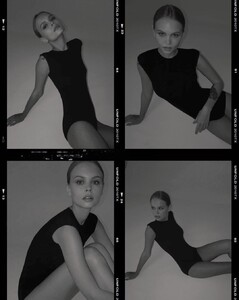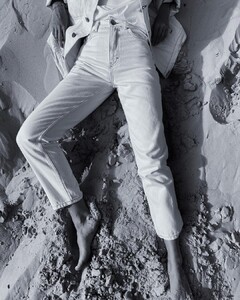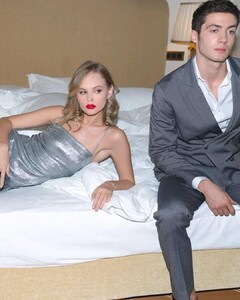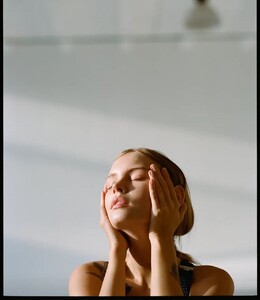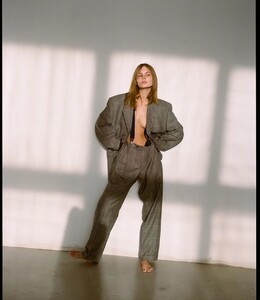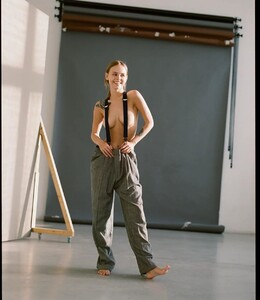Everything posted by kaizer666
-
Anastasiya Scheglova
StasyQ 169 Anastasiya as LovaQ https://disk.yandex.ru/i/5WiRLYjqGldrmg
-
Anastasiya Scheglova
https://disk.yandex.ru/i/3vLXzVZW4S6hUA
-
Meika Woollard
She became too bodypositive, the waist has disappeared, I am unsubscribing with great regret (((
-
Meika Woollard
Be careful, guys, the Committee for the Protection of Symbolic Childhood is watching you!
-
Anastasiya Scheglova
VPNs banned too ((( https://www.intellinews.com/kremlin-shutting-down-russia-s-vpn-window-to-the-world-282507/
-
Anastasiya Scheglova
Instagram is banned in Russia, can you please post some pics here?
-
Anastasiya Scheglova
You, apparently, have a bad idea of what Kazakhstan is. In Moscow, wealthy people can afford almost everything, but in Kazakhstan there will be problems with this. It's like moving from Los Angeles to Morocco. So this is nothing more than a transit point for further moving to normal countries.
-
Anastasiya Scheglova
I think that's because of pregnancy. She also have right for private life.
-
Anastasiya Scheglova
Russian authorities block Instagram and any Internet resources where any criticism can appear. Instagram, in turn, banned the monetization of content for customers from Russia
-
Anastasiya Scheglova
Wow, thank you!
-
Anastasiya Scheglova
-
Meika Woollard
- Anastasiya Scheglova
- Anastasiya Scheglova
neurovibe, thank you!- Anastasiya Scheglova
- Anastasiya Scheglova
wndmkr, thank you!- Anastasiya Scheglova
Guys, we've got a brilliant physiognomist here, lol - Anastasiya Scheglova
Account
Navigation
Search
Configure browser push notifications
Chrome (Android)
- Tap the lock icon next to the address bar.
- Tap Permissions → Notifications.
- Adjust your preference.
Chrome (Desktop)
- Click the padlock icon in the address bar.
- Select Site settings.
- Find Notifications and adjust your preference.
Safari (iOS 16.4+)
- Ensure the site is installed via Add to Home Screen.
- Open Settings App → Notifications.
- Find your app name and adjust your preference.
Safari (macOS)
- Go to Safari → Preferences.
- Click the Websites tab.
- Select Notifications in the sidebar.
- Find this website and adjust your preference.
Edge (Android)
- Tap the lock icon next to the address bar.
- Tap Permissions.
- Find Notifications and adjust your preference.
Edge (Desktop)
- Click the padlock icon in the address bar.
- Click Permissions for this site.
- Find Notifications and adjust your preference.
Firefox (Android)
- Go to Settings → Site permissions.
- Tap Notifications.
- Find this site in the list and adjust your preference.
Firefox (Desktop)
- Open Firefox Settings.
- Search for Notifications.
- Find this site in the list and adjust your preference.