-
-
Jasmine Hollins
Thanks for these!
-
Trix Eden Breuls
- Trix Eden Breuls
- Brenna Madding
- Brenna Madding
- M&S lingerie model
- Brenna Madding
- Brenna Madding
Brenna Madding LOCATION West Coast HEIGHT 5' 7'' DRESS SIZE 4 BUST 32'' BC WAIST 25'' HIPS 36'' HAIR Brown EYES Brown SHOES 6½ Agency: https://www.smgmodels.com/women/main-board/brenna-madding-113- Windsor model - anyone able to ID?
Two links below, have had a good look online and cant find anything. Would appreciate if anyone could share her name. https://www.windsorstore.com/products/so-retro-pleated-plaid-skort-064031080016?variant=42588265873459 https://www.windsorstore.com/products/rebel-chic-faux-leather-wide-leg-jumpsuit-064021450001?variant=42553746227251- Daisy Pettinger
- Daisy Pettinger
- Carla Peclet
- Carla Peclet
- Daisy Pettinger
- two from etam?
Bottom is Carla Peclet. https://www.bellazon.com/main/topic/80493-carla-peclet/
Account
Navigation
Search
Configure browser push notifications
Chrome (Android)
- Tap the lock icon next to the address bar.
- Tap Permissions → Notifications.
- Adjust your preference.
Chrome (Desktop)
- Click the padlock icon in the address bar.
- Select Site settings.
- Find Notifications and adjust your preference.
Safari (iOS 16.4+)
- Ensure the site is installed via Add to Home Screen.
- Open Settings App → Notifications.
- Find your app name and adjust your preference.
Safari (macOS)
- Go to Safari → Preferences.
- Click the Websites tab.
- Select Notifications in the sidebar.
- Find this website and adjust your preference.
Edge (Android)
- Tap the lock icon next to the address bar.
- Tap Permissions.
- Find Notifications and adjust your preference.
Edge (Desktop)
- Click the padlock icon in the address bar.
- Click Permissions for this site.
- Find Notifications and adjust your preference.
Firefox (Android)
- Go to Settings → Site permissions.
- Tap Notifications.
- Find this site in the list and adjust your preference.
Firefox (Desktop)
- Open Firefox Settings.
- Search for Notifications.
- Find this site in the list and adjust your preference.














































































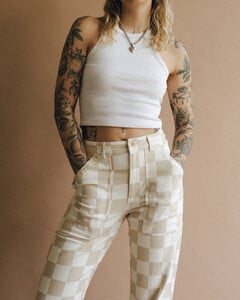








































































































.thumb.webp.fa198722b532ce653162c506b9d9e815.webp)














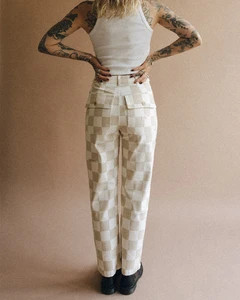













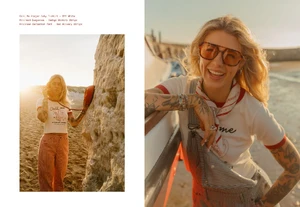


















































.thumb.webp.70a26c7ef020625ba874a6173fbf7bc0.webp)






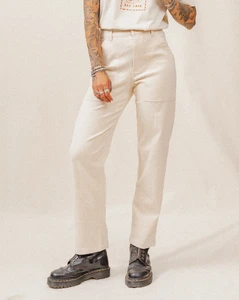



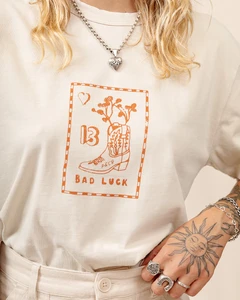















.thumb.jpg.faf803eabadfa50951c0819ad9f8877d.jpg)
























































































































































































































































































































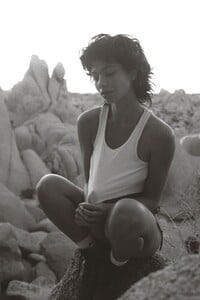
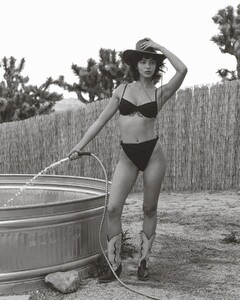





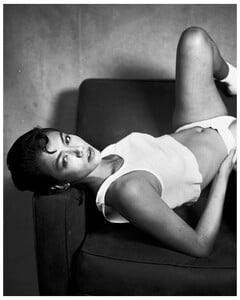
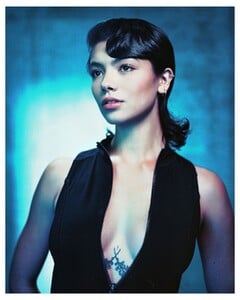

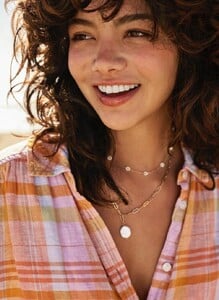
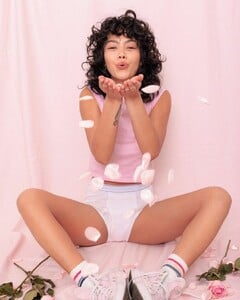



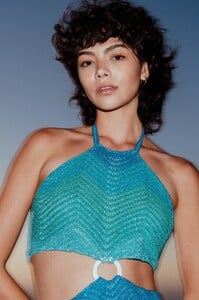






























































































































































.jpg.1d2aaa583d60667f92373ffbb8dde0c6.thumb.jpg.791628be855776997bfdf97ea096dd65.jpg)












































.thumb.jpg.8005dbf751c6fc25bc5d40b3612323e9.jpg)


















.jpg.4e75127e686e4ad5263eb3dacfd55532.thumb.jpg.707af51a022eb4a627cf902c914a4411.jpg)


.jpg.fc3d44d1eb6ee605930dca22851639c4.thumb.jpg.73f43fa586dff7ceb70d513a2414702d.jpg)
.jpg.0b721c64e23824fd6185773a20772f79.thumb.jpg.2a9c376ba81ed4989a002bb9cbac75ef.jpg)
.jpg.a0b3b7564c4e3192134a27922bf20f88.thumb.jpg.a84cfb1aac2f29daa542b720881fcf75.jpg)






.thumb.jpg.02826fd4437e36458737d546f858470f.jpg)















