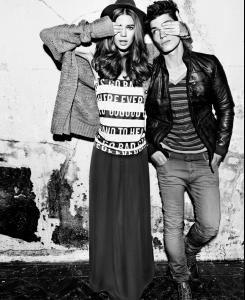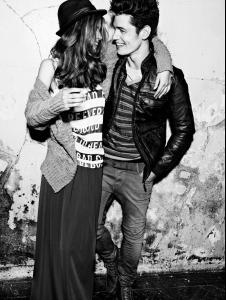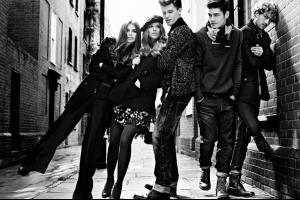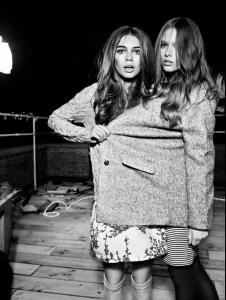-
Iulia Cirstea
-
Beegee Margenyte
thank you so much for the quick reply! Found one more photo with Beegee from the Pull & Bear campaign source: clothesbeforehoes And one more! Silly me same source
-
Beegee Margenyte
In the Pull & Bear campaign, does anyone know the name of the other female model Beegee is photographed with?
-
Candice Swanepoel
THAT IS PERFECTION! THANK YOU SO MUCH!
-
Candice Swanepoel
Could anyone give me the full size of this Candice pic? It's just a wallpaper so I want to find the original since I've seen it around RP sites before. (Oh and hello on my first post! Definite Candice fan, though I've always preferred her pre-VS work. Can't wait to see her branch out again.)
Ellie
Members
-
Joined
-
Last visited