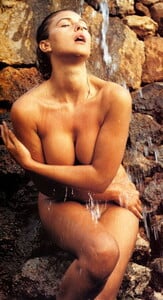-
Laetitia Casta
Red is not her color honestly
-
Laetitia Casta
- Laetitia Casta
Does anybody have pictures from this event: Because there are no pictures of it on Getty- Laetitia Casta
- Laetitia Casta
- Laetitia Casta
Thanks Are there any other pictures or just this one?- Laetitia Casta
- Laetitia Casta
- Laetitia Casta
I have a lot of pictures of Laetitia i don't know the year of What did you think i meant- Laetitia Casta
I also have a ton of images i don't what year they are from- Laetitia Casta
- Laetitia Casta
2011 was a while back i just wanted to be sure- Laetitia Casta
With Natalia Vodianova?- Monica Bellucci
- Laetitia Casta
airplane.mpeg - Laetitia Casta
civor
Members
-
Joined
-
Last visited
Account
Search
Configure browser push notifications
Chrome (Android)
- Tap the lock icon next to the address bar.
- Tap Permissions → Notifications.
- Adjust your preference.
Chrome (Desktop)
- Click the padlock icon in the address bar.
- Select Site settings.
- Find Notifications and adjust your preference.
Safari (iOS 16.4+)
- Ensure the site is installed via Add to Home Screen.
- Open Settings App → Notifications.
- Find your app name and adjust your preference.
Safari (macOS)
- Go to Safari → Preferences.
- Click the Websites tab.
- Select Notifications in the sidebar.
- Find this website and adjust your preference.
Edge (Android)
- Tap the lock icon next to the address bar.
- Tap Permissions.
- Find Notifications and adjust your preference.
Edge (Desktop)
- Click the padlock icon in the address bar.
- Click Permissions for this site.
- Find Notifications and adjust your preference.
Firefox (Android)
- Go to Settings → Site permissions.
- Tap Notifications.
- Find this site in the list and adjust your preference.
Firefox (Desktop)
- Open Firefox Settings.
- Search for Notifications.
- Find this site in the list and adjust your preference.