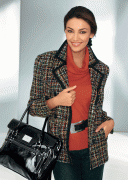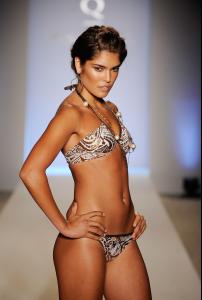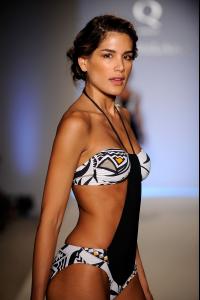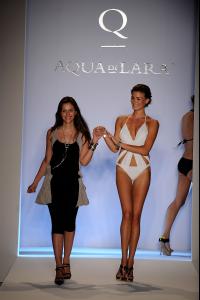Everything posted by mikerw
-
Tal Berkovich
*** Nudity from From Playboy Germany December 2008; credit to original posters http://img231.imagevenue.com/img.php?loc=l...1_123_588lo.jpg http://img16.imagevenue.com/img.php?loc=lo...2_123_445lo.jpg http://img15.imagevenue.com/img.php?loc=lo...3_123_258lo.jpg http://img225.imagevenue.com/img.php?loc=l...4_123_465lo.jpg http://img241.imagevenue.com/img.php?loc=l...5_123_237lo.jpg http://img182.imagevenue.com/img.php?loc=l...6_123_430lo.jpg http://img130.imagevenue.com/img.php?loc=l...6_123_797lo.jpg http://img161.imagevenue.com/img.php?loc=l...5_123_763lo.jpg http://img210.imagevenue.com/img.php?loc=l...9_123_438lo.jpg http://img245.imagevenue.com/img.php?loc=l...8_123_148lo.jpg
-
Charlotte Carter-Allen
- Madalina Ghenea
/monthly_09_2009/post-10565-0-1445987131-9369_thumb.jpg" data-fileid="2306486" alt="post-10565-0-1445987131-9369_thumb.jpg" data-ratio="141.81">- Madalina Ghenea
- Pamela Burgos
- Miami Fashion Week - Aqua di Lara Runway RTW S/S 2010
- Miami Fashion Week - Aqua di Lara Runway RTW S/S 2010
- Miami Fashion Week - Aqua di Lara Runway RTW S/S 2010
- Miami Fashion Week - Aqua di Lara Runway RTW S/S 2010
- Miami Fashion Week - Aqua di Lara Runway RTW S/S 2010
- Pamela Burgos
Thanks for help. Now this thread can be closed.- Angela Martini
- Angela Martini
Miami Swim Fashion week 2007- Sandra Izbasa
- Madalina Ghenea
/monthly_08_2009/post-10565-0-1445987063-8269_thumb.jpg" data-fileid="2304839" alt="post-10565-0-1445987063-8269_thumb.jpg" data-ratio="100"> /monthly_08_2009/post-10565-0-1445987064-54012_thumb.jpg" data-fileid="2304874" alt="post-10565-0-1445987064-54012_thumb.jpg" data-ratio="100">- Madalina Ghenea
Yo're welcome, Fergetta! from 3suisses /monthly_08_2009/post-10565-0-1445987043-53194_thumb.jpg" data-fileid="2304307" alt="post-10565-0-1445987043-53194_thumb.jpg" data-ratio="100">- Alina Vacariu
White and gray /monthly_08_2009/post-10565-0-1593834797-30488_thumb.jpg" class="ipsImage ipsImage_thumbnailed" alt="353066_White_And_Gray.jpg">- Sandra Izbasa
Account
Navigation
Search
Configure browser push notifications
Chrome (Android)
- Tap the lock icon next to the address bar.
- Tap Permissions → Notifications.
- Adjust your preference.
Chrome (Desktop)
- Click the padlock icon in the address bar.
- Select Site settings.
- Find Notifications and adjust your preference.
Safari (iOS 16.4+)
- Ensure the site is installed via Add to Home Screen.
- Open Settings App → Notifications.
- Find your app name and adjust your preference.
Safari (macOS)
- Go to Safari → Preferences.
- Click the Websites tab.
- Select Notifications in the sidebar.
- Find this website and adjust your preference.
Edge (Android)
- Tap the lock icon next to the address bar.
- Tap Permissions.
- Find Notifications and adjust your preference.
Edge (Desktop)
- Click the padlock icon in the address bar.
- Click Permissions for this site.
- Find Notifications and adjust your preference.
Firefox (Android)
- Go to Settings → Site permissions.
- Tap Notifications.
- Find this site in the list and adjust your preference.
Firefox (Desktop)
- Open Firefox Settings.
- Search for Notifications.
- Find this site in the list and adjust your preference.
- Madalina Ghenea