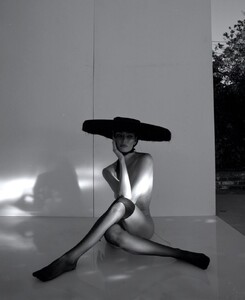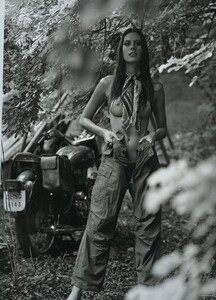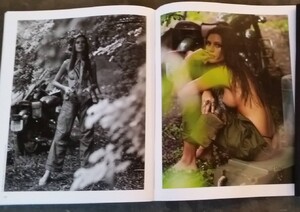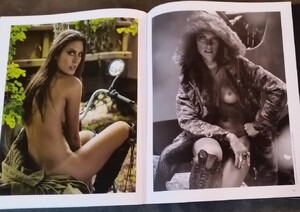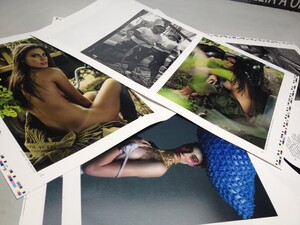- Chandler Bailey
- Chandler Bailey
- Chandler Bailey
- Chandler Bailey
- Chandler Bailey
- Chandler Bailey
- Chandler Bailey
-
Juliana Mueller
- Chandler Bailey
-
Juliana Mueller
96516132_173214730818095_8680352942869276628_n.mp4
- Chandler Bailey
Sharky23
Members
-
Joined