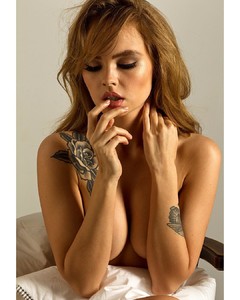Everything posted by h_dden
-
Anastasiya Scheglova
-
Anastasiya Scheglova
-
Anastasiya Scheglova
-
Anastasiya Scheglova
-
Anastasiya Scheglova
A few more photos Ph.: Vitaliy Khramoykin (aka Khramokin) • @Oleg Zotov masterclass • Date: taken Feb. 21 2016 • Source: His VK
-
Anastasiya Scheglova
-
Anastasiya Scheglova
-
Anastasiya Scheglova
-
Anastasiya Scheglova
-
Anastasiya Scheglova
-
Anastasiya Scheglova