
Posts posted by HandCannonErase
-
-
On 8/13/2020 at 8:18 PM, HandCannonErase said:
I'm wondering if I might call on the aid of my fellow Alessandra fans to help me track down a particular photo.
The photo is of Alessandra (duh) and she from what I can remember is laying down hold one of her Ale by Alessandra hats and it shows the inside of the hat with her name in it.
Sorry for the vague description, but that's all I can really remember about it. I think I saw it once on Instagram somewhere, but I've never seen it again and I really liked that photo.
happy to report after years of searching, the picture came back

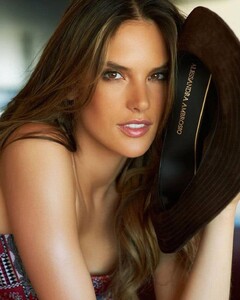
-
-
-
-
-
-
-
-
-
-
-
-
-
-
-
-
-
-
-
-
-
-
-
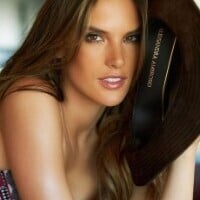






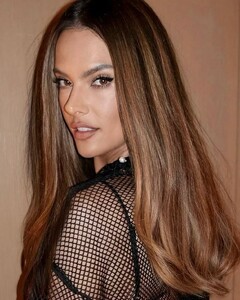
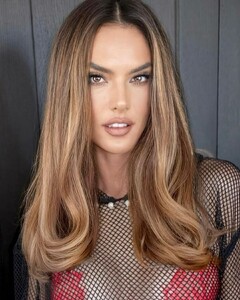
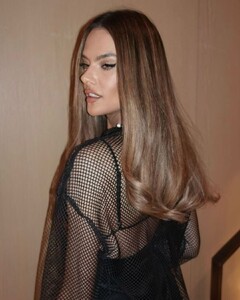












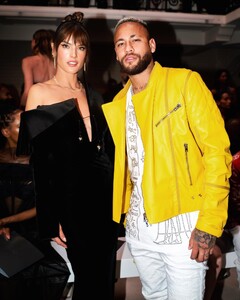




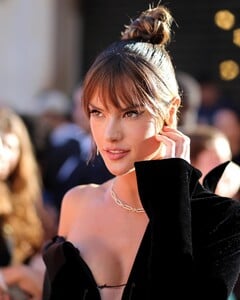

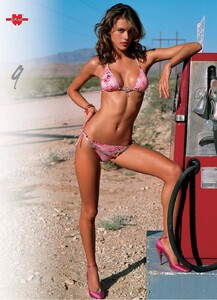
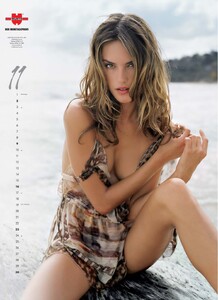
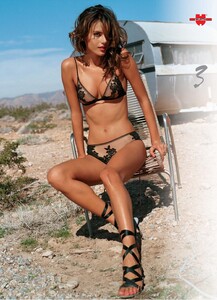
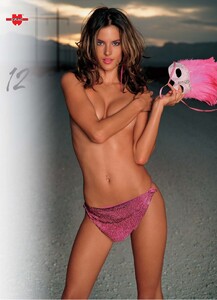

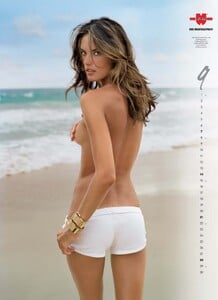
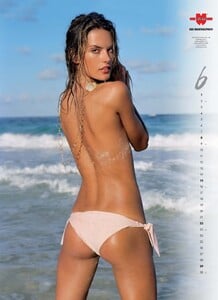
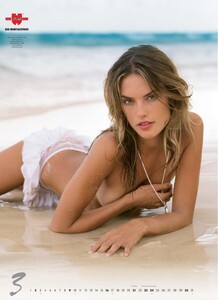









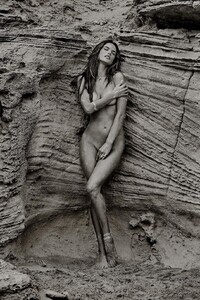




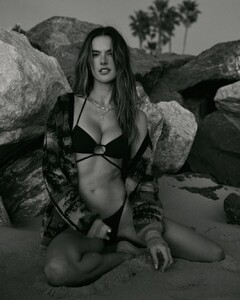

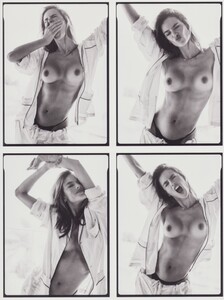
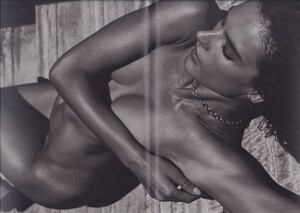

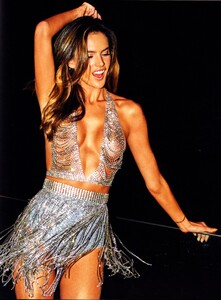
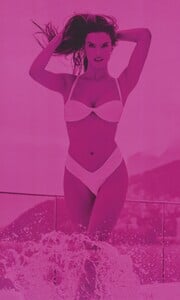
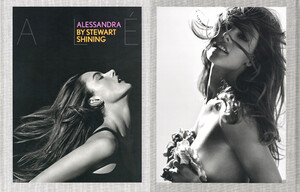
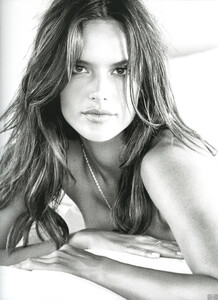
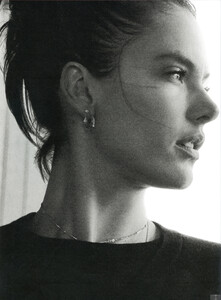
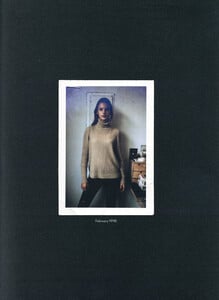

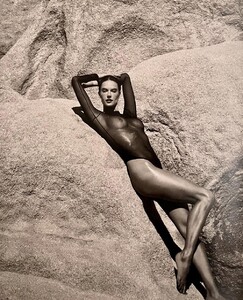

General Discussion
in Alessandra Ambrosio
woah I don't know why it posted so many times X(. sorry yall