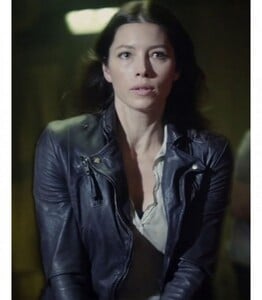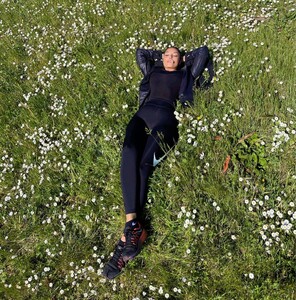Everything posted by Don_Billy
-
Sabrina Salerno
- Sabrina Salerno
- Sabrina Salerno
98898158_132287965544203_8179218153870061606_n.mp4- Jessica Biel
- Kate Beckinsale
- Sabrina Salerno
98589422_1441080636263111_5568764335551810743_n.mp4 88433849_4045663575501189_6031471836201969462_n.mp4- Sabrina Salerno
88389809_293520029054969_429411473862074576_n.mp4- Sabrina Salerno
98822943_281807686763396_4288975947691707905_n.mp4 74027825_258860445968851_1614672485434684092_n.mp4- Sabrina Salerno
98501809_1172836496491280_8890721072616659540_n.mp4- Sabrina Salerno
98767244_4000582623336029_6436371560206580702_n.mp4 98589422_1441080636263111_5568764335551810743_n.mp4 88433849_4045663575501189_6031471836201969462_n.mp4 98501809_1172836496491280_8890721072616659540_n.mp4 98822943_281807686763396_4288975947691707905_n (1).mp4 74027825_258860445968851_1614672485434684092_n.mp4 88389809_293520029054969_429411473862074576_n.mp4 98589422_1441080636263111_5568764335551810743_n.mp4- Sabrina Salerno
- Sabrina Salerno
98558724_487162075966547_7180573905754600974_n.mp4 98563594_505723080803933_4169323738044962370_n.mp4 98782168_456095615616807_1380549612237042916_n.mp4 98573448_767326157317845_7562147724542867716_n.mp4 98579817_2920125801641676_8940527937553614123_n.mp4 105755128_481076113135410_1675292907375173133_n.mp4 98559437_363445635032759_3623882431179242364_n.mp4 98580682_953829052022539_3287496979522683284_n.mp4- Miscellaneous
- Miscellaneous
- Sabrina Salerno
- Sabrina Salerno
- Sabrina Salerno
- Sabrina Salerno
- Sabrina Salerno
98776859_117540910440262_2420791089266315019_n.mp4- Sabrina Salerno
98656469_294765845427984_3637653131901322488_n.mp4 98919633_1432498917115617_2736578723803402497_n.mp4 98730370_466288138013496_5162080338232668640_n.mp4 98809010_430063765012854_1600846897884276197_n.mp4 98843234_122778286574100_4914888732808453670_n.mp4- Sabrina Salerno
Account
Navigation
Search
Configure browser push notifications
Chrome (Android)
- Tap the lock icon next to the address bar.
- Tap Permissions → Notifications.
- Adjust your preference.
Chrome (Desktop)
- Click the padlock icon in the address bar.
- Select Site settings.
- Find Notifications and adjust your preference.
Safari (iOS 16.4+)
- Ensure the site is installed via Add to Home Screen.
- Open Settings App → Notifications.
- Find your app name and adjust your preference.
Safari (macOS)
- Go to Safari → Preferences.
- Click the Websites tab.
- Select Notifications in the sidebar.
- Find this website and adjust your preference.
Edge (Android)
- Tap the lock icon next to the address bar.
- Tap Permissions.
- Find Notifications and adjust your preference.
Edge (Desktop)
- Click the padlock icon in the address bar.
- Click Permissions for this site.
- Find Notifications and adjust your preference.
Firefox (Android)
- Go to Settings → Site permissions.
- Tap Notifications.
- Find this site in the list and adjust your preference.
Firefox (Desktop)
- Open Firefox Settings.
- Search for Notifications.
- Find this site in the list and adjust your preference.
- Sabrina Salerno