
Everything posted by Don_Billy
-
Jennifer Lopez
- Jennifer Lopez
- Jennifer Lopez
- Jennifer Lopez
- Jennifer Lopez
- Jennifer Lopez
- Jennifer Lopez
- Sabrina Salerno
- Sabrina Salerno
184458775_366101015073185_4865096833590487275_n.mp4- Jennifer Lopez
- Jennifer Lopez
- Miscellaneous
- Jennifer Lopez
- Sabrina Salerno
- Sabrina Salerno
228446272_180733037350388_1252769847037610200_n.mp4- Sabrina Salerno
184456451_258280372789512_3609277981477178066_n (1).mp4- Sabrina Salerno
- Sabrina Salerno
184459420_882510186010163_7446984490708749413_n.mp4- Sabrina Salerno
233960076_1260540974376284_3344283184250203842_n.mp4- Sabrina Salerno
193798306_870762590493014_178597218211454498_n.mp4- Sabrina Salerno
- Sabrina Salerno
- Sabrina Salerno
- Sabrina Salerno
184454560_159319192993270_8712659601738291227_n.mp4 184454134_813040162906076_3464046886938888590_n.mp4 184456269_135449218773066_2769191952452374402_n.mp4 233960076_1260540974376284_3344283184250203842_n.mp4- Sabrina Salerno
Account
Navigation
Search
Configure browser push notifications
Chrome (Android)
- Tap the lock icon next to the address bar.
- Tap Permissions → Notifications.
- Adjust your preference.
Chrome (Desktop)
- Click the padlock icon in the address bar.
- Select Site settings.
- Find Notifications and adjust your preference.
Safari (iOS 16.4+)
- Ensure the site is installed via Add to Home Screen.
- Open Settings App → Notifications.
- Find your app name and adjust your preference.
Safari (macOS)
- Go to Safari → Preferences.
- Click the Websites tab.
- Select Notifications in the sidebar.
- Find this website and adjust your preference.
Edge (Android)
- Tap the lock icon next to the address bar.
- Tap Permissions.
- Find Notifications and adjust your preference.
Edge (Desktop)
- Click the padlock icon in the address bar.
- Click Permissions for this site.
- Find Notifications and adjust your preference.
Firefox (Android)
- Go to Settings → Site permissions.
- Tap Notifications.
- Find this site in the list and adjust your preference.
Firefox (Desktop)
- Open Firefox Settings.
- Search for Notifications.
- Find this site in the list and adjust your preference.
- Jennifer Lopez


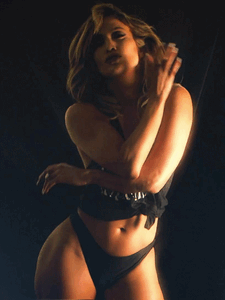

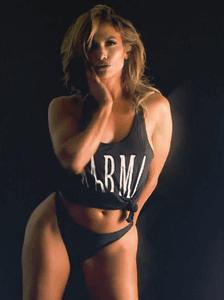
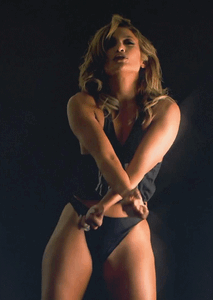
.thumb.jpg.c4c0938e5f8a57374ee0947cbf864251.jpg)

.thumb.gif.08ae545df1b19d70f6b93032b9b78a73.gif)
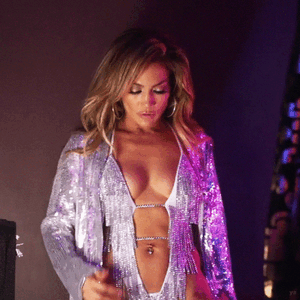
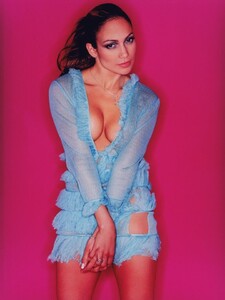






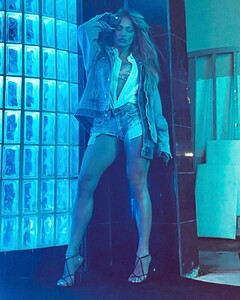

.thumb.jpg.9ece893a13bbfc8aaa5f09efad819822.jpg)
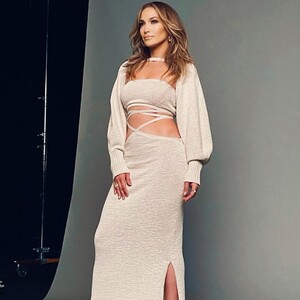
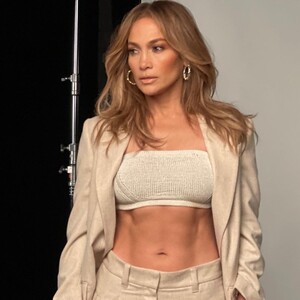



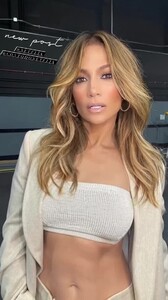
















-1.thumb.jpg.18453dea22b40375f9096d04e9ae973e.jpg)
-3.thumb.jpg.4d4e4ff6a9627a634e3fba286178ae18.jpg)
-9.thumb.jpg.e4c2d1625fa58640d49e4b40bf869413.jpg)
-12.thumb.jpg.1cc114588f6a5f91e1d3e9457e5cde86.jpg)
-18.thumb.jpg.beea6e4b72549927039fca673152faa7.jpg)
-26.thumb.jpg.8a73be9079b7da9e9a730a22640a9db8.jpg)
-22.thumb.jpg.86f2b9268651e0282619931dd5e606ba.jpg)
-24.thumb.jpg.b3b79bbf877643a2cf83d701497d8710.jpg)










.thumb.gif.0902252745d4ac70b6d0a4026cab4f57.gif)
