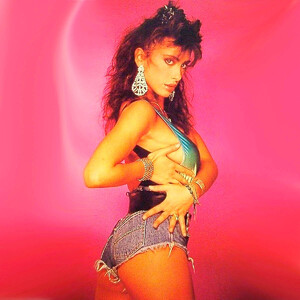Everything posted by Don_Billy
-
Motion
- Candids
- Carolina Marconi
- Sabrina Salerno
235097848_1298448190591681_2000008733455897911_n.mp4- Sabrina Salerno
193869288_485502976296173_3132701281929675029_n.mp4- Sabrina Salerno
- Carolina Marconi
- Carolina Marconi
- Sabrina Salerno
- Sabrina Salerno
- Sabrina Salerno
- Sabrina Salerno
- Carolina Marconi
- Carolina Marconi
- Carolina Marconi
- Carolina Marconi
229082393_893342937969161_7481474712223632275_n.mp4- Sabrina Salerno
- Sabrina Salerno
- Sabrina Salerno
98896769_334941758133540_3222312544213426199_n (1).mp4 98893359_560644852054225_8847776263195686563_n.mp4 98762891_284204169821521_3060402163994195084_n.mp4- Sabrina Salerno
- Carmen Electra
- Carolina Marconi
88845939_230701905662911_1412592248290034038_n.mp4- Carolina Marconi
227582291_106422228379630_6976971635315183795_n.mp4- Sabrina Salerno
193865398_951483228734857_4934264756922611853_n.mp4- Sabrina Salerno
Account
Navigation
Search
Configure browser push notifications
Chrome (Android)
- Tap the lock icon next to the address bar.
- Tap Permissions → Notifications.
- Adjust your preference.
Chrome (Desktop)
- Click the padlock icon in the address bar.
- Select Site settings.
- Find Notifications and adjust your preference.
Safari (iOS 16.4+)
- Ensure the site is installed via Add to Home Screen.
- Open Settings App → Notifications.
- Find your app name and adjust your preference.
Safari (macOS)
- Go to Safari → Preferences.
- Click the Websites tab.
- Select Notifications in the sidebar.
- Find this website and adjust your preference.
Edge (Android)
- Tap the lock icon next to the address bar.
- Tap Permissions.
- Find Notifications and adjust your preference.
Edge (Desktop)
- Click the padlock icon in the address bar.
- Click Permissions for this site.
- Find Notifications and adjust your preference.
Firefox (Android)
- Go to Settings → Site permissions.
- Tap Notifications.
- Find this site in the list and adjust your preference.
Firefox (Desktop)
- Open Firefox Settings.
- Search for Notifications.
- Find this site in the list and adjust your preference.
- Candids

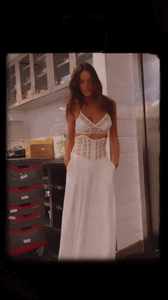

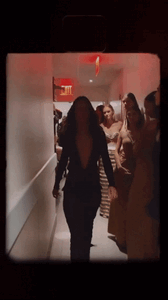




.thumb.jpg.9a80931101bc144c0694dd68b9fc7d6c.jpg)





.thumb.gif.a71d0da314fb9621cb516d5ce31c0007.gif)





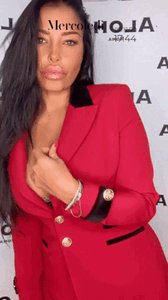
.gif.328ec985b7fa880b7913b65d0be6f155-28.thumb.jpg.2851a661d81fd0ea28662f294d28244a.jpg)
.gif.328ec985b7fa880b7913b65d0be6f155-24.thumb.jpg.738aff72c7e00b4d9100c0d755075543.jpg)
.gif.328ec985b7fa880b7913b65d0be6f155-19.thumb.jpg.1e7a6b6c3ebb20da1bb6c75fe04a6367.jpg)
.gif.328ec985b7fa880b7913b65d0be6f155-12.thumb.jpg.c7bbd68a8bac8e141f3539db4e7d81af.jpg)
.gif.328ec985b7fa880b7913b65d0be6f155-8.thumb.jpg.1c2a2ab707e775d4914cac2588dbbdd4.jpg)
.gif.328ec985b7fa880b7913b65d0be6f155-5.thumb.jpg.c45bf8b8bd9ee52eba7f3128389c911e.jpg)
.gif.328ec985b7fa880b7913b65d0be6f155-2.thumb.jpg.821aab01affe180f40af21876d6a9e5c.jpg)
.gif.328ec985b7fa880b7913b65d0be6f155-0.thumb.jpg.529a3c60141bc4c4ef20a423131fbb6a.jpg)
(1).thumb.jpg.d32172d45aebc1ace6bf27b5ae218e3e.jpg)
.gif.38ed8936fb4598883fe5e8f25d9e658b.thumb.gif.955775416f8baa96951ab0a730bb470a.gif)
(1).thumb.jpg.11253efb407b7f9fc7871abf52a24821.jpg)
.thumb.jpg.5608ea859cf625ed2c6c2989825d705c.jpg)








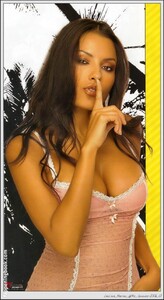
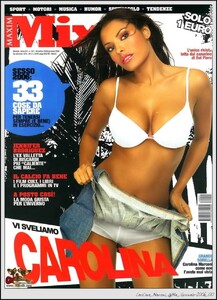


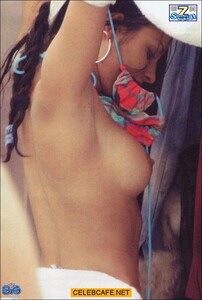
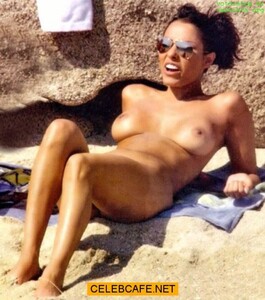
_001(1).thumb.jpg.2ec025561e59f0e7c7e6bcc59c4e35b7.jpg)
.thumb.jpg.6f36ae794f65a077825092df287fbc2a.jpg)







.thumb.jpg.e631a3c4fc7f510b7db6c3dec8334497.jpg)
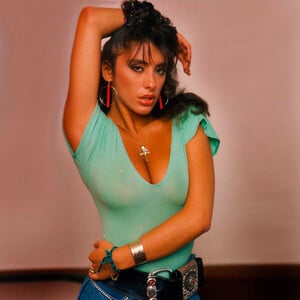
.thumb.jpg.924241e0b4a454654e1fb7e692287194.jpg)