
Everything posted by Don_Billy
-
Carolina Marconi
- Sabrina Salerno
C2482280D4AFEFBB3225D9FA921525B4_transcode_output_dashinit.mp4- Sabrina Salerno
- Sabrina Salerno
- Sabrina Salerno
- Sabrina Salerno
- Carolina Marconi
- Miscellaneous
- Sabrina Salerno
- Sabrina Salerno
- Sabrina Salerno
- Sabrina Salerno
- Sabrina Salerno
- Sabrina Salerno
- Sabrina Salerno
- Sabrina Salerno
- Sabrina Salerno
- Sabrina Salerno
- Sabrina Salerno
- Sabrina Salerno
- Sabrina Salerno
- Sabrina Salerno
271694530_281443043901875_7528310125593163767_n.mp4 272115991_1265906267227574_1977689466061624171_n.mp4 272360527_438567484407640_2464325286748358164_n.mp4- Sabrina Salerno
Account
Navigation
Search
Configure browser push notifications
Chrome (Android)
- Tap the lock icon next to the address bar.
- Tap Permissions → Notifications.
- Adjust your preference.
Chrome (Desktop)
- Click the padlock icon in the address bar.
- Select Site settings.
- Find Notifications and adjust your preference.
Safari (iOS 16.4+)
- Ensure the site is installed via Add to Home Screen.
- Open Settings App → Notifications.
- Find your app name and adjust your preference.
Safari (macOS)
- Go to Safari → Preferences.
- Click the Websites tab.
- Select Notifications in the sidebar.
- Find this website and adjust your preference.
Edge (Android)
- Tap the lock icon next to the address bar.
- Tap Permissions.
- Find Notifications and adjust your preference.
Edge (Desktop)
- Click the padlock icon in the address bar.
- Click Permissions for this site.
- Find Notifications and adjust your preference.
Firefox (Android)
- Go to Settings → Site permissions.
- Tap Notifications.
- Find this site in the list and adjust your preference.
Firefox (Desktop)
- Open Firefox Settings.
- Search for Notifications.
- Find this site in the list and adjust your preference.
- Sabrina Salerno















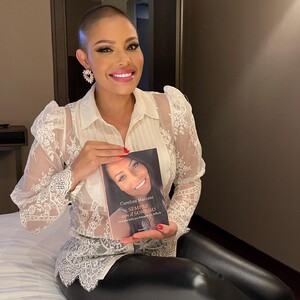

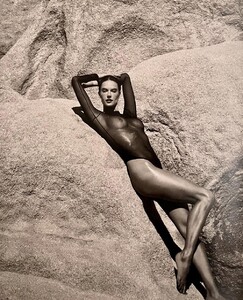






(1).gif.fb1817976c0f8a288ed0cff2d956680f-min.thumb.gif.59b2e9aa44781de7a2a20ada5b5105a2.gif)





-1.thumb.jpg.6fa422ab944357e3b89f75cbf80baa34.jpg)
-8.thumb.jpg.25d333ea765500fef7bda656954e71b4.jpg)
-13.thumb.jpg.fe4d13645a073b91e11ef3dd64593a96.jpg)
-18.thumb.jpg.9a4210b3813760283f248bb30049d36c.jpg)
-25.thumb.jpg.4a0243dfb4ac6fd0ddb6f5b8561d02dc.jpg)
-33.thumb.jpg.973fa593659c862b53ca544cdb6f195c.jpg)
-51.thumb.jpg.7515c5fc33e85999b1350426b03aff47.jpg)
-53.thumb.jpg.be48746f94a17bb87ea3ef3891fda13b.jpg)

.thumb.gif.557e52b6a25af79b9a10831d1d91b42a.gif)
(1).thumb.gif.4e97890d0de546a42e05d0d96d0fecb8.gif)

(1)(1).gif.c34653f39a7d7db41d9a5aa553ff2f3c-10.thumb.jpg.711c74972f29bad49b0e2e11e0434058.jpg)
.gif.f991174831b10288de942215296534e1-2.thumb.jpg.31408da9742b0dc0171652d5347a534a.jpg)
.gif.f991174831b10288de942215296534e1-7.thumb.jpg.5f27694390be160981204b61dffaee0b.jpg)
.gif.f991174831b10288de942215296534e1-15.thumb.jpg.af9aaea9ecd842e521c247adce35f3cb.jpg)
.gif.f991174831b10288de942215296534e1-16.thumb.jpg.b43535949f9389cc5ce44009a52d1b60.jpg)
-3.thumb.jpg.9d660330bb62b36bf9a0a30c158c35f4.jpg)
-9.thumb.jpg.20abdfab22da0ed1d833e054d8aa0222.jpg)
-12.thumb.jpg.ad2e627142d27fd15b1299889051624f.jpg)
-16.thumb.jpg.2f3cf30259f30a5ab62809d23fdce5a1.jpg)
-18.thumb.jpg.dc39a8d76f3188979659aaf9e62fe429.jpg)
-24.thumb.jpg.691ba5d451dec33625fa25bce41ed1e4.jpg)
-29.thumb.jpg.dc704adfcab387f057fc3f31ebc033a9.jpg)
-35.thumb.jpg.446b86376b19e10e6dd3b30111f9c74a.jpg)
-38.thumb.jpg.e6bb02c7d7919ec8b8308abd5930dccf.jpg)
-42.thumb.jpg.fa8778f71f9944cc0e1bcb26f16b4c13.jpg)
-44.thumb.jpg.72f4d30adab398092008e1fb62f2a601.jpg)
(1)(1).thumb.gif.3cdeeea2e845b3ae53f6e5f3236ca745.gif)

.thumb.gif.9e8694d9b345521bfe799b87ae795888.gif)
.thumb.gif.5cecc48af36416fff7b92fb8782d5e94.gif)
















-0.thumb.jpg.8db8f2e3e6a2556a577668aadc5f8ce6.jpg)
-3.thumb.jpg.a79277a49b1f162bf65d18d5d2833f09.jpg)
-8.thumb.jpg.ded4752e6e7ebb4733ab7655bb87bc56.jpg)
-11.thumb.jpg.305985335606751f6ae8a7df52770356.jpg)
-16.thumb.jpg.04901878a5e8f8bec9f45e30449948bf.jpg)
-23.thumb.jpg.de1dc7acd0b80e886ac91ee7af9f76fb.jpg)
-27.thumb.jpg.3bd1fcf04d70fb4eb701ba5cd76b46ff.jpg)
-29.thumb.jpg.3a2a6dc3383055f3bb94771bd7e71ce4.jpg)
-34.thumb.jpg.a0cfa56748d3ac7c828290ec926708f7.jpg)
-36.thumb.jpg.4714f582c4d48f6a23c668fa7e10f3b7.jpg)
-0.thumb.jpg.3557f65df1316c6e739b6ed7c79a0efe.jpg)
-3.thumb.jpg.7e3e1044516b77b63c72c08afdd06d53.jpg)
-8.thumb.jpg.bbf914bbd76916cb2ed90f124ca5af91.jpg)
-16.thumb.jpg.3730306c469baae18f67424c367b690c.jpg)

.thumb.gif.22b9a8075c067174b51c70267def90b4.gif)
(1).thumb.gif.ea3cd5c5f252864445d0e9754fa1c7ef.gif)
.thumb.gif.470e49be06dbc0ed1b76c0ac3815edad.gif)
(1).thumb.gif.7bba39b5a93074f7dce3df0a54259358.gif)
.thumb.gif.b9ebb53fe832ddfbc764151663d86587.gif)