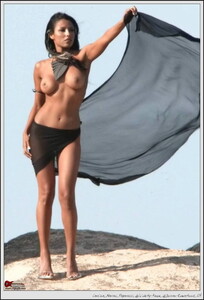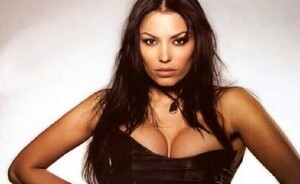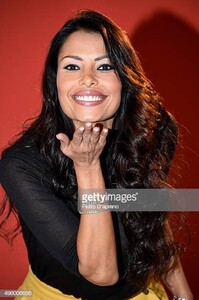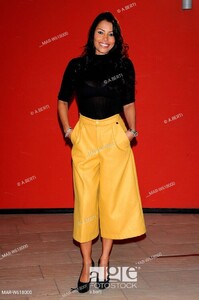Everything posted by Don_Billy
-
Sabrina Salerno
- Sabrina Salerno
72998471_519873745239718_7592460691480939586_n.mp4- Sabrina Salerno
72676078_865040700556373_1159573815226305610_n.mp4 73054976_137205884301099_6928942443674141061_n.mp4 73137463_104213927592314_5047031773965956534_n.mp4 72295911_341345686644814_4108422881614367450_n.mp4- Sabrina Salerno
- Sabrina Salerno
- Sabrina Salerno
- Sabrina Salerno
- Sabrina Salerno
72273957_2450363501727753_6927174504727042184_n.mp4 73006193_2126791847614571_3143153837699158638_n.mp4- Sabrina Salerno
72801053_594334364436170_1062679175093334774_n.mp4 72084954_453177771989608_2915025314203546910_n.mp4 72583659_136242764368213_7513614846622198274_n.mp4 72459757_2808149265886486_6610764342509430350_n.mp4 72478363_484002425781217_5838732594622089227_n.mp4 73087889_2298925887084178_4428105159402838771_n.mp4 72799730_445926429367022_5383665310571735985_n.mp4 72479973_2437631996508059_8064291680558937510_n.mp4 72457156_514654662667668_3445946136282691154_n.mp4 73166653_704630780050938_5982953366043404848_n.mp4- Sabrina Salerno
72621975_138545180851938_5633622234011635132_n.mp4 73094125_2523006344458515_6087095387200551634_n.mp4 72534562_414569849254278_7673674629040367591_n.mp4 72859155_511200919703899_5451472104780780281_n.mp4 72472185_537649870319839_1417484928048455115_n.mp4- Sabrina Salerno
- Sabrina Salerno
- Sabrina Salerno
- Sabrina Salerno
- Carolina Marconi
- Carolina Marconi
- Carolina Marconi
Account
Navigation
Search
Configure browser push notifications
Chrome (Android)
- Tap the lock icon next to the address bar.
- Tap Permissions → Notifications.
- Adjust your preference.
Chrome (Desktop)
- Click the padlock icon in the address bar.
- Select Site settings.
- Find Notifications and adjust your preference.
Safari (iOS 16.4+)
- Ensure the site is installed via Add to Home Screen.
- Open Settings App → Notifications.
- Find your app name and adjust your preference.
Safari (macOS)
- Go to Safari → Preferences.
- Click the Websites tab.
- Select Notifications in the sidebar.
- Find this website and adjust your preference.
Edge (Android)
- Tap the lock icon next to the address bar.
- Tap Permissions.
- Find Notifications and adjust your preference.
Edge (Desktop)
- Click the padlock icon in the address bar.
- Click Permissions for this site.
- Find Notifications and adjust your preference.
Firefox (Android)
- Go to Settings → Site permissions.
- Tap Notifications.
- Find this site in the list and adjust your preference.
Firefox (Desktop)
- Open Firefox Settings.
- Search for Notifications.
- Find this site in the list and adjust your preference.
- Sabrina Salerno

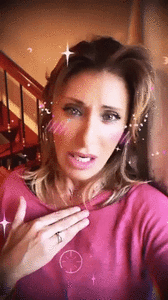
.thumb.gif.5de3c4cf32366e93170b7dfc54cd4c59.gif)
.thumb.gif.171e250b9a216a893cde741fb49f12a4.gif)
.thumb.gif.e33e2a58da853c8fd281c004a1aa2f23.gif)
.thumb.gif.a18558dfe398df3e4c33bbae3af3e2b7.gif)
.thumb.gif.00d03337d2385b914ba048e0f372ce1b.gif)

.thumb.jpg.6249ea9feba71f2aca4e1e79194679ec.jpg)


.thumb.gif.dd1306eb16e1162af4778dd555deea52.gif)
.thumb.gif.d3e12fb070fa6f57df423edb802fdfce.gif)
.thumb.gif.9a8c1e1911f611d7e0bb8161c781a76a.gif)
.thumb.gif.468c38adfb81ab8bd2cfdc455178eb95.gif)
.thumb.gif.af54b3f9608e4e32a3996a990b70f36d.gif)
.thumb.gif.506e1753873dc965bdc8be3d9bd9d830.gif)
.thumb.gif.01d02bedaea39246c9ca6795bd5b7ee8.gif)
.thumb.gif.82e0b6cbef160cfb9e5b2fe02e90c26a.gif)
.thumb.gif.f66de2c13ca834714c168d73081709ed.gif)
.thumb.gif.7cadf750dac0fa5a392af7e62fc155b4.gif)
.thumb.gif.04853ec5e4749c08fab96ea2688cb1df.gif)
.thumb.gif.50218dbaa965c0a9e920dec97b9d0e14.gif)
.thumb.gif.41fe837a3d158ebdb18f6eaca8f42ea5.gif)
.thumb.gif.08fc75f81da1e397d484f134cca377fd.gif)
.thumb.gif.d80f1443b1dbf97a4e8fde413c706d48.gif)




.thumb.jpg.1ab980976809d1185617c0d90080a3e2.jpg)