
Everything posted by Don_Billy
-
Sabrina Salerno
83895439_602466977256873_571396436664679844_n.mp4.4d8a7eb1e508afbdc15b0189aed97c23.mp4
-
Sabrina Salerno
83505733_177792619996560_5697023621251799551_n.mp4.29f34e8fc576c5bdd779fbad177c33d2.mp4
-
Carolina Marconi
- Sabrina Salerno
- Sabrina Salerno
- Sabrina Salerno
- Carolina Marconi
83625885_2533545473583674_6747427376327228716_n.mp4- Carolina Marconi
- Carolina Marconi
83625885_2533545473583674_6747427376327228716_n.mp4- Sabrina Salerno
- Sabrina Salerno
- Sabrina Salerno
- Sabrina Salerno
- Sabrina Salerno
82864840_847536049032032_5292382404187086366_n.mp4 82737051_2605571009729908_7896086428202136173_n.mp4- Sabrina Salerno
- Sabrina Salerno
82711380_459943808009919_5369750144395896987_n.mp4 82797291_2953482838008637_7772488142769019195_n.mp4- Sabrina Salerno
82840412_2565870557070046_1972006647915936555_n.mp4- Sabrina Salerno
83198992_166387204770144_8552353638653464544_n.mp4- Sabrina Salerno
- Sabrina Salerno
- Sabrina Salerno
- Sabrina Salerno
83686083_192979895087797_944729576226011214_n.mp4 83384729_159124145381003_2378663441020594015_n.mp4 84120222_115513633085653_8506796261938264189_n.mp4- Sabrina Salerno
- Sabrina Salerno
Account
Navigation
Search
Configure browser push notifications
Chrome (Android)
- Tap the lock icon next to the address bar.
- Tap Permissions → Notifications.
- Adjust your preference.
Chrome (Desktop)
- Click the padlock icon in the address bar.
- Select Site settings.
- Find Notifications and adjust your preference.
Safari (iOS 16.4+)
- Ensure the site is installed via Add to Home Screen.
- Open Settings App → Notifications.
- Find your app name and adjust your preference.
Safari (macOS)
- Go to Safari → Preferences.
- Click the Websites tab.
- Select Notifications in the sidebar.
- Find this website and adjust your preference.
Edge (Android)
- Tap the lock icon next to the address bar.
- Tap Permissions.
- Find Notifications and adjust your preference.
Edge (Desktop)
- Click the padlock icon in the address bar.
- Click Permissions for this site.
- Find Notifications and adjust your preference.
Firefox (Android)
- Go to Settings → Site permissions.
- Tap Notifications.
- Find this site in the list and adjust your preference.
Firefox (Desktop)
- Open Firefox Settings.
- Search for Notifications.
- Find this site in the list and adjust your preference.

.thumb.gif.2678d2497d7e6d9e1a7859bd0853608e.gif)

.thumb.jpg.b0e883e649f3e05bebe0a51d1460378f.jpg)

.thumb.gif.f9a5398d469d7f09fec0deb4f80c0644.gif)

.thumb.gif.46ddf20f886aa3f8a8691ac52614aef7.gif)
.thumb.gif.74fb97818672e3f4a5a1b70e4b6f6a57.gif)
.thumb.gif.8262f7cafb0aa75c3f7fb88a0521004f.gif)

.thumb.jpg.3220aa900a4dbb346f861716e7d5275f.jpg)
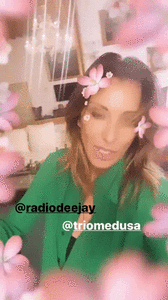
.thumb.gif.77e1272e16c363ba1b8a490053c0d39b.gif)
.thumb.gif.d9c2164afd56e3db42f05c917587120b.gif)
.thumb.gif.9a374390535d212262cb9b4f15490c39.gif)




