
Everything posted by Don_Billy
-
Sabrina Salerno
- Sabrina Salerno
B04979CD55B4738A81853DAF09481382_video_dashinit.mp4 364E8DD2708D0F944EF9F97F33923497_video_dashinit.mp4 D24F5F634AF809F937DADE2A39BBB894_video_dashinit.mp4 384FC2EBBC8E9F18B63AFCD3DF05B1B5_video_dashinit.mp4 AA427A75BB20A3904ACBD14C7AE8D799_video_dashinit.mp4- Carolina Marconi
- Sabrina Salerno
- Sabrina Salerno
- Sabrina Salerno
0B409E2451ECFE04CCCEA90D8B374697_video_dashinit.mp4- Sabrina Salerno
- Sabrina Salerno
E24EF6BF5E8D1F7C6C5AD44F88ED1194_video_dashinit.mp4- Carolina Marconi
10000000_352142343681423_2341787083903427376_n.mp4- Sabrina Salerno
- Sabrina Salerno
- Sabrina Salerno
- Sabrina Salerno
- Sabrina Salerno
- Sabrina Salerno
- Sabrina Salerno
DC42DC196A9E3B0994B6DBE25909C49D_video_dashinit.mp4 D3420E55BC81BD08487E34A232F7F68F_video_dashinit.mp4- Sabrina Salerno
- Sabrina Salerno
- Sabrina Salerno
- Sabrina Salerno
- Sabrina Salerno
D446E35027C02144EBF508730B0B28A4_video_dashinit.mp4 D546152881A307D1E78905A3E91DB3AA_video_dashinit.mp4 984F2C66BA2A298EFD740DC8BA4AB9AD_video_dashinit.mp4- Sabrina Salerno
Account
Navigation
Search
Configure browser push notifications
Chrome (Android)
- Tap the lock icon next to the address bar.
- Tap Permissions → Notifications.
- Adjust your preference.
Chrome (Desktop)
- Click the padlock icon in the address bar.
- Select Site settings.
- Find Notifications and adjust your preference.
Safari (iOS 16.4+)
- Ensure the site is installed via Add to Home Screen.
- Open Settings App → Notifications.
- Find your app name and adjust your preference.
Safari (macOS)
- Go to Safari → Preferences.
- Click the Websites tab.
- Select Notifications in the sidebar.
- Find this website and adjust your preference.
Edge (Android)
- Tap the lock icon next to the address bar.
- Tap Permissions.
- Find Notifications and adjust your preference.
Edge (Desktop)
- Click the padlock icon in the address bar.
- Click Permissions for this site.
- Find Notifications and adjust your preference.
Firefox (Android)
- Go to Settings → Site permissions.
- Tap Notifications.
- Find this site in the list and adjust your preference.
Firefox (Desktop)
- Open Firefox Settings.
- Search for Notifications.
- Find this site in the list and adjust your preference.
- Sabrina Salerno









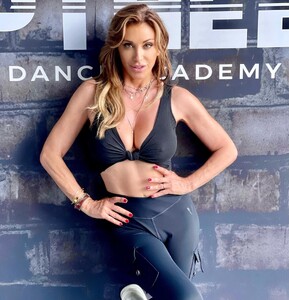
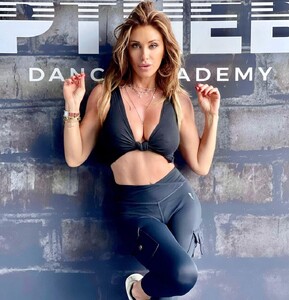























.thumb.jpg.1236dca0c0fd31d4d6b7a2ca5b3684ca.jpg)













